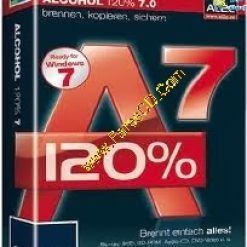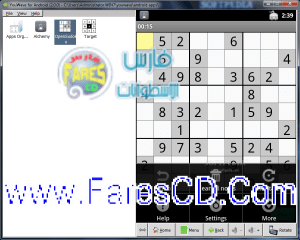على سطح المكتب في نظام ويندوز واستخدام جميع التطبيقات التي تستخدمها على هاتفك الذكي
مثل تحميل الواتس آب والآلعاب والعديد من البرامج والتطبيقات التي لا حصر لها

The Android operating system is currently the world’s most popular mobile platform, due to its permissive licensing and the large community of enthusiast developers that create all kinds of applications. If you haven’t had the chance to experiment with a device running on this OS or simply want to run Android programs on your PC, YouWave for Android can give you a helping hand.
This particular application is capable of emulating Android apps on your home computer, without having a mobile phone connected to your system. Based on VirtualBox, it currently provides support for Android 2.3. As a result, some apps may not work when run with YouWave for Android and you might need to download a previous version in order to overcome compatibility issues.
The main interface is split into two sections, one for viewing the Android emulator and one for exploring the app directory. Previously downloaded apps can be imported into YouWave for Android by simply placing the APK files in this folder. Additionally, you can access multiple app stores and online websites from within the application in order to download the APK files you need.
Once the new item is available in the working directory, just double click on it to install the app and follow the on-screen instructions. Multiple app stores can be imported to YouWave, enabling you to download and install apps just like you would on a real Android handheld device. This way, you can have a taste of what this OS is all about and experiment with new apps and games on your PC, which comes in handy for those who plan on purchasing such a mobile phone.
To make the whole experience even more authentic, YouWave for Android can rotate the screen, which is really useful, since there are apps that are only designed to run when the screen is toggled horizontal.
The controls of the emulator are similar to that of a real Android phone. There is a main menu where all the apps are stored, a contact manager and a call log, an app management tool, a built-in browser to navigate over the Internet, a messaging section and so on. The standard three-section home screen can be fully customized by changing the wallpaper, applying a new theme or adding app shortcuts and widgets.
To sum up, YouWave for Android provides you with a full-featured Android emulating platform that allows you to download and test various mobile apps on the PC. Dynamic rotation, fast system restart, simulated SD card functionality are just some of the features designed to enhance your experience and fully enjoy the Android OS on your home PC.
مشاهدة فيديو لشرح طريقة استخدام البرنامج
طريقة التفعيل
ستجد فولدر بإسم patch
انسخ ما بداخله إلى مكان التثبيت على المسار التالى :
C:Program FilesYouWave_Android
ويمكنك تحميل ملف التفعيل وستجد بداخله فيديو لشرح التفعيل
^^^^^^^^^^^^^^^^^^^
مساحة البرنامج 107 ميجا
للتحميل برابط واحد مباشر على الارشيف
ولتحميل التفعيل مع شرح فيديو