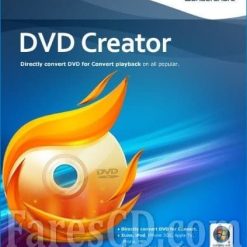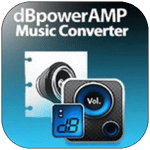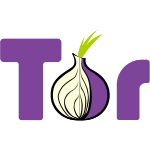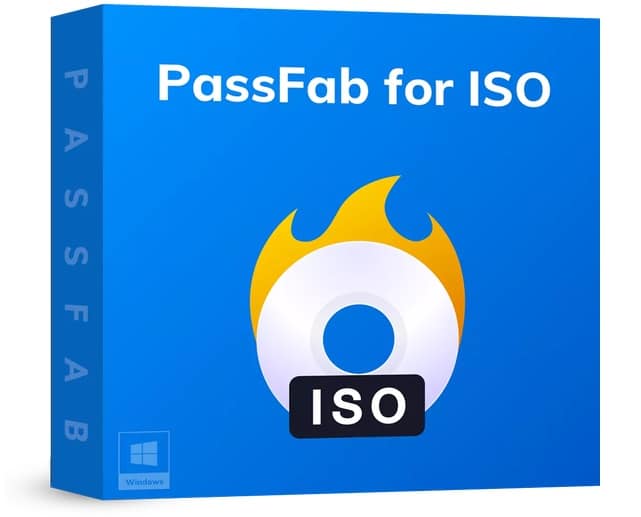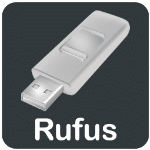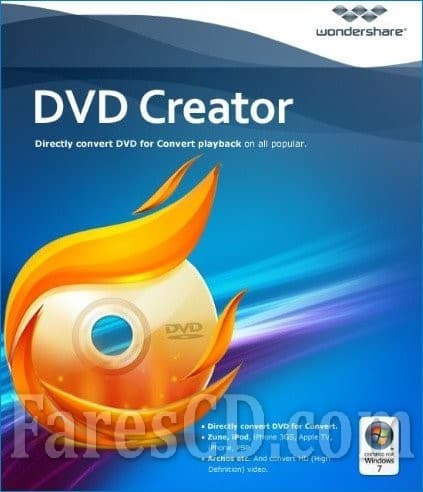برنامج إنشاء اسطوانات الدى فى دى | Wondershare DVD Creator
نسخ اسطوانات الدى فى دى والتى تعمل على أجهزة DVD Player فستحتاج إلى بعض الخبرة حتى تستطيع نسخ الفيديوهات على الاسطوانة لتعمل بدون مشاكل
وذلك لأن أغلب برامج نسخ اسطوانات الفييدو دى فى دى تحتاج إلى صيغ معينة لتتمكن من نسخها وبالتالى فأنت بحاجة إلى برنامج لتحويل الفيديو إضافة إلى برنامج نسخ للاسطوانات
لكن مع برنامج 4Videosoft DVD Creator تستطيع نسخ اسطوانات الفيديو بسهولة تامة دون الحاجة إلى تحويل الفيديو
فبرنامج 4Videosoft DVD Creator يقبل كل صيغ الفيديو والبرنامج يقوم بمهمة النسخ التحويل على أكمل وجه
ليس هذا فقط بل إن برنامج 4Videosoft DVD Creator يحتوى على قوائم تشغيل جاهزة بتصميم رائع تستطيع استخدامها فى إنشاء اسطوانات الفيديو وستكون بشكل جمالى إحترافى ودون أدنى مجهود
وفى هذه التدوينة أقدم لكم آخر إصدار م البرنامج مرفق معه باتش التفعيل
_
برنامج إنشاء اسطوانات الدى فى دى | Wondershare DVD Creator
_
استخدامات برنامج Wondershare DVD Creator
1. إنشاء أقراص DVD من الفيديوهات
يتيح لك البرنامج تحويل أي مقطع فيديو إلى قرص DVD بجودة عالية، مما يساعدك على الاحتفاظ بمقاطعك المفضلة أو مشاركتها مع الآخرين بسهولة.
2. نسخ أقراص DVD احترافية
إذا كنت بحاجة إلى نسخ أقراص DVD سواء لأغراض الأرشفة أو التوزيع، فإن Wondershare DVD Creator يوفر لك إمكانية نسخ الأقراص بسرعة مع الحفاظ على الجودة الأصلية.
3. إنشاء أقراص Blu-ray بجودة عالية
يدعم البرنامج أيضًا إنشاء أقراص Blu-ray، مما يمنحك تجربة مشاهدة مذهلة بدقة فائقة تناسب الشاشات الكبيرة.
4. تحويل الصور إلى عرض شرائح على DVD
يمكنك تحويل مجموعات الصور الخاصة بك إلى عروض شرائح مبهرة، مع إمكانية إضافة الموسيقى والتأثيرات المختلفة لإنشاء عرض احترافي مناسب للحفلات والمناسبات الخاصة.
5. تحرير مقاطع الفيديو قبل الحرق على DVD
لا داعي لاستخدام برامج تحرير منفصلة! يتيح لك Wondershare DVD Creator تعديل مقاطع الفيديو مباشرة داخل البرنامج من خلال أدوات مثل:
- قص ودمج الفيديوهات
- إضافة تأثيرات وفلاتر بصرية
- إدراج ترجمات ومسارات صوتية
- ضبط السطوع والتباين والتشبع
6. إنشاء قوائم DVD مخصصة
يمكنك اختيار من بين أكثر من 100 قالب قائمة DVD جذاب، أو تخصيص قائمتك الخاصة عبر تغيير الخلفية، والأزرار، والنصوص لتناسب أسلوبك الفريد.
مميزات Wondershare DVD Creator
✅ دعم واسع لتنسيقات الفيديو
يقبل البرنامج مجموعة كبيرة من التنسيقات، بما في ذلك MP4, AVI, MKV, MOV, FLV, WMV, MTS, M2TS، وغيرها، مما يمنحك مرونة كبيرة في العمل مع أي نوع من الملفات.
✅ سرعة حرق DVD فائقة
بفضل تقنية الحرق المتقدمة، يتم إنشاء أقراص DVD بسرعة فائقة دون التأثير على جودة الفيديو.
✅ إمكانية المعاينة قبل الحرق
يتيح لك البرنامج مراجعة الفيديو النهائي من خلال المعاينة قبل بدء عملية الحرق، مما يضمن حصولك على النتيجة المطلوبة دون أخطاء.
✅ دعم التخصيص الكامل
سواء كنت ترغب في إنشاء قائمة DVD تفاعلية، أو إضافة ترجمات، أو ضبط إعدادات الفيديو، فإن البرنامج يمنحك حرية تخصيص كل شيء بسهولة.
✅ واجهة استخدام سهلة وبسيطة
تم تصميم Wondershare DVD Creator بواجهة مستخدم بديهية وسهلة الاستخدام، مما يجعله مناسبًا للمبتدئين والمحترفين على حد سواء.
✅ متوافق مع أنظمة التشغيل المختلفة
يدعم البرنامج كلاً من Windows و macOS، مما يجعله متاحًا لمجموعة واسعة من المستخدمين.
تحميل موفق للجميع
انتهى الموضوع
تابع أحدث و أفضل البرامج من قسم البرامج من هنا
مع تحيات موقع فارس الاسطوانات