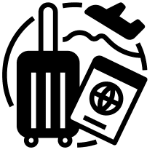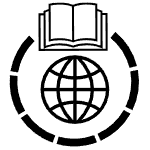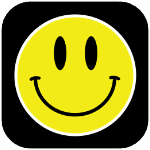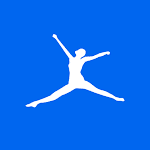تطبيق منع اللمس | Touch Protector (to prevent unintended operations)
Touch Protector هو تطبيق لتعطيل اللمس لمنع العمليات غير المقصودة على شاشة اللمس والأزرار.
هذا التطبيق يعطل عمليات اللمس تمامًا على التطبيق الآخر الذي يتم عرضه على الشاشة.
مفيد أيضًا للأشخاص الذين يعانون من إعاقة الإصبع.
نسخة كاملة و بأحدث الاصدارات و التحديثات للاندرويد ,
Touch Protector (the best of Touch Disabling apps)
–
تطبيق منع اللمس | Touch Protector (to prevent unintended operations) v4.11.0 | أندرويد
_
Requirements: Android 4.2+ | Size: 3 MB
قد تربك في البداية. كلما قمت بتخصيص هذا التطبيق بنفسك ، زادت شعورك بالتأكد من أنه رائع.
هناك العديد من حالات الاستخدام :
• عند المشي أثناء مشاهدة الخريطة ، حتى إذا كنت تلمس الشاشة عن غير قصد ، فسوف تتبع الخريطة GPS دون التبديل.
• أثناء تشغيل الفيديو والموسيقى ، يمكنك المشي قفل الهاتف ووضعه في الجيب.
• عند عرض صورة لصديقك ، عن طريق قفل الهاتف وتسليمه ، يمكنك منع مشاهدة الصور الأخرى.
• عند العمل أثناء عرض دليل التشغيل على الشاشة ، حتى لو قمت بلمس الشاشة عن طريق الخطأ ، فلن يتفاعل ذلك ، لذلك لا بأس بذلك.
• عند الاستحمام أثناء مشاهدة مقطع فيديو على هاتف مقاوم للماء ، يمكن أن يؤدي قفل الهاتف إلى منع حدوث أي خلل بسبب قطرات الماء.
• عند استخدام هاتف مقاوم للماء كملاحة لدراجة نارية ، حتى لو تمطر ، يمكن أن يمنع التشغيل الخاطئ بواسطة قطرات الماء.
• عند تتبع صورة معروضة على الجهاز اللوحي ، يمكنك تتبعها عن طريق قفل الجهاز اللوحي ووضع الورق عليه.
• باستخدام القفل رأسًا على عقب ، فإن المشي بأيدٍ أدنى سيقفل الهاتف تلقائيًا ، وسيؤدي إيقاف الهاتف ومشاهدته إلى إلغاء قفله تلقائيًا ، وبالتالي يصبح هذا الإجراء بمثابة تدابير ضد الرسائل النصية أثناء المشي.
• إذا قمت بتعيين صورة لأطفالك أو حيواناتك الأليفة في تصميم قفل مخصص ، فستكون هادئًا كلما أغلقت.
• يمكن تأمين القفل التلقائي عند وضع الجيب أو الحقيبة مع قفل مستشعر القرب.
• إذا كنت تستخدم استخدام غطاء نوع الكتاب ، والقفل التلقائي عند إغلاقه مع الغطاء ، وفتح تلقائي عند فتح الغطاء ، مع قفل مستشعر القرب.
·
الإعدادات الموصى بها:
من المفيد تشغيل الثلاثة التالية للقفل:
• قفل يهز
• القرب المغطاة قفل
• رأسا على عقب تأمين
من الآمن تشغيل الثلاثة التالية فقط لإلغاء القفل:
• الجانب الأيمن حتى فتح
• رفع مستوى الصوت فتح المفتاح
• خفض مستوى الصوت فتح المفتاح
يستخدم هذا التطبيق خدمة إمكانية الوصول. عندما يتعامل شخص ذو إعاقة تهتز بإصبع مع الهاتف الذكي ، فيجوز له تشغيل لوحة اللمس أو أزرار الأجهزة عن طريق الخطأ.
بجعل حالة القفل تعمل على تعطيل لوحة اللمس وزر الجهاز أثناء عرض التطبيقات الأخرى ، فإن هذا التطبيق يمكّن الأشخاص الذين يعانون من إعاقة الارتعاش من فهم الهاتف الذكي بشكل آمن وتصفح الشاشة بثقة.
يستخدم هذا التطبيق خدمة إمكانية الوصول لحظر عمليات البرامج وأزرار الأجهزة عندما تكون في حالة القفل ، ولكنه لا يستخدم أو يحفظ أو يرسل معلومات إدخال المستخدم أو بياناته الشخصية.
فتح الطوارئ:
إذا لم تتمكن من إلغاء قفل جهازك ، فجرب ما يلي:
• قم بتوصيل الطاقة إلى جهازك.
• اتصل بهاتفك ولمس شاشته.
• المس شاشة الجهاز 5 مرات لإظهار وسائل فتح أخرى.
• تسجيل الدخول إلى Google Play باستخدام متصفح جهاز الكمبيوتر الخاص بك وإلغاء تثبيت هذا التطبيق من جهازك عبر Google Play.
Touch Protector
_
Touch Protector is a touch disabling app to prevent unintended operations on the touch screen and buttons.
This app completely disables touch operations on the other app which is displayed on the screen.
Also useful for person with finger trembling disability.
Most customizable and no ads! What’s this?
You might confuse at first.
The more you customize this app for yourself, the more you will feel sure it awesome.
There are many use cases, even the app developer couldn’t find them:
• When walking while watching a map, even if you touch the screen unintentionally, the map will follow the GPS without shifting.
• While playing the music video, you can walk locking the phone and putting it in the pocket.
• When showing a picture to your friend, by locking the phone and handing it over, you can prevent other photos from being seen.
• When working while displaying the operation manual on the screen, even if you accidentally touch the screen, it will not react, so it’s okay.
• When you take a shower while watching a video on a waterproof phone, locking the phone can prevent malfunction caused by water droplets.
• When using a waterproof phone as a navigation for a motorcycle, even if it rains it can prevent erroneous operation by water droplets.
• When tracing a photo displayed on the tablet, you can trace it by locking the tablet and placing paper on it.
• Using the upside-down locking, walking with lower hands will lock the phone automatically, stopping and watching a phone will unlock it automatically, so it becomes measures against texting while walking.
• If you set a photo of your children or pets in a custom lock design, you will be calm whenever you lock.
• Automatic locking is possible when putting in a pocket or bag with proximity sensor lock.
• If use use a book type cover, automatic locking when closing with the cover, automatic unlocking when opening the cover, with proximity sensor lock.
··· etc.
Recommended settings:
It is useful to turn on the following three for locking:
• Shake locking
• Proximity covered locking
• Upside down locking
It is safe to turn on only the following three for unlocking:
• Right side up unlocking
• Volume up key unlocking
• Volume down key unlocking
This app uses an Accessibility Service. When a person with finger trembling disability handles a smartphone, they may accidentally operate the touch panel or hardware buttons.
By making a lock state disabling the touch panel and the hardware button while displaying other apps, this app enables people with finger trembling disability to grasp the smartphone securely and browse the screen with confidence.
This app uses an accessibility service to block operations of software and hardware buttons when in locked state, but does not use, save, or transmit user’s input information or personal data.
Emergency unlocking:
If you can not unlock your device, try followings:
• Plug a power to your device.
• Call to your phone and touch its screen.
• Touch 5 times device’s screen to show other unlocking means.
• Login Google Play with your PC browser and uninstall this app from your device via Google Play.
Touch Protector
_
تحميل موفق للجميع
انتهى الموضوع
كلمات دلالية :
تحميل تطبيق Touch Protector (to prevent unintended operations) , تنزيل تطبيق Touch Protector (to prevent unintended operations) , نسخة مدفوعة من تطبيق Touch Protector (to prevent unintended operations) , آخر إصدار من تطبيق منع اللمس Touch Protector (to prevent unintended operations) , نسخة مكركة من تطبيق منع اللمس Touch Protector (to prevent unintended operations)
_
شاهد ايضاً :
_
لمزيد من أحدث تطبيقات و ألعاب الأندرويد زور قسم اندرويد
مع تحيات موقع فارس الاسطوانات