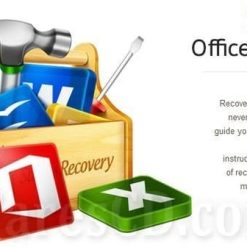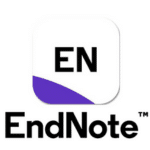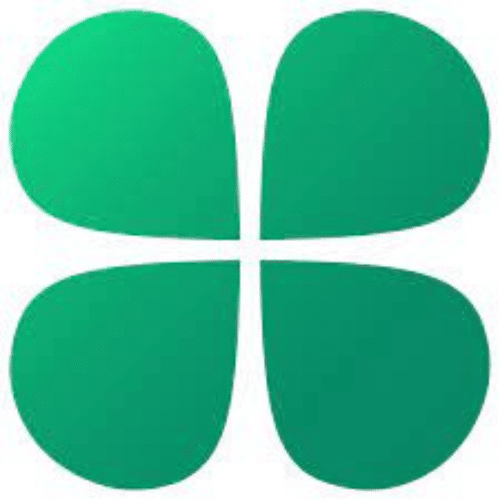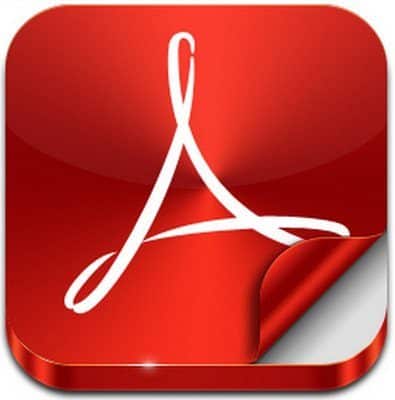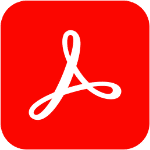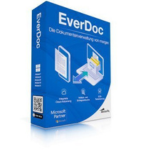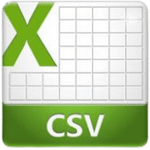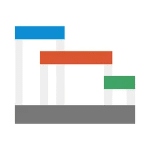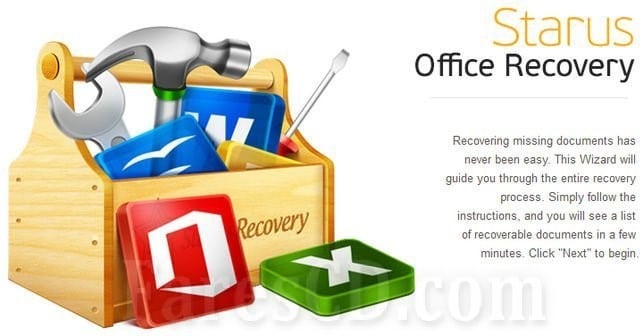برنامج ستاروس أوفيس ريكفرى | Starus Office Recovery
استرجع العديد من أنواع المستندات المفقودة!
يمكن لبرنامج Starus Office Recovery إلغاء حذف مجموعة كبيرة من تنسيقات المستندات بسرعة واستعادتها من الأقسام المهيأة ومحركات الأقراص الثابتة المعاد تقسيمها واستخراج المستندات من وحدات التخزين التالفة ومحركات الأقراص وبطاقات الذاكرة غير القابلة للقراءة.
يمكن لبرنامج Starus Office Recovery استرداد مستندات Word وجداول بيانات Excel وعروض PowerPoint التقديمية وملفات Adobe PDF والعديد من التنسيقات الأخرى التي تنتجها تطبيقات Microsoft Office و OpenOffice.
وفى هذه التدوينة نقدم لكم أحدث إصدار من البرنامج مع التفعيل .
_
برنامج ستاروس أوفيس ريكفرى | Starus Office Recovery
_
استخدامات برنامج Starus Office Recovery
- استعادة الملفات المحذوفة:
إذا قمت بحذف ملفات مهمة عن طريق الخطأ ولم تجدها في سلة المهملات، فإن البرنامج يستطيع استعادتها حتى بعد الحذف الكامل. - استرجاع الملفات من الأقراص التالفة:
يدعم البرنامج استعادة الملفات من الأقراص التالفة أو المعطوبة، مما يجعله مثالياً لمواجهة حالات الطوارئ. - استعادة الملفات من الأقراص المهيأة:
حتى إذا قمت بتهيئة القرص الصلب (Formatting)، يمكن للبرنامج استعادة مستنداتك بسهولة. - التعامل مع جميع أنواع الملفات المكتبية:
يدعم استعادة ملفات Microsoft Office مثل Word، Excel، PowerPoint، بالإضافة إلى مستندات PDF والعديد من التنسيقات الأخرى. - استرجاع البيانات من الأجهزة الخارجية:
يمكنه العمل على استعادة الملفات من الفلاشات، بطاقات الذاكرة، وحتى الأقراص الصلبة الخارجية.
مميزات برنامج Starus Office Recovery
- واجهة سهلة الاستخدام:
حتى إذا كنت مبتدئًا، ستجد أن واجهة البرنامج بسيطة ومباشرة، حيث توفر خطوات إرشادية لاستعادة الملفات بسهولة. - تقنيات مسح متقدمة:
البرنامج مزود بخيارات مسح سريع ومسح عميق للبحث عن الملفات المفقودة حتى في أصعب الحالات. - معاينة الملفات قبل الاستعادة:
يمكنك عرض الملفات القابلة للاستعادة قبل اتخاذ قرار استعادتها، مما يوفر وقتك وجهدك. - دعم شامل لجميع أنواع الأقراص:
سواء كنت تعمل على HDD، SSD، أو حتى أنظمة RAID، فإن البرنامج يدعم استعادة البيانات منها بكفاءة عالية. - متوافق مع جميع الإصدارات:
يعمل البرنامج بسلاسة على أنظمة التشغيل Windows بمختلف إصداراتها، مما يضمن توافقه مع جهازك. - أمان البيانات:
يحافظ البرنامج على سرية بياناتك أثناء عملية الاستعادة، مما يضمن عدم تسرب أو تلف الملفات. - تقرير مفصل بعد الاستعادة:
يمنحك البرنامج تقريرًا شاملاً عن الملفات المستعادة، ليساعدك في تنظيم بياناتك بشكل أفضل.
تحميل موفق للجميع
انتهى الموضوع
تابع أحدث و أفضل البرامج من قسم البرامج من هنا
كما يمكنك متابعتنا على صفحة فارس الاسطوانات على الفيسبوك
مع تحيات موقع فارس الاسطوانات