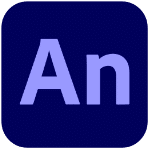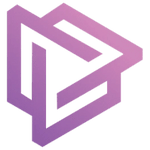WhatsApp for Windows
واتساب (بالإنجليزية: WhatsApp) هو تطبيق تراسل فوري محتكر متعدد المنصات للهواتف الذكية،
ويمكن بالإضافة إلى الرسائل الأساسية للمستخدمين إرسال الصور والرسائل الصوتية والفيديو والوسائط.
تأسس ال WhatsApp في عام 2009 (منذ 9 سنوات) من قبل الأمريكي بريان أكتون والأوكراني جان كوم (الرئيس التنفيذي أيضاً)،
وكلاهما من الموظفين السابقين في موقع ياهو!، ويقع مقرها في سانتا كلارا بكاليفورنيا.
ويتنافس WhatsApp مع عدد من خدمات الرسائل الآسيوية مثل KakaoTalk وLINE وWeChat،
وتم إرسال عشر مليارات رسالة يومية على ال WhatsApp في 2012
كما زادت مليارين في نيسان 2012 ومليار في أكتوبر الماضي، وأعلنت WhatsApp على تويتر يوم 13 من يونيو 2013 أن سجلاتهم اليومية الجديدة وصلت إلى 27 مليار رسالة،
وقامت شركة الفيس بوك بشراء الواتس آب في 19 فبراير من العام 2014 بمبلغ 19 مليار دولار أمريكي.
والواتس آب متاح لكل من آي فون وبلاك بيري وأندرويد وسمبييان وويندوز فون 7 فقط (وعلى آي باد بصورة غير رسمية)،
ويتزامن مع جهات الاتصال في الهاتف، ولذلك لا يحتاج المستخدم لإضافة الأسماء في سجل منفصل.
وفى هذه التدوينة أقدم لكم أحدث نسخة من البرنامج والمتوافقة مع جميع إصدارات الويندوز
_
تحميل برنامج WhatsApp for Windows | واتس آب للويندوز
WhatsApp is currently one of the most popular messengers on the mobile platform.
The mobile applications for different operating systems allow group chats, sharing locations and sending photos and videos among others.
With the introduction of WhatsApp for Windows, you can now enjoy using your favorite messenger from your desktop.
The free desktop app is compatible with Windows 8 and later operating systems.
Nowadays, keeping in touch with your friends and family can be attained in a wide variety of ways, given the ever growing interest in communication solutions.
WhatsApp is a lightweight application that can help you connect with your contacts in a quick, efficient manner by providing you with a vast selection of relevant functions.
Please note that in order to benefit from this program’s full capabilities you need a WhatsApp account.
More so, both your computer and mobile device need to be connected to the Internet.
Group chat support
You can create group chats by choosing the New Group option from the context menu, selecting a group icon by taking or uploading a photo and setting a group subject.
After you adjust the necessary settings, you can add participants by selecting them and clicking the tick symbol.
In case you no longer want to display a certain conversation in the main window, you can quickly remove it by either deleting it entirely or archiving it. Doing so is possible by either right-clicking the desired item and choosing the corresponding options or by using the functions under the dedicated Chat menu.
Reliable instant messaging application with several handy features
All things considered, WhatsApp is a lightweight, yet efficient application that can help you keep in touch with your mobile contacts by providing you with numerous handy features. It comes with a stylish design that encompasses various intuitive functions, thus proving itself to be highly accessible even for novices.
Whats New:
Official site does not provide any info about changes in this version
_
تحميل موفق للجميع
انتهى الموضوع
شاهد ايضا :
كلمات دلالية :
برنامج واتس آب للويندوز , تحميل برنامج واتس آب للويندوز, تنزيل برنامج واتس آب للويندوز , حمل برابط مباشر برنامج واتس آب للويندوز, حمل مجانا برنامج واتس آب للويندوز, آخر إصدار من برنامج واتس آب للويندوز , WhatsApp for Windows , تحميل WhatsApp for Windows , تنزيل WhatsApp for Windows, حمل برابط واحد WhatsApp for Windows , تطبيق WhatsApp for Windows, برنامج WhatsApp for Windows للتحميل برابط مباشر
_
تابع أحدث و أفضل البرامج من قسم البرامج من هنا
مع تحيات موقع فارس الاسطوانات