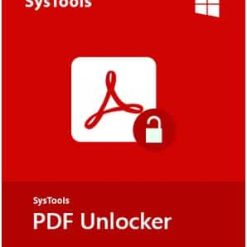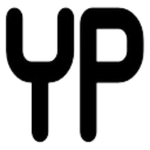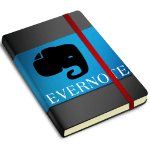برنامج كسر حماية ملفات البي دي إف | SysTools PDF Unlocker
برنامج SysTools PDF Unlocker سهل الاستخدام وهو أحد أفضل أدوات إزالة قيود PDF التي يمكنك استخدامها بسهولة لفتح ملفات PDF.
هل تبحث عن أداة إلغاء تأمين PDF سهلة الاستخدام لإلغاء تأمين قيود PDF من ملفات Adobe Acrobat PDF المقفلة بحيث يمكنك إجراء العمليات (التحرير والطباعة والنسخ والاستخراج) عليها بسهولة؟
هل تحتاج إلى أداة برنامج PDF Unlocker لإزالة كلمة مرور “المالك” من ملف PDF المحمي؟
إليك برنامج SysTools PDF Unlocker الذى يعد أحد أفضل حلول إلغاء تأمين ملفات PDF بالنسبة لك.
وفى هذه التدوينة نقدم لك آخر إصدار من البرنامج مرفق معه التفعيل.
_
برنامج كسر حماية ملفات البي دي إف | SysTools PDF Unlocker v5.3
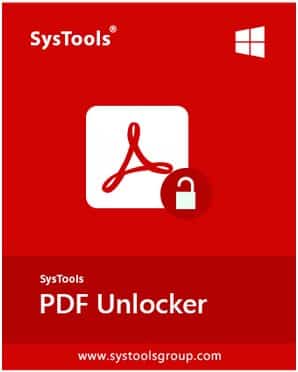
_
Description:
SysTools PDF Unlocker software is an easy-to-use and thus one of the best PDF restriction remover tools that you can easily use to unlock PDF files.
Are you looking for an easy-to-use PDF unlocker tool to unlock PDF restrictions from your locked Adobe Acrobat PDF files so that you can perform the operations (editing, printing, copying, extractions) on them easily? Do you need a PDF Unlocker software tool to remove “Owner” password from your protected PDF file?
Then, SysTools PDF Unlocker software will prove to be one of the best PDF unlocker solutions for you.
• Remove PDF restrictions: Printing / Copying / Editing / Page Extraction
• Supports Unlocking of PDF files from Owner Level Password Security
• Unlock PDF File in Batch with Business or Enterprise License
• Facility to Remove Comment Restrictions from PDF
• Easily Remove Document Assembly Restriction from PDF Files
• Remove Signature restrictions and Enable Form Filling in PDF
• Adobe Acrobat is not required to Remove PDF Document Restrictions
• PDF Unlocker Tool Supports Adobe Acrobat PDF with 128 / 256 bit encryption.
• Does not Recover or Remove Restrictions from Corrupt Files
• PDF Password Remover is Compatible with all Windows versions (32 & 64 bit) OS.
List of Key Features in SysTools PDF Unlocker Tool
Find the Unique Features of the Software to Unlock PDF Files
Remove PDF Restrictions
This PDF password recovery software allows users to remove PDF document restrictions. The tool can unlock PDF files for editing, printing, copying & extracting pages. Users can also remove restrictions like comment, sign, document assembly and After unlocking PDF file, save unsecured PDF at any desired location. Also, with single file mode, users can unlock single PDF at a time.
Unlock Password Protected PDF File
The Adobe PDF Unlocker tool can remove owner level password security and unlock PDF restrictions. Also, if there is any user level password applied on the PDF document then users can unlock it by providing the respective password when prompted. However, once the PDF gets unlocked, the resultant PDF document will not prompt for password to open
Unrestrict PDF File in Batch
If the user has multiple PDF files & all are having a common PDF file restriction or with some special restrictions. Then PDF Unlocker Software can remove PDF password for printing, copying, editing and extracting data. For batch operation, it is needed to order for Business or Enterprise license of the tool as single user license will work in single file mode only.
Preview Permissions of PDF File
As you browse & load any PDF file, the PDF password remover software will immediately list the associated permissions. Users can see the current status of PDF file permission in ‘After’ & ‘Before’ columns respectively while the software will unlock restricted PDF files. Once, PDF file gets unlocked, the permission status preview will changes accordingly.
Maintains the File Integrity
While unlocking and saving a Portable document format file, this PDF password recovery software maintains the data integrity. It will not make any changes to the original formatting of the PDF file. Also, It will keeps the attachments and other formatting intact for the respective document.
Save File in New Folder
In order to save the PDF files after unlocking, this Adobe PDF Unlocker software allows you to choose any desirable location. Once the software remove PDF restrictions from the selected files, you can create a new folder straight away from the software panel itself and save the file into for further convenience.
Remove PDF Signing and Comment Restriction
This PDF Restriction Remover Tool facilitates the user to unlock PDF comment restrictions. However, after removing restrictions users can easily add comments in sticky notes or highlighted text format. Moreover, this tool also supports to remove signing restriction PDF files so that users can easily sign their PDF. Basically, signing makes the document authentic and assures the person that the document comes from a verified source.
Remove Document Assembly & Form Restrictions
Use this Adobe PDF Unlock tool to remove document assembly restrictions from PDF files. After removing this security users can easily assemble PDF documents without any hassle. Moreover, if users are unable to fill details in the PDF forms due to security then, they can use this software. Because it will remove PDF document restrictions and.
_
مساحة البرنامج 31 ميجا تقريبا.
تحميل موفق للجميع
انتهى الموضوع
كلمات دلالية :
تحميل برنامج كسر حماية ملفات البي دي إف , حمل برابط مباشر برنامج كسر حماية ملفات البي دي إف ,حمل مجانا مع التفعيل برنامج كسر حماية ملفات البي دي إف , آخر إصدار من برنامج كسر حماية ملفات البي دي إف SysTools PDF Unlocker , تحميل SysTools PDF Unlocker , تنزيل SysTools PDF Unlocker , حمل برابط واحد مباشر SysTools PDF Unlocker ,
_
شاهد أيضاً :
_
تابع أحدث و أفضل البرامج من قسم البرامج من هنا
كما يمكنك متابعتنا على صفحة فارس الاسطوانات على الفيسبوك
مع تحيات موقع فارس الاسطوانات