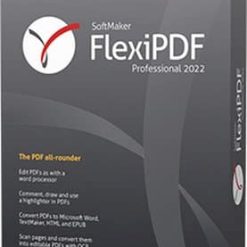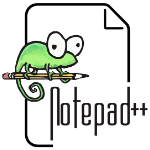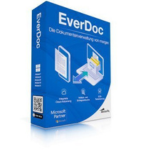برنامج انشاء وتحرير ملفات بى دى إف | SoftMaker FlexiPDF 2022 Professional
برنامج SoftMaker FlexiPDF يمكنك من تحرير ملفات PDF بسهولة كما هو الحال مع برامج وورد.
يكون إنشاء ملفات PDF وتحريرها والتعليق عليها بنفس سرعة وسهولة تصديرها لإجراء المزيد من عمليات التحرير في TextMaker أو Microsoft Word.
يقدم FlexiPDF دائمًا نتائج ممتازة – سواء أدخلت نصًا أو صورًا أو عدّلتها ، أو أعد ترتيب التخطيط أو أعد ترتيب صفحات ملف PDF.
تقوم FlexiPDF بتحويل ملفات PDF إلى مستندات نصية يمكنك تحريرها باستخدام TextMaker و Microsoft Word.
يستخدم FlexiPDF Professional أيضًا OCR لتحويل الصفحات الممسوحة ضوئيًا إلى ملفات PDF قابلة للتحرير وقابلة للبحث.
FlexiPDF هي أداة لا غنى عنها لأي شخص يعمل مع ملفات PDF.
وفى هذه التدوينة نقدم لكم أحدث إصدار من البرنامج مرفق معه التفعيل.
_
برنامج انشاء وتحرير ملفات بى دى إف | SoftMaker FlexiPDF 2022 Professional
_
قم بتحرير ملفات PDF بنفس سهولة استخدام معالج النصوص.
باستخدام FlexiPDF ، يكون إنشاء ملفات PDF وتحريرها والتعليق عليها سريعًا وسهلاً مثل تصديرها لمزيد من التحرير في TextMaker أو Microsoft Word.
يقدم FlexiPDF دائمًا نتائج ممتازة – سواء قمت بإدخال أو تحرير نص وصور ، أو إعادة ترتيب التخطيط أو إعادة ترتيب صفحات ملف PDF.
يقوم FlexiPDF بتحويل ملفات PDF الخاصة بك إلى مستندات نصية يمكنك تحريرها باستخدام TextMaker و Microsoft Word.
يستخدم FlexiPDF Professional أيضًا OCR لتحويل الصفحات الممسوحة ضوئيًا إلى ملفات PDF قابلة للتحرير والبحث.
FlexiPDF هي الأداة التي لا غنى عنها لأي شخص يعمل مع ملفات PDF.
المميزات و الخصائص :
• برنامج تشغيل طابعة متكامل لإنشاء ملفات PDF من داخل جميع تطبيقات Windows
• تحرير النص عبر الفقرات والصفحات ، كما هو الحال في معالج النصوص
• إدراج ، نقل ، حذف الصفحات. إدراج صفحات من ملفات PDF أخرى
• إدراج الصور والرسومات ونقلها وحذفها
• مدقق إملائي متعدد اللغات مدمج ووصل تلقائي
• إدراج التعليقات والرسومات والطوابع
• تصدير ملفات PDF للتحرير في TextMaker أو Microsoft Word
• تصدير إلى HTML وتنسيقات الصور مثل JPEG و TIFF و PNG
• تحويل ملفات PDF إلى تنسيق الكتب الإلكترونية ePUB
• تعبئة النماذج التفاعلية والثابتة
• بحث واستبدال النص والخطوط
• بحث واستبدال الارتباطات التشعبية
• البحث والاستبدال عبر الملفات
• إنشاء ألبومات الصور باستخدام السحب والإفلات البسيط
• ترقيم الصفحات والرؤوس والتذييلات والعلامات المائية
• تصدير نص للترجمة باستخدام برامج CAT مثل Trados أو memoQ
• ميزة OCR لتحويل الصفحات الممسوحة ضوئيًا إلى ملفات PDF قابلة للتحرير والبحث
• تنقيح المحتوى السري
• حماية ملفات PDF بتشفير AES الآمن
• تتبع التغييرات: التمييز التلقائي لتغييرات النص في اللون
ما الجديد في SoftMaker FlexiPDF 2022 Professional ؟
عملي وأنيق: واجهة شريط FlexiPDF الجديدة
باستخدام FlexiPDF ، يمكنك تحرير مستندات PDF بنفس سهولة استخدام معالج النصوص. يوفر FlexiPDF 2022 واجهة شريطية جديدة تمامًا بأسلوب برامج Office الحديثة. هذا يجعل الأمر سهلاً بشكل خاص عند بدء تشغيل البرنامج أو الانتقال إليه: ستجد الأوامر في المناصب التي تعرفها بالفعل من TextMaker و Microsoft Word وتطبيقات Office الأخرى.
سترى: لم يكن تحرير ملفات PDF أسهل من أي وقت مضى!
بالإضافة للعديد من المميزات الأخرى .
_
Description
Edit PDF files as easily as with a word processor. With FlexiPDF, creating, editing and commenting in PDF files is just as quick and easy as exporting them for further editing in TextMaker or Microsoft Word. FlexiPDF always delivers excellent results—whether you insert or edit text and images, rearrange the layout or reorder the pages of a PDF file.
FlexiPDF converts your PDF files into text documents that you can edit with TextMaker and Microsoft Word. FlexiPDF Professional also uses OCR to convert scanned pages into editable and searchable PDF files. FlexiPDF is the indispensable tool for anyone who works with PDFs.
Features:
• Integrated printer driver for creating PDFs from inside all Windows applications
• Edit text across paragraphs and pages, like in a word processor
• Insert, move, delete pages; insert pages from other PDF files
• Insert, move, delete pictures and drawings
• Built-in multi-language spell checker and automatic hyphenation
• Insert comments, drawings, stamps
• Export PDF files for editing in TextMaker or Microsoft Word
• Export to HTML and picture formats such as JPEG, TIFF and PNG
• Convert PDF files to the e-book format ePUB
• Fill interactive and static forms
• Search and replace text and fonts
• Search and replace hyperlinks
• Search and replace across files
• Create photo albums using simple drag & drop
• Page numbering, headers and footers, watermarks
• Export text for translation with CAT software such as Trados or memoQ
• OCR feature for converting scanned pages to editable and searchable PDF files
• Redact confidential content
• Protect PDF files with secure AES encryption
• Track changes: automatic highlighting of text changes in color
What’s new in SoftMaker FlexiPDF 2022 Professional ?
Practical and elegant: the new ribbon interface of FlexiPDF
With FlexiPDF, you can edit PDF documents as easily as with a word processor. FlexiPDF 2022 provides a completely new ribbon interface in the style of modern Office programs. This makes it particularly easy when starting off with the program or migrating to it: You will find the commands in positions that you already know from TextMaker, Microsoft Word and other Office applications.
You’ll see: Editing PDF files has never been easier!
Easy on the eyes: The new “dark mode”
Prolonged work on the screen can be very tiring for your eyes. FlexiPDF 2022 provides a solution here: With just one click, you can switch the user interface to a dark mode that is easy on the eyes. You thus remain productive even in demanding situations.
For fans of reduced user interfaces, there is also a third, minimalistic and light ribbon style.
Effective: The Quick access toolbar
If you have already worked with SoftMaker Office, you probably already know the Quick access toolbar below the ribbon. You can access the most important commands here in FlexiPDF 2022 also with just one click. You can adapt the selection of commands according to your needs: You decide on the features that you want to use to make your own work method effective.
Flexible: Faster switching of work mode
The Quick access toolbar not only gives you enough space for the commands that are most important to you, but it also shows the most important work modes at a glance. This allows you to instantly switch from text editing to Hand tool or Object tool mode and back again. With just one click, you can determine how you want to edit your PDF document.
Intuitive: Change the zoom level in the status bar
In FlexiPDF 2022, the status bar contains a slider with which you can continuously adjust the zoom level. Is the text too small? Is the image too big? That can be instantly changed.
Compact and versatile: Numerous new dropdown elements
Like a Swiss Army knife, a variety of new dropdown elements are available in the FlexiPDF ribbon. In these dropdown elements, you will always find the most important commands for the current work steps – clearly arranged and at a glance.
Future-proof: PDF/A export for permanent archiving
You are on the safe side with FlexiPDF: Thanks to the support of the long-term archive format PDF/A, you can create files that you will still be able to easily open for many years to come. The format is thus ideal for digitizing your most important documents – especially in cooperation with the OCR function.
Trusted: Digital signatures
Digital signatures enable you to make your documents “official” in FlexiPDF. Your business partners, colleagues and employees can rely on the fact that documents which they receive from you are authentic and have not been changed since you inserted your signature. You thus ensure trustworthy cooperation.
Precise and analytical: The advanced document comparison
SoftMaker FlexiPDF 2022 Professional not only lets you view PDF documents side by side and scroll through them synchronously, but it also goes one step further: By automatically highlighting differences between two documents in color, the program saves you time when comparing two PDF files. Particularly practical: The differences found here can also be clearly displayed in a sidebar which can be conveniently used to jump to the respective occurrences.
Intelligent: Automatic translation of entire pages
With just one click, FlexiPDF NX Universal enables you to translate entire pages into numerous languages. Best of all, the original layout of the pages is completely preserved in the process. Don’t you believe it? See for yourself: The free trial version of FlexiPDF also offers a free quota for automatic translation.
_
مساحة البرنامج 330 ميجا
تحميل موفق للجميع
انتهى الموضوع
كلمات دلالية :
برنامج انشاء وتحرير ملفات بى دى إف SoftMaker FlexiPDF 2022 Professional , تحميل برنامج انشاء وتحرير ملفات بى دى إف , أفضل برنامج انشاء وتحرير ملفات بى دى إف, SoftMaker FlexiPDF 2022 Professional , تحميل SoftMaker FlexiPDF 2022 Professional , برنامج SoftMaker FlexiPDF 2022 Professional , تنزيل برنامج SoftMaker FlexiPDF 2022 Professional , تفعيل برنامج SoftMaker FlexiPDF 2022 Professional, كراك برنامج SoftMaker FlexiPDF 2022 Professional
_
شاهد أيضاً :
_
تابع أحدث و أفضل البرامج من قسم البرامج من هنا
مع تحيات موقع فارس الاسطوانات