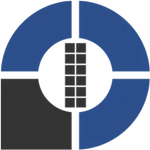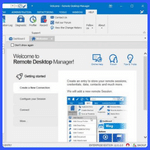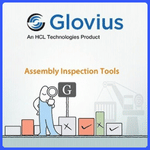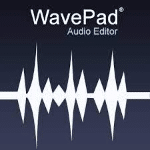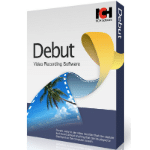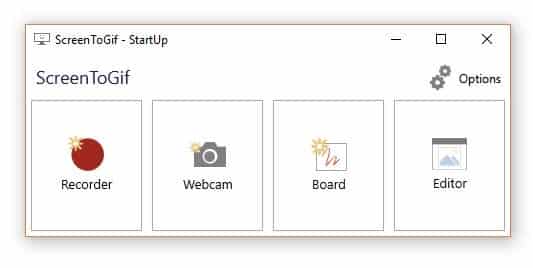تحميل برنامج ScreenToGif | لالتقاط صور متحركة و تصوير الشاشة
برنامج ScreenToGif هو تطبيق سهل الاستخدام للغاية
يهدف إلى مساعدة المستخدمين في إنشاء صور متحركة خاصة بهم.
يتميز البرنامج بخيارات متعددة للتخصيص ، مثل إضافة تأثيرات أو كتابات نصية.
يمكنك البرنامج بأسهل طريقة لتسجيل الشاشة وتصديرها على هيئة ملف Gif .
البرنامج مجانى وسهل الاستخدام .
ونقدم إليكم أحدث إصدار من البرنامج.
_
تحميل برنامج ScreenToGif | لالتقاط صور متحركة و تصوير الشاشة
_
لماذا تحتاج إلى ScreenToGif؟
سواء كنت تريد تسجيل شروحات تعليمية، إنشاء صور متحركة للميمز، أو توثيق أخطاء برمجية ومشاركتها بسرعة، فإن ScreenToGif يوفر لك الأدوات التي تحتاجها.
بدلًا من استخدام برامج ثقيلة لتسجيل الشاشة ثم تحرير الفيديو وتحويله إلى GIF، يجمع ScreenToGif كل هذه الميزات في برنامج واحد بحجم صغير جدًا.
أهم ميزات ScreenToGif
1. تسجيل الشاشة بسهولة
✔️ إمكانية تسجيل الشاشة بالكامل أو جزء معين منها فقط.
✔️ تسجيل كاميرا الويب لإنشاء مقاطع فيديو تفاعلية.
✔️ تسجيل الرسومات المرسومة يدويًا عبر أداة Whiteboard المدمجة.
✔️ دعم التسجيل بالإطارات العالية للحصول على صور متحركة سلسة.
2. محرر GIF مدمج وقوي
✔️ قص ودمج اللقطات بسهولة لتعديل التسجيل بعد حفظه.
✔️ إضافة نصوص، صور، وأشكال توضيحية على GIF.
✔️ التحكم في سرعة الإطارات لزيادة أو تقليل سرعة العرض.
✔️ تطبيق تأثيرات مثل التلاشي، التكبير، والتدوير.
✔️ إمكانية حذف الإطارات غير الضرورية لتقليل حجم الملف وتحسين الأداء.
3. دعم تنسيقات متعددة للتصدير
✔️ حفظ التسجيلات كملفات GIF، MP4، AVI، WebP، Apng وغيرها.
✔️ ضبط جودة وحجم الملفات بسهولة قبل التصدير.
✔️ دعم الضغط وتقليل حجم الملفات دون التأثير على الجودة.
4. تحسين الإنتاجية وسهولة الاستخدام
✔️ واجهة مستخدم بسيطة وسهلة، مناسبة للمبتدئين والمحترفين.
✔️ دعم اختصارات لوحة المفاتيح لتسهيل عملية التسجيل والتحرير.
✔️ إمكانية إعادة تسجيل جزء معين دون الحاجة إلى بدء التسجيل من جديد.
✔️ حفظ العمل كمشروع لتحريره لاحقًا قبل التصدير النهائي.
5. أدوات متقدمة لتحسين تجربة المستخدم
✔️ دعم إضافة صوت أو تعليق توضيحي إلى التسجيلات.
✔️ إمكانية إعادة ترتيب الإطارات وإضافة تأثيرات انتقالية.
✔️ دعم العمل على عدة مشاريع في نفس الوقت.
✔️ توفير ميزة التراجع والإعادة أثناء التعديل.
تحميل موفق للجميع
انتهى الموضوع
تابع أحدث و أفضل البرامج من قسم البرامج من هنا
مع تحيات موقع فارس الاسطوانات