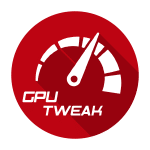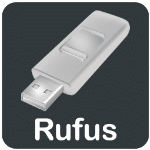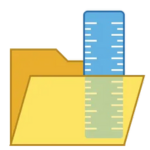برنامج التقسيم السحرى | NIUBI Partition Editor Technician Edition
برنامج Magic Partition لأجهزة الكمبيوتر التي تعمل بنظام Windows.
محرك أقراص النظام C يصبح ممتلئًا ولا توجد مساحة حرة لتثبيت التحديثات أو التطبيقات لا تقلق ،
تساعدك الإصدار المحترف من NIUBI Partition Editor على حل هذه المشكلة بسهولة.
أفضل من الأدوات المساعدة الأخرى ، قام برنامج إدارة التقسيم السحري هذا بدمج تقنية حماية بيانات الاستعادة الفريدة ،
والتي يمكنها إعادة الكمبيوتر تلقائيًا إلى الحالة قبل تغيير الحجم في ثانية واحدة ، في حالة حدوث أي خطأ في البرنامج أو مشكلة في الجهاز ،
لذلك لا بحاجة للقلق بشأن سلامة البيانات.
تساعد خوارزمية نقل الملفات المحسنة على تغيير حجم القسم بنسبة 30٪ على الأقل مقارنة بأي أدوات أخرى.
وفى هذه التدوينة أقدم لكم آخر إصدار من البرنامج بالتفعيل
–
برنامج التقسيم السحرى | NIUBI Partition Editor Technician Edition 7.8.3
_
يعمل بشكل مشابه لكن قوي جدًا من Partition Magic
يدعم برنامج مدير القسم هذا نظام التشغيل Windows 10 و 8 و 7 و Vista و XP (كلاهما 32 و 64 بت).
NIUBI Partition Editor Professional Edition ليس فقط أداة لتغيير حجم التقسيم ، بل هو أيضًا مجموعة أدوات متعددة الإمكانات.
يساعد قسم النسخ على ترحيل البيانات وإنشاء القسم وحذفه وتنسيقه وإخفائه ونشطه وإلغاء تجزئته وتحويل القسم وغير ذلك الكثير لإدارة أقسام القرص وتحسين أداء النظام.
ما هو كل شيء وماذا يمكن أن تفعل لك
تمامًا مثل معظم أدوات الإدارة الشاملة للقرص الموجودة هناك يمكن أن يساعدك أيضًا في تغيير حجم ، إنشاء ، إخفاء ، تنسيق ، نقل ، إعادة تسمية ،
حذف وتنفيذ مجموعة واسعة من العمليات الأخرى على أقسام جهاز الكمبيوتر الخاص بك .
بالإضافة إلى ذلك ، فهي أيضًا قادرة على ترحيل البيانات وتغيير حالات الأقسام بين المنطقي والابتدائي دون الحاجة إلى أي شيء أكثر من بضع نقرات بالماوس على الجزء الخاص بك.
ما هو أكثر من ذلك ، يمكن بسهولة تحويل محركات أقراص NTFS إلى FAT32 والعكس بالعكس.
تشمل الميزات الأخرى الجديرة بالملاحظة الوضع الظاهري للتطبيق الذي يسمح لك بتجنب الأخطاء المحتملة في إدارة القرص
(مما يعني أنه يمكنك إعادة خطواتك قبل متابعة التغييرات).
كما أنه يأتي مع دعم خيارات التخزين المتعددة مثل محركات الأقراص الصلبة الداخلية والخارجية (Hyper-V ، VMware disk disk ، جميع أنواع الأجهزة RAID).
بعض الأفكار المتعلقة بالتثبيت وواجهة المستخدم ، والأهم من ذلك ، الطبعات المدفوعة
يسعدنا الإبلاغ عن أن محرر NIUBI Partition Editor سهل الاستخدام ويمكن الوصول إليه على نطاق واسع مثل معظم الحلول المماثلة من هذا النوع ،
على الرغم من أنك ربما تفضلها في حزمة أكثر أناقة.
التثبيت بسيط عندما يتعلق الأمر بجميع إصداراته ، وليس هناك الكثير من التغييرات المتعلقة بتجربة المستخدم الشاملة بين الطبقات.
نظرًا لأننا في هذا الموضوع ، نود أن نشير إلى أنه لا غرابة في أن بعض الميزات المتقدمة لا تتوفر إلا من خلال الإصدارات المدفوعة.
على سبيل المثال ، من خلال اختيار أحد الإصدارات المدفوعة ، يتم تزويدك بميزة حماية البيانات RollBack المفيدة ،
وكذلك مع إمكانية إنشاء جميع أنواع الوسائط القابلة للتشغيل.
هناك أيضًا إصدار Server ، كما يوحي اسمه ، يقدم جميع مزايا الإصدار الاحترافي مع ميزة إضافية تتمثل في القدرة على التشغيل على إصدارات Server من Windows.
يمكن العثور على مزيد من المعلومات حول إصدارات المنتج هنا.
أداة شاملة لإدارة القرص تستحق اهتمامك
في الختام ، يعد NIUBI Partition Editor حلاً متعدد الإمكانات لإدارة الأقراص يتمتع بميزات مفيدة ومتقدمة كافية ،
متاحة من خلال إصدارات مختلفة ، والتي يجب أن تكون مفيدة للمستخدمين العاديين والمحترفين على حد سواء.
–
NIUBI Partition Editor Technician Edition
_
Magic Partition Software for Windows PC.
System C drive becomes full and no free space to install Updates or applications?
Don’t worry, NIUBI Partition Editor Professional Edition helps you solve this problem easily.
Better than other utilities, this magic partition manager software integrated unique Roll-Back data protection technology,
which is able to automatically roll back computer to the status before resizing in ONE second,
if any software error or hardware issue occurred, so you don’t need to worry about data safety.
Optimized file-moving algorithm helps resize partition at least 30% faster than ANY other tools.
Working similarly with but much powerful than Partition Magic.
This partition manger software supports Windows 10, 8, 7, Vista, XP (both 32 & 64 bit).
NIUBI Partition Editor Professional Edition is not only a partition resizer, but also an All-in-One toolkit.
It helps copy partition to migrate data, create, delete, format, hide, active, defrag,
convert partition and much more to better manage disk partitions and improve system performance
.
What’s it all about and what it can do for you
Just like most other comprehensive disk management tools out there, it too can help you resize, create, hide, format, move, rename, delete and performs a wide array of other operations on your computer’s partitions, mostly without forcing you to reboot your PC.
Additionally, it’s also capable of migrating data and changing the partitions’ statuses between Logical and Primary without requiring anything more than a few mouse clicks on your part. What’s more, it can just as easily convert NTFS drives to FAT32 and vice-versa.
Other noteworthy features include the app’s Virtual mode that allows you to avoid potentially catastrophic disk management mistakes
(meaning you can redo your steps before proceeding forth with the changes).
It also comes with support for multiple storage options such as internal and external hard disk drives
(Hyper-V, VMware virtual disk, all types of Hardware RAID).
A few insights regarding its installation and user interface and, more importantly, the paid editions
We’re happy to report that NIUBI Partition Editor is just as user-friendly and as widely-accessible like most similar solutions of this sort,
even though, you may have preferred it in a tad bit more stylish package.
Installation is simple when it comes to all its versions, and there aren’t that many changes regarding overall user experience between the tiers.
Since we’re on the subject, we would like to point out that, unsurprisingly, some advanced features are only available through the paid versions.
For instance, by opting for one of the paid versions, you’re provided with the useful RollBack data protection feature,
as well as with the possibility of creating all sorts of bootable media.
There’s also a Server Edition that, as its name suggests,
brings forth all the advantages of the Professional edition with the added bonus of being capable of running on Server editions of Windows.
More information about the product’s editions can be found here.
Comprehensive disk management tool that’s well worth your attention,
even though it’s not all that different from the competition
To conclude,
NIUBI Partition Editor is an all-in-one disk management solution that boasts enough useful and advanced features,
available through various editions, that should come in handy to both day-to-day and professional users.
_
_
مساحة البرنامج 12 ميجا تقريباً
تحميل موفق للجميع
انتهى الموضوع
كلمات دلالية :
تحميل برنامج NIUBI Partition Editor Technician Edition , تنزيل برنامج NIUBI Partition Editor Technician Edition , سيريال برنامج NIUBI Partition Editor Technician Edition , كراك برنامج NIUBI Partition Editor Technician Edition , تفعيل برنامج NIUBI Partition Editor Technician Edition , نسخة كاملة من برنامج NIUBI Partition Editor Technician Edition , نسخة مفعلة من برنامج NIUBI Partition Editor Technician Edition , برنامج التقسيم السحرى , تحميل برنامج تقسيم الهارد , تنزيل برنامج تقسيم مساحة الهارد , حمل برابط مباشر برنامج التقسيم السحرى , آخر إصدار من برنامج تقسيم الهارد ديسك .
_
شاهد أيضاً :
_
تابع أحدث و أفضل البرامج من قسم البرامج من هنا
مع تحيات موقع فارس الاسطوانات