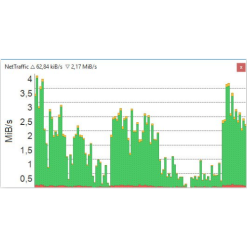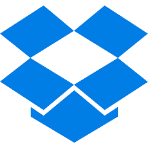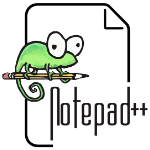تحميل برنامج NetTraffic | لمراقبة حركة مرور الشبكة
برنامج NetTraffic هو تطبيق سهل الاستخدام يراقب حركة مرور الشبكة الواردة والصادرة ، ويلبي احتياجات جميع المستخدمين المهتمين بتقييم الإحصائيات ، مثل مسؤولي الشبكة.
وفى هذه التدوينة نقدم لك آخر إصدار من البرنامج.
_
تحميل برنامج NetTraffic | لمراقبة حركة مرور الشبكة
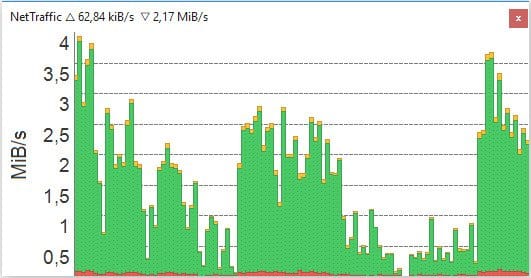
_
Description:
NetTraffic is a simple-to-use application that monitors incoming and outgoing network traffic, catering to all users who are interested in evaluating statistics, such as network administrators.
After a brief and uneventful setup procedure that does not require special attention from the user, you can run the app. It creates an icon in the system tray area and immediately starts monitoring the input and output packets.
Clicking the icon brings up a small panel in the bottom-right corner of the screen, where you can view a graphical representation of real-time results. It can be set to always stay on top of other programs.
Recorded statistics include total, sent and received packets, elapsed time, and cursor position when it comes to the current state, average one, and prognosis. This applies per hour, day, month and year.
You can also view charts and tables for a specific time frame, choose the time unit, as well as pick the chart mode between traffic, time and cursor. Statistics can be reset with the click of a button. In addition, you can import and export data.
As far as program options are concerned, you can switch to a different UI language, enable the tool to autorun at system startup, select the network interface, adjust the transparency level, set automatic updates checkup, and others.
NetTraffic uses a very light amount of CPU and RAM, so it does not affect the overall performance of the computer. It is very responsive to commands and shows accurate information. We have not come across any issues in our tests, since the app did not hang, crash or pop up error dialogs. All in all, NetTraffic gets the job done and includes an interesting set of options.
_
تحميل موفق للجميع
انتهى الموضوع
كلمات دلالية :
تحميل برنامج مراقبة حركة مرور الشبكة , حمل برابط مباشر برنامج مراقبة حركة مرور الشبكة ,حمل مجانا مع التفعيل برنامج مراقبة حركة مرور الشبكة , آخر إصدار من برنامج مراقبة حركة مرور الشبكة NetTraffic , تحميل NetTraffic , تنزيل NetTraffic , حمل برابط واحد مباشر NetTraffic ,
_
تابع أحدث و أفضل البرامج من قسم البرامج من هنا
كما يمكنك متابعتنا على صفحة فارس الاسطوانات على الفيسبوك
مع تحيات موقع فارس الاسطوانات