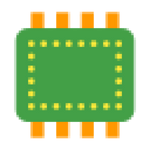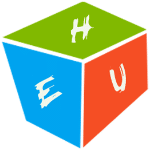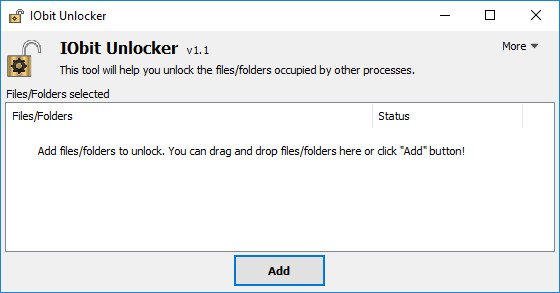برنامج حذف الملفات المستعصية | IObit Unlocker
غالبًا عندما نحاول حذف ملف أو مجلد في ويندوز ، نرى رسائل مزعجة مثل “لا يمكن حذف الملف: الوصول مرفوض ؛” أو “لا يمكن حذف المجلد: يتم استخدامه من قبل شخص أو برنامج آخر” أو “حدث انتهاك للمشاركة ؛” أو “قد يكون الملف المصدر أو الوجهة قيد الاستخدام ؛” أو “الملف قيد الاستخدام من قبل برنامج أو مستخدم آخر ؛” أو “تأكد من أن القرص ليس ممتلئًا أو محميًا ضد الكتابة وأن الملف ليس قيد الاستخدام حاليًا ؛” أو “لا يمكن القراءة من الملف المصدر أو القرص.”
هذا يرجع إلى حد كبير إلى أن الملف أو المجلد قيد الاستخدام من قبل برنامج أو مستخدم آخر.
برنامج IObit Unlocker هي أداة مثالية لمثل هذه الظروف ، حيث يقوم بتحرير الملف أو المجلد من البرامج ويسمح لك بإزالة الملف أو المجلد أو تعديله بسرعة.
وفى هذه التدوينة نقدم لكم أحدث إصدار من البرنامج.
_
برنامج حذف الملفات المستعصية | IObit Unlocker 1.3.0.10
_
_
Description:
Often when we try to delete a file or folder in Windows, we see annoying messages like “Cannot delete file: Access is denied;” or “Cannot delete folder: It is being used by another person or program” or “There has been a sharing violation;” or “The source or destination file may be in use;” or “The file is in use by another program or user;” or “Make sure the disk is not full or write-protected and that the file is not currently in use;” or “Cannot read from the source file or disk.”
This is majorly because the file or folder is being used by another program or user.
IObit Unlocker is an ideal tool for such conditions. It releases the file or folder from being occupied by programs and allows you to quickly remove or modify the file or folder.
Features
Extremely Easy to Use
Just right click on the locked file or folder you want to unlock; or you can drag and drop the file or folder into IObit Unlocker to unlock from being used. Just one click will solve the problem “Access Denied”.
Quick After-unlock Operations
You can choose from “Unlock & Delete”, “Unlock & Rename”, “Unlock & Move”, or “Unlock & Copy” to easily carry out the next operation with IObit Unlocker
Unlock Multiple Files/Folders
IObit Unlocker supports unlocking multiple files or folders on desktop or else places at the same time.
Terminate All Related Processes
IObit Unlocker is able to terminate all related processes that lock the file or folder when switching to “Forced” mode.
Safe and Secure
IObit Unlocker is safe and secure, without any virus, adware, and spyware.
_
مساحة البرنامج 2 ميجا تقريباً
تحميل موفق للجميع
انتهى الموضوع
كلمات دلالية :
تحميل برنامج حذف الملفات المستعصية , حمل برابط مباشر برنامج حذف الملفات المستعصية ,حمل مجانا برنامج حذف الملفات المستعصية , آخر إصدار من برنامج حذف الملفات المستعصية IObit Unlocker , تحميل IObit Unlocker , تنزيل IObit Unlocker , حمل برابط واحد مباشر IObit Unlocker ,
_
شاهد أيضاً :
_
تابع أحدث و أفضل البرامج من قسم البرامج من هنا
كما يمكنك متابعتنا على صفحة فارس الاسطوانات على الفيسبوك
مع تحيات موقع فارس الاسطوانات