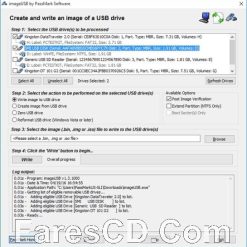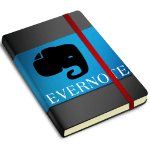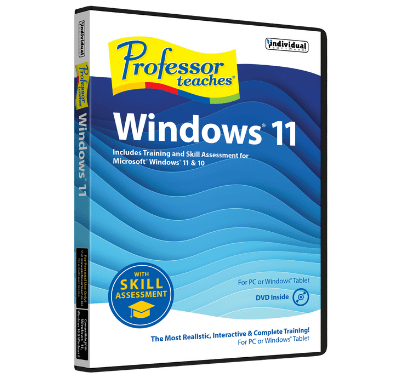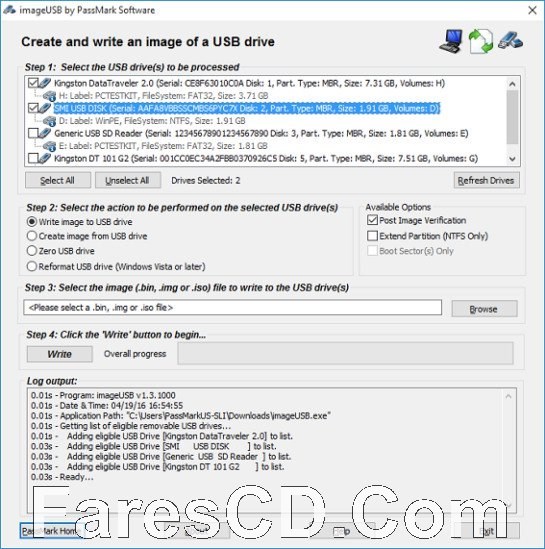برنامج عمل نسخة احتياطية من الفلاشة | ImageUSB
يتيح لك ImageUSB عمل نسخة احتياطية من الفلاش USB الخاص بك عن طريق إنشاء صورة UFD ،
والتي يمكن استخدامها بعد ذلك لعمل نسخ اخرى على اى فلاشة.
مما يجعل من السهل إنشاء العديد من النسخ المطابقة للاصل على أى فلاش USB آخر.
يعمل برنامج Image-USB مع جميع أنواع صور UFD ، بما في ذلك نسخ الويندوز .
وفى هذه التدوينة أقدم لكم آخر إصدار من البرنامج
_
برنامج عمل نسخة احتياطية من الفلاشة | ImageUSB
_
استخدامات برنامج ImageUSB
-
نسخ نفس نظام التشغيل أو النسخة التعليمية على عدة USBs:
-
مثالي للمدارس، الجامعات، ومراكز التدريب التي تحتاج لتوزيع نسخة موحدة على الطلاب أو الموظفين.
-
-
إنشاء نسخ احتياطية دقيقة من محتويات USB:
-
يُستخدم لإنشاء صورة دقيقة (bit-level) من أي فلاش USB، لاسترجاعها لاحقًا أو مشاركتها مع الآخرين.
-
-
تهيئة وتوزيع أنظمة تشغيل قابلة للإقلاع (Bootable OS):
-
مفيد لمتخصصي الدعم الفني لتجهيز USBs تحتوي على أدوات صيانة أو أنظمة جاهزة للتثبيت.
-
-
توزيع أدوات تثبيت مخصصة للشركات:
-
تسهيل نشر البرامج المخصصة أو الإعدادات الموحدة داخل الشركات.
-
مميزات برنامج ImageUSB بالتفصيل
1. نسخ متزامن لعدة وحدات USB
-
يمكن للبرنامج كتابة نفس الصورة على عدد كبير من USBs في نفس الوقت، مما يقلل الوقت والجهد بشكل كبير.
2. نسخ على مستوى البت (Bit-Level)
-
ينسخ كل بت من البيانات كما هو، ما يضمن إنشاء نسخة طبق الأصل بدون فقدان لأي بيانات، حتى الأقراص التي تحتوي على تقسيمات مخصصة أو أنظمة ملفات غير شائعة.
3. دعم تنسيقات صور متعددة
-
يدعم ملفات صور ISO, BIN, IMG وغيرها، مما يجعله متوافقًا مع معظم تنسيقات الصور الشائعة.
4. تحقق من سلامة النسخ
-
بعد انتهاء النسخ، يمكن للبرنامج إجراء فحص للتحقق من أن جميع البيانات تم نقلها بشكل صحيح إلى كل وحدة USB.
5. واجهة استخدام بسيطة وسهلة
-
يتميز بواجهة رسومية واضحة وبسيطة، لا تحتاج إلى خبرة تقنية كبيرة للتعامل معها.
6. محمول ولا يحتاج تثبيت
-
يمكن تشغيله مباشرة دون الحاجة لتثبيته، مما يجعله مثاليًا للاستخدام من USB مباشرة أو على أجهزة متعددة.
7. تهيئة وحذف محتوى الأقراص قبل النسخ
-
يتضمن أدوات لمسح محتويات الفلاشات تمامًا قبل كتابة الصورة الجديدة، مما يحسّن الأداء ويمنع الأخطاء.
8. مجاني 100%
-
رغم إمكانياته المتقدمة، البرنامج مجاني تمامًا بدون أي اشتراك أو قيود مخفية.
مساحة البرنامج 2.5 ميجا
تحميل موفق للجميع
انتهى الموضوع
تابع أحدث و أفضل البرامج من قسم البرامج من هنا
مع تحيات موقع فارس الاسطوانات