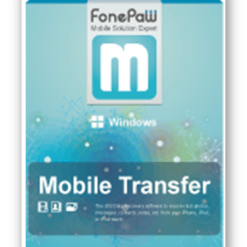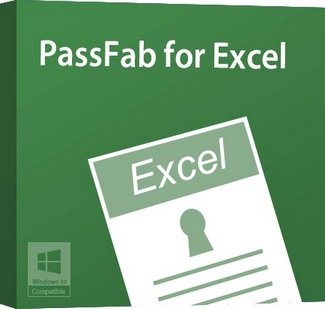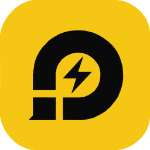نقل الملفات من هاتف لآخر لا يمكن أن يكون أسهل مع FonePaw Mobile Transfer.
ببساطة قم بفتح FonePaw Mobile Transfer ، قم بتوصيل كل من الهواتف بالكمبيوتر الخاص بك وانقر فوق بدء النقل.
يتم نقل أرقام الهواتف والصور والصوتيات ومقاطع الفيديو وملفات الوسائط الأخرى إلى هاتفك الجديد.
إنها آمنة وخالية من المخاطر ، وجميع المحتويات التي تنقلها هي 100٪ تمامًا مثل المحتوى الأصلي.
البرنامج يدعم أجهزة iOS و Android المتعددة
وفى هذه التدوينة اقدم لكم آخر إصدار من البرنامج مرفق معه التفعيل
برنامج نقل الملفات من هاتف لآخر | FonePaw Mobile Transfer 2.0.0
Transfer files from one phone to another couldn’t be easier with FonePaw Mobile Transfer. Simply open FonePaw Mobile Transfer, connect both the phones to your computer and click Start Transfer. Phone numbers, photos, songs, videos and other media files are moved to your new phone. It’s safe and risk-free, and all content it transfers is 100% the same as the original one. Support Multiple and Latest iOS & Android Devices FonePaw Mobile Transfer is fully compatible with iTunes 12.1, iOS 8.3, and Android 5.0 Lollipop. Also,The latest iPhone 6/6 Plus, iPad Air 2/mini 3, Samsung Galaxy S6/S5, Note Edge/4/3, HTC One series, LG G3, Huawei Ascend Mate 7, Sony Xperia Z3, etc. are all supported.
Transfer Your Contents between iOS and Android Device
FonePaw Mobile Transfer makes it extremely easy to copy contacts, videos, music, photos, audio and more from your old phone to the new one without any data loss. No more hassle with transferring data to your new phone.
Contacts
FonePaw Mobile Transfer makes comprehensive contact copy. Names, numbers job title, email addresses, company name, etc. can be all transferred to another phone.
Photos
FonePaw Mobile Transfer is capable of transferring pictures that took by phone camera, imported from computer, and received by people from iOS to Android, Android to iOS, iOS to iOS and Android to Android.
Media
Transfer Music, Movies, TV Shows, Music Videos, Podcasts, iTunes U, Ringtones, Audio Books and Voice Memos between iOS device. Move songs and videos from iPhone to Android or from Android to iPhone.
Others
Transferring text messages, calendar, call logs and apps from phone to phone is coming. You shouldn’t have to wait too much longer.
System Requirements:
– iOS: Support Devices with iOS 6.0 and higher version
– Android: Support Devices with Android 2.3 and higher version
– Windows OS: Windows 8.1/8/7/Vista/XP (32 bit or 64 bit)
– CPU: 1GHz Intel/AMD CPU or above
– RAM: 512 MB or more (1024MB Recommended)
– Resolution: 1024×768 display or above
– Hard Disk Space: 1G and above free space
– Others: Apple Device Driver & iTunes pre-installed
مساحة البرنامج 77 ميجا
تحميل موفق للجميع
انتهى الموضوع
كلمات دلالية :
برنامج نقل الملفات, تحميل برنامج نقل الملفات من هاتف لآخر, تنزيل برنامج نقل الملفات من هاتف لآخر, أفضل برنامج نقل الملفات من هاتف لآخر, FonePaw Mobile Transfer , برنامج FonePaw Mobile Transfer , تحميل برنامج FonePaw Mobile Transfer , تنزيل برنامج FonePaw Mobile Transfer, تفعيل برنامج FonePaw Mobile Transfer , كراك برنامج FonePaw Mobile Transfer , سيريال برنامج FonePaw Mobile Transfer