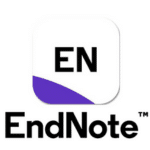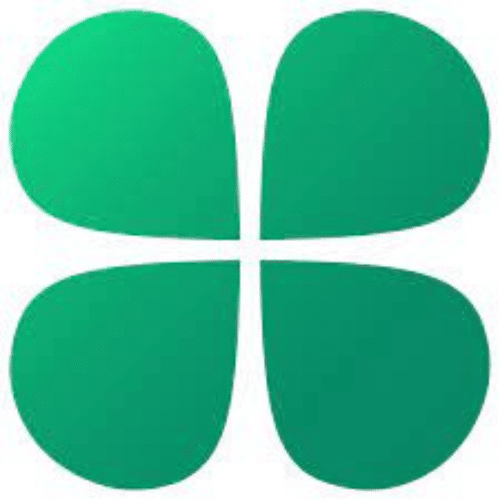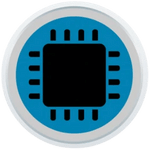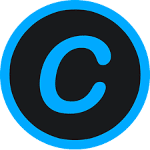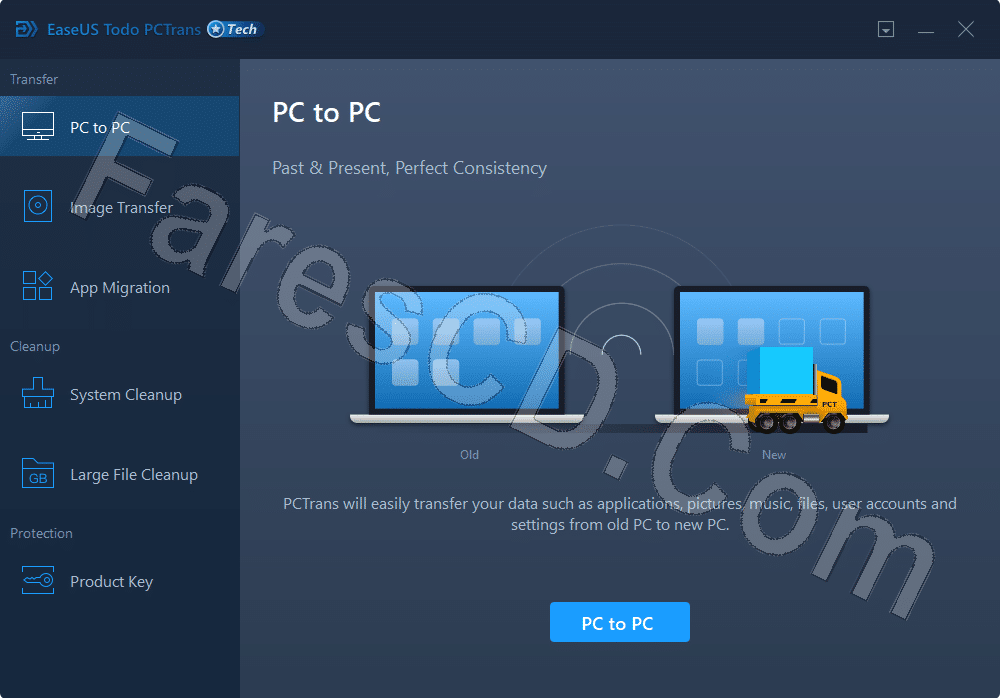برنامج نسخ ونقل محتويات الويندوز | EaseUS Todo PCTrans Professional – Technician
يمكنك برنامج EaseUS Todo PCTrans من نسخ ونقل جميع محتويات الويندوز إلى جهاز كمبيوتر جديد ، ويجعله جاهزًا للاستخدام بجميع البرامج والتطبيقات والحسابات.
تقوم أداة النقل السهلة للكمبيوتر الشخصي بترحيل الملفات ومجلدات الملفات والبرامج والحساب الموجودة لديك بأمان إلى جهاز كمبيوتر جديد. بنقرة واحدة فقط ،
بدلاً من النسخ واللصق اليدوي ، الذى عادة يكون مصحوبًا بأخطاء عن النقل الى جهاز جديد.
يقوم برنامج EaseUS Todo PCTrans بنسخ المحتويات الموجودة على جهاز كمبيوتر واحد ، ونسخ البيانات أو التطبيقات أو الحساب احتياطيًا إلى جانب الإعدادات الشخصية إلى جهاز كمبيوتر آخر.
يقلل هذا الأسلوب من فقدان البيانات إلى الصفر ، ويسمح لك باستعادة كل شيء مرة أخرى عند حدوث شيء غير متوقع.
على وجه الخصوص ، يقوم بإنشاء صور لجميع التطبيقات ، وإتاحتها على جهاز الكمبيوتر الجديد.
وفى هذا المقال أقدم لكم آخر إصدار من البرنامج مرفق معه التفعيل
_
برنامج نسخ ونقل محتويات الويندوز | EaseUS Todo PCTrans Professional – Technician
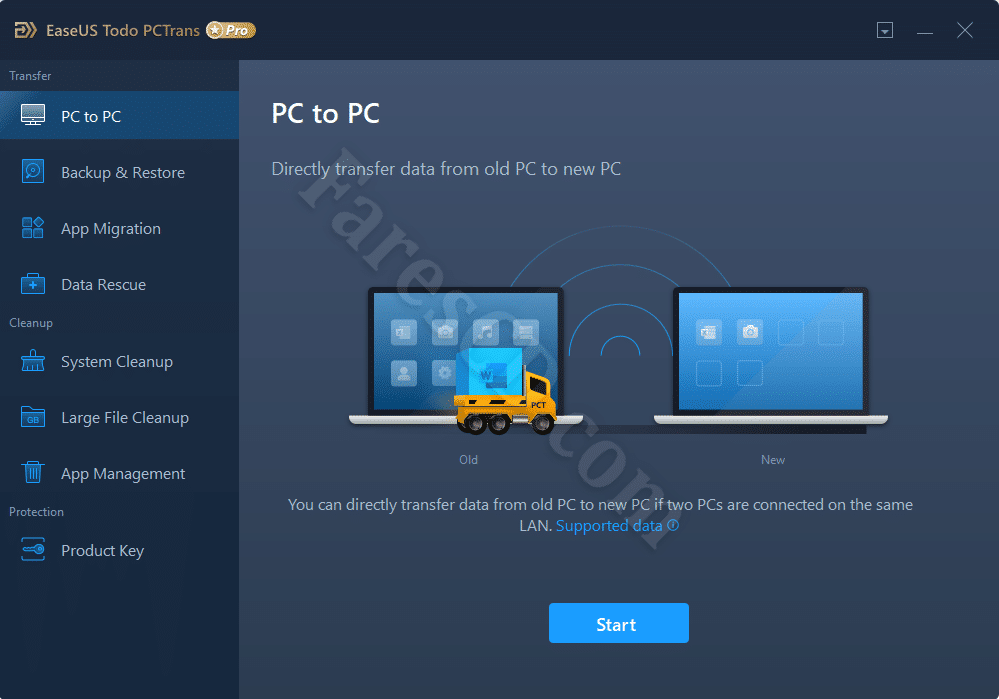
_
–
مميزات EaseUS Todo PCTrans Professional – Technician
1. نقل البيانات بسلاسة
- نقل بين جهازين: يتيح لك نقل الملفات، التطبيقات، والحسابات من جهاز كمبيوتر إلى آخر عبر الشبكة أو باستخدام النسخ الاحتياطية.
- الترحيل إلى جهاز جديد: مثالي عند شراء جهاز جديد وتحتاج إلى ترحيل كل شيء من القديم إلى الجديد.
2. دعم نقل التطبيقات
- يمكنه نقل البرامج المثبتة (مثل Microsoft Office، Photoshop) دون الحاجة إلى إعادة التثبيت، مما يوفر الوقت والجهد.
- يدعم معظم التطبيقات الشائعة ويوفر قائمة بالأدوات القابلة للنقل.
3. استرجاع البيانات من جهاز ميت
- إذا كان جهاز الكمبيوتر القديم لا يعمل، يمكنك استرداد البيانات من القرص الصلب عبر جهاز آخر باستخدام هذا البرنامج.
4. سهولة الاستخدام
- واجهة مستخدم بسيطة وسهلة الفهم حتى لغير الخبراء.
- خطوات مرنة ومباشرة تناسب جميع الفئات من المستخدمين.
5. خيارات نقل مرنة
- النقل عبر الشبكة: توصيل الأجهزة بنفس الشبكة ونقل البيانات بسهولة.
- النقل عبر ملف صورة: إنشاء نسخة احتياطية قابلة للاستعادة لاحقًا على الجهاز الجديد.
6. دعم فني مخصص
- النسخة “Technician” تقدم ميزات موجهة للمحترفين مثل الدعم المتعدد للأجهزة وعدد غير محدود من عمليات الترحيل.
7. الحفاظ على إعدادات النظام
- ينقل الحسابات الشخصية وكلمات المرور والإعدادات الأساسية لتجنب إعادة تهيئة النظام.
كيفية استخدام EaseUS Todo PCTrans Professional – Technician؟
الخطوة 1: تحميل وتثبيت البرنامج
- قم بتحميل البرنامج من الموقع الرسمي لـ EaseUS.
- اختر النسخة Professional أو Technician وفقًا لاحتياجاتك.
الخطوة 2: اختيار وضع النقل
عند فتح البرنامج، ستظهر لك ثلاثة أوضاع:
- PC to PC (من جهاز إلى آخر): مناسب لنقل البيانات عبر الشبكة.
- Image Transfer (نقل باستخدام ملف صورة): لإنشاء نسخة احتياطية.
- App Migration (ترحيل التطبيقات): لنقل البرامج بين الأقراص داخل نفس الجهاز.
الخطوة 3: تحديد البيانات
- اختر الملفات، التطبيقات، والحسابات التي ترغب في نقلها.
- البرنامج يوفر تصنيفًا تلقائيًا لتسهيل اختيار العناصر المراد نقلها.
الخطوة 4: بدء النقل
- انقر على زر Start للبدء.
- يعتمد وقت النقل على حجم البيانات وسرعة الاتصال بين الجهازين.
أهم الحالات التي يناسبها البرنامج
- ترقية الأجهزة من ويندوز قديم إلى ويندوز جديد.
- استرجاع البيانات من أجهزة متضررة أو معطلة.
- نقل البرامج والملفات بين أقراص SSD وHDD.
- فنيي الصيانة الذين يحتاجون إلى أداة موثوقة للعمل مع العديد من الأجهزة.
تحميل موفق للجميع
انتهى الموضوع
مع تحيات موقع فارس الاسطوانات