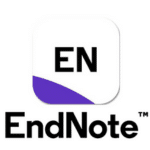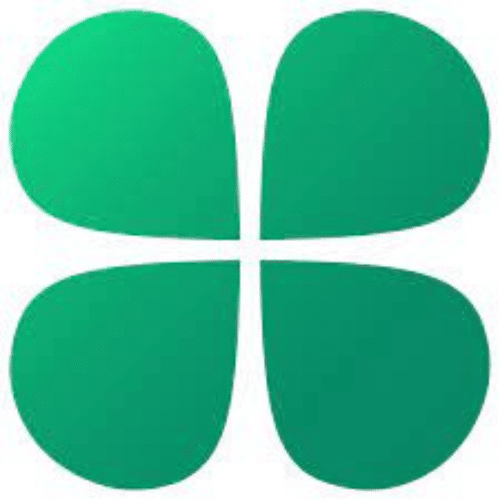تحميل برنامج BitRecover BitWipe Wizard | أداة مسح البيانات بصورة نهائية
حماية البيانات الحساسة من التعرض للتهديد وخرق البيانات باستخدام أداة مسح البيانات العسكرية.
يمكن لبرنامج تدمير البيانات BitWipe® مسح البيانات من أجهزة التخزين المختلفة.
وفى هذه التدوينة نقدم لك آخر إصدار من البرنامج مرفق معه التفعيل.
_
تحميل برنامج BitRecover BitWipe Wizard | أداة مسح البيانات بصورة نهائية
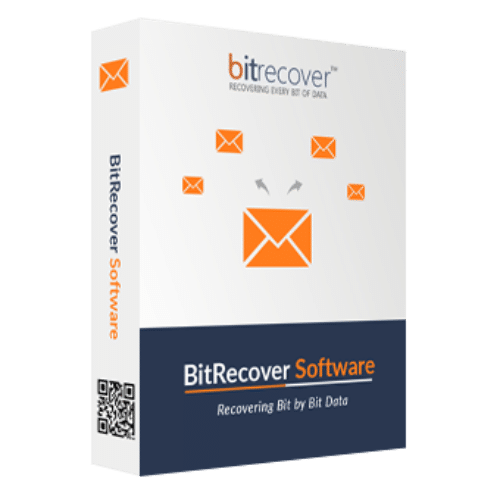
_
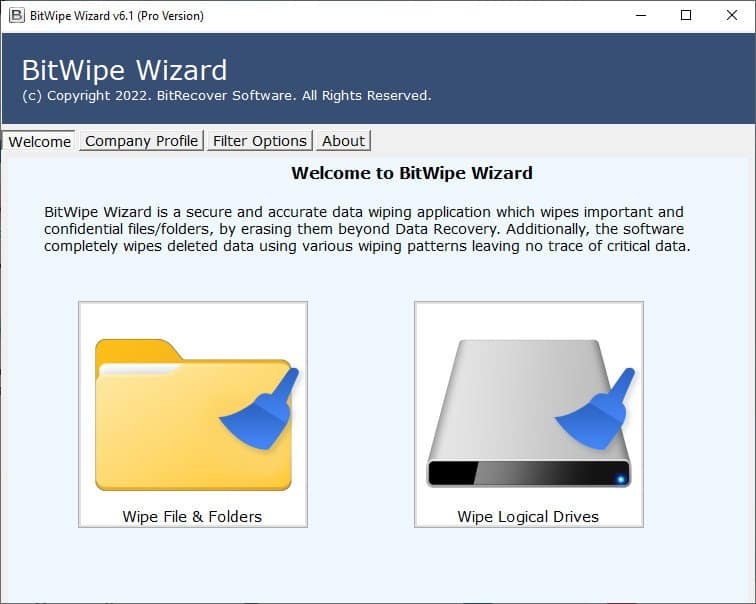
_
Description:
Protect sensitive data from threat exposure & data breach with Military Grade Data Wipe Tool. BitWipe® Data Destruction Software can Wipe Data from Various Storage Devices.
Secure & Permanent Data Destruction
BitWipe data wipe software is developed with advanced algorithms and offers an optimal number of passes to overwrite the storage value. This tool ensures complete and permanent removal of data and there is no data recovery solution, that can recover data from a BitWipe formatted device. Users can wipe data from more than 40 storage devices by using this automated solution.
Wipes Data from Multiple Storage Drives
BitRecover Data Wipe Software program was created to enable data erasure from all types of storage devices. It has advanced security features and reporting capabilities that allow it to meet your file sanitization policies. A completely secure data eraser process is possible with this data destruction software, which removes all traces of data while keeping the unit usable. This tool also supports to wipe Pen Drive data in easy steps.
Certified Data Erasure Standards
This data erasure tool is available for free download and includes 10+ data erasing methods for writing a sequence of zeros, ones, or meaningless pseudo-random data to all sectors of a storage device.
Zero (1 Pass)
Random (1 Pass)
Wipe file – Simple (1 Pass)
Zero & Random (2 Passes)
Random & Zero (2 Passes)
WipeFile – Medium (2 Passes)
US Navy – MFM (3 Passes)
US Navy – RLL (3 Passes)
US DoD / US Air Force (3 Passes)
Microsoft Cipher (3 Passes)
Bit Toggle (4 Passes)
Wipefile – Secure (4 Passes)
NATO Standard (7 Passes)
Peter Gutmann (35 Passes)
Personalized erasure approaches
Personalized Erasure Approaches
When erasing confidential data from a storage device, the app offers many customization options
By Date Range: You may choose the date range from which you want to erase your records.
Mask for Files: A file mask is a sequence of defined and wildcard characters that is used to match directory and file names. It is a versatile method for identifying a single file or collection of files based on their name and extension.
Overwrite Data Text: This allows you to overwrite / wipe / delete data using using the desired Text. You can wipe Windows 10, and other devices completely.
Choose Erasure Method
Choose Data Destruction Approach
This BitRecover Data Wipe software enables you to erase data from every sector of the storage device. The platform offers two modes for data wipe
Select File: This data wiping tool allows you to search individual or several files within a folder.
Choose Add Folder: By selecting Add Folder, you can easily pick a required folder and it will delete everything on it.
BitRecover data erasure tool is very simple to use. You merely need to pick the data to be wiped, check the selection, and Bitwipe automatically starts shredding the selected data unit.
Prevents Data Breach
Increased data preservation, rapid technology transition, and the shorter lifetime of IT infrastructure have all contributed to the necessity for permanent data erasure on electronic devices. Furthermore, data breaches are becoming increasingly widespread as a result of hacked networks and laptop theft. This data destruction software can help businesses to secure data from identity theft.
Warning : Files or Folders once deleted cannot be retrieved back.
Erasure Reports
BitRecover BitWipe is a software-based approach for securely overwriting data from any digital storage device with zeros and ones across all sectors of the device. The data eraser application generates a Saving log erasure report after overwriting the data on the storage unit to guarantee that the data has been wiped and that the erasure has been cleaned off after accomplishing data wiping. It also allows you to delete unwanted files.
Secure E-waste Data Erasure
Often individuals and small/medium-sized Organizations are at risk from e-waste erasure. Hard drives that haven’t been entirely wiped before being discarded can be retrieved, disclosing sensitive data. Credit card numbers, personal financial information, account histories, and Internet transaction histories can all be restored back, even after deletion. This data wipe tool allows you to completely erase your data while keeping complete data privacy.
_
تحميل موفق للجميع
انتهى الموضوع
كلمات دلالية :
تحميل برنامج مسح البيانات بصورة نهائية BitRecover BitWipe Wizard , حمل برابط مباشر برنامج مسح البيانات بصورة نهائية BitRecover BitWipe Wizard ,حمل مجانا مع التفعيل برنامج مسح البيانات بصورة نهائية BitRecover BitWipe Wizard , آخر إصدار من برنامج مسح البيانات بصورة نهائية BitRecover BitWipe Wizard , تحميل BitRecover BitWipe Wizard , تنزيل BitRecover BitWipe Wizard , حمل برابط واحد مباشر BitRecover BitWipe Wizard ,
_
تابع أحدث و أفضل البرامج من قسم البرامج من هنا
كما يمكنك متابعتنا على صفحة فارس الاسطوانات على الفيسبوك
مع تحيات موقع فارس الاسطوانات