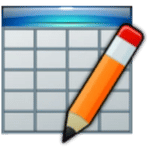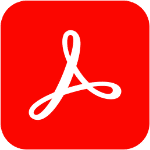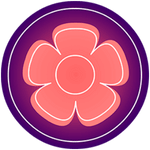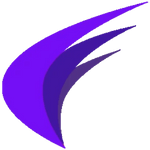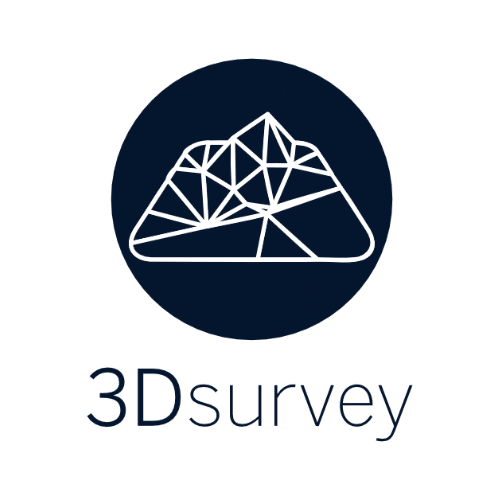Autodesk EAGLE Premium هو برنامج حاسوب لتصميم اللوحات الإلكترونية المطبوعة عن طريق الحاسب
.وبه خصائص الرسم التخطيطي والتوصيل الآلي والتصنيع بمساعدة الحاسوب .
تم تطوير إيغل من شركة كادسوفت كمبيوتر لكن كالعادة شركة أوتوديسك استحوذت على البرنامج فى 2016
وفى هذه التدوينة اقدم لكم أحدث إصدار من البرنامج مرفق معه التفعيل
_
برنامج تصميم اللوحات الإليكترونية المطبوعة | Autodesk EAGLE Premium 9.6.1
برنامج تصميم اللوحات الإليكترونية المطبوعة | Autodesk EAGLE Premium
PCB design made easy. Make anything with EAGLE PCB design software. Powerful, easy-to-use tools for every engineer. Speed through complex board layouts with modern PCB routing tools. Quickly reuse subcircuits that remain synchronized between schematic and PCB. Escape your ball grid arrays (BGA) in seconds, not hours. PCB layout software for every engineer
Bring your electronic inventions to life with a complete set of PCB layout and schematic editing tools, library content, and community-driven features.
New – SPICE simulator
Quickly test your ideas and validate circuit performance with a complete suite of SPICE simulation methods.
New – Modular design blocks
Drag-and-drop reusable design blocks between your projects, complete with synchronized schematic and PCB circuitry.
Electronic rule checking
Validate your schematic design with a complete set of electronic rule checks, so your schematic can stay on track.
Real-time design synchronization
All changes stay automatically in sync between your schematic and layout, so you can focus on the creative process.
New – Push and shove routing
Adhere to all your design rules while the adaptive interactive router pushes and shoves your PCB traces.
New – Intuitive alignment tools
Precisely arrange and order PCB design objects with a complete set of alignment tools.
New – Obstacle avoidance routing
Route complex PCB layouts and maneuver around your design to easily get your trace to its destination.
New routing engine
Create beautiful PCB layouts quickly. Explore tools for loop removal, cornering, and via placement while you route.
New – Simpler selection and editing
Quickly select, group, and edit objects in your schematic and PCB layout. Group and edit grouped objects globally.
High-speed design
Route the latest interfaces—like DDR4, PCIe, and USB3.0—using diff pairs, blind and buried vias, and length tuning.
Design rule checking (DRC)
Control your design flow and avoid unexpected surprises with fully customizable PCB design rules and constraints.
New – Managed online libraries
Worry-free libraries are ready for your next design. Find and place parts dynamically linked to our growing catalog.
New – 3D PCB models
Don’t rely on luck to fit your board in its enclosure. Accurate 3D models enable the PCB to fit the first time.
Complete components
Out-of-the-box component libraries include symbol, footprint, 3D model, and parametrics.
Manufacturable parts
Component libraries link directly to manufacturers, so you can avoid a last-minute scramble to find replacements.
New – One-click make
PCB manufacturing without the headache. Push complete outputs to the hub, connecting with your manufacturer directly.
New – Fusion 360 Integration
Design the PCB object directly in Fusion 360 and synchronize bidirectional changes to your PCB design seamlessly.
User language programs (ULPs)
Enhance usability and capabilities with one of the scripts or programs created by the vast online PCB community.
BGA fanout
The advanced algorithm escapes all of your BGA nets, so you won’t waste time fanning out manually.
System Requirements:
– Microsoft® Windows® 7 or newer is required.
– EAGLE 64-bit requires a 64-bit operating system.
_
مساحة البرنامج 140 ميجا تقريباً
تحميل موفق للجميع
انتهى الموضوع
كلمات دلالية :
تحميل برنامج تصميم اللوحات الإليكترونية المطبوعة | Autodesk EAGLE Premium, تنزيل برنامج تصميم اللوحات الإليكترونية المطبوعة | Autodesk EAGLE Premium, حمل برابط مباشر برنامج تصميم اللوحات الإليكترونية المطبوعة | Autodesk EAGLE Premium , برنامج تصميم اللوحات الإليكترونية المطبوعة , تحميل برنامج تصميم اللوحات الإليكترونية المطبوعة, تنزيل برنامج تصميم اللوحات الإليكترونية المطبوعة, أفضل برنامج تصميم اللوحات الإليكترونية المطبوعة اشهر برنامج تصميم اللوحات الإليكترونية المطبوعة , Autodesk EAGLE Premium , برنامج Autodesk EAGLE Premium , تحميل برنامج Autodesk EAGLE Premium , تنزيل برنامج Autodesk EAGLE Premium , حمل برابط تورنت Autodesk EAGLE Premium , حملعىل أكثر من سيرفر Autodesk EAGLE Premium , تفعيل برنامج Autodesk EAGLE Premium , كراك برنامج Autodesk EAGLE Premium , سيريال برنامج Autodesk EAGLE Premium
_
تابع أحدث و أفضل البرامج من قسم البرامج من هنا
مع تحيات موقع فارس الاسطوانات