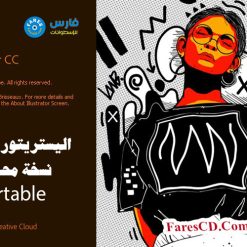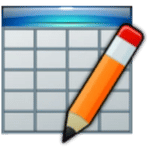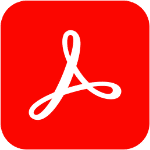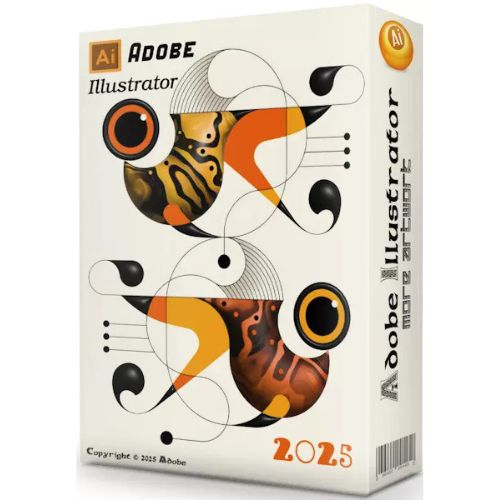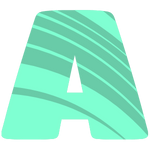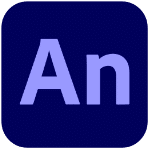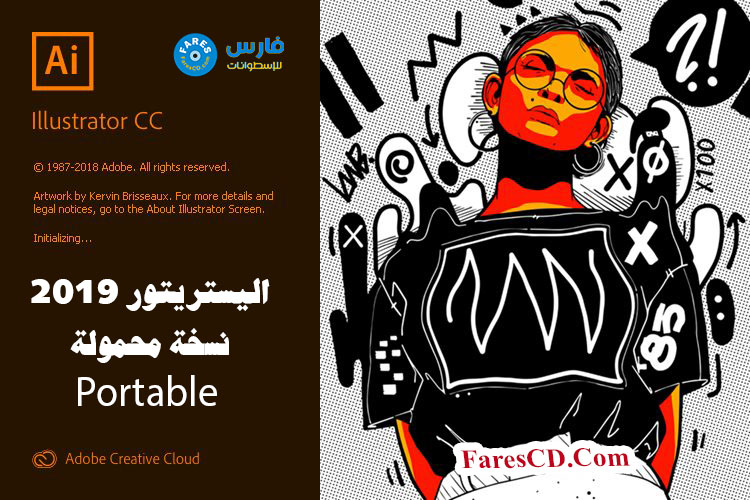برنامج إليستريتور هو أحد برامج التصميم الأساسية التى تنتجها شركة أدوبى والذى يستخدم جانباً إلى جنب بجوار الفوتشوب
ويعتبر الإليستريتور هو أهم البرامج التى يعتمد عليها المصممين فى صناعة اللوجوهات الإحترافية والكتابة بالخط الحر وصناعة الفيكتور
أرفقت لكم فى هذه التدوينة أحدث إصدار من البرنامج بنسخة محمولة لا تحتاج الى تسطيب
برنامج اليستريتور 2019 نسخة محمولة | Adobe Illustrator CC 2019 portable v23.0.1
What’s New in Illustrator CC 2019:
Freeform Gradients
New color blending capabilities let you create richer, photorealistic gradients that look more natural.
Global editing
Save time when you modify similar objects across multiple artboards — all at once.
Visual font browsing
We’ve made it easier to browse different font classes to find the right font faster. And you can now choose from different sample text options, too.
Customizable toolbar
Add, remove, or group tools in your toolbar the way it works best for you.
More accessible Adobe Fonts
Easily see and activate thousands of fonts within the app. Preview the selected font in your project, even if it’s not activated.
Presentation mode
Each artboard becomes a slide you can preview, browse, and project in presentation mode.
Trim view
See exactly how your designs look without guides, grids, or elements extending beyond the edge of the artboard.
Scaling to fit your monitor
Now you can customize the size of your tools, icons, menus, panels, and controls so they look just right.
Faster zoom
We’ve improved zoom in outline mode so you can watch as your canvas shrinks and grows incrementally.
Content-Aware Crop
This new feature, powered by Adobe Sensei, uses machine learning to provide suggested crops.
Actual size preview
Preview your designs at their actual dimensions when you set the view to 100%.
Puppet Warp enhancement
Thanks to Adobe Sensei, pins are now automatically suggested so there’s no need to manually plot them.
And so much more
Also includes stability improvements and bug fixes.
System Requirements:
– Processor: Multicore Intel processor (with 32/64-bit support) or AMD Athlon 64 processor
– Operating system: Microsoft Windows 7 with Service Pack 1, Windows 10*
– RAM: 2 GB of RAM (4 GB recommended) for 32 bit; 4 GB of RAM (16 GB recommended) for 64 bit
– Hard disk: 2 GB of available hard-disk space for installation; additional free space required during installation; SSD recommended
– Monitor resolution: 1024 x 768 display (1920 x 1080 recommended)
– To use Touch workspace in Illustrator, you must have a touch-screen-enabled tablet/monitor running Windows 10 (Microsoft Surface Pro 3 recommended).
– GPU: OpenGL 4.x
– Optional: To use GPU Performance: Your Windows should have a minimum of 1GB of VRAM (4 GB recommended), and your computer must support OpenGL version 4.0 or greater.
مساحة البرنامج 1 جيجا تقريباً
وبعد الضغط 450 ميجا تقريباً
تحميل موفق للجميع
انتهى الموضوع
كلمات دلالية :
برنامج اليستريتور محمول , برنامج اليستريتور نسخة محمولة , برنامج ادوبي اليستريتور محمول , برنامج اليستريتور 2019 نسخة محمولة على ميديا فاير , تحميل برنامج اليستريتور محمول , برنامج illustrator 2019 نسخة محمولة , برنامج adobe illustrator نسخة محمولة , تحميل برنامج اليستريتور 2019 نسخة محمولة , برنامج illustrator portable , تحميل برنامج adobe illustrator portable , تحميل برنامج illustrator portable