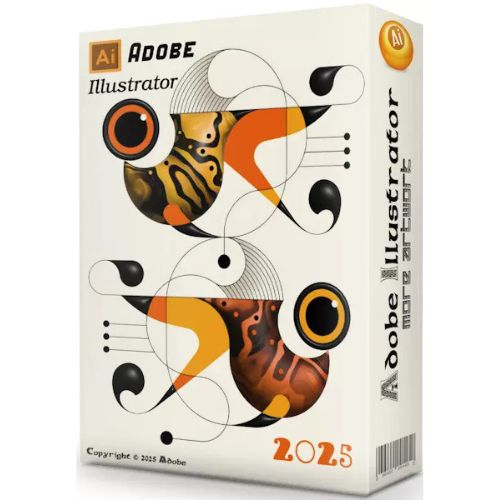برنامج إدارة و تحرير الصور للمصورين | ACDSee Photo Studio Professional 2025
.هو محرر صور كامل ومدير صور. تم تطويره للمصورين الهواة المحترفين والمتقدمين الذين يحتاجون إلى التحكم الكامل في سير عملهم
يعمل برنامج ACDSeeProfessional 2024 على تمكين المصورين الفوتوغرافيين القوة والتحكم بعد إلتقاط الصور من خلال منحهم إمكانية الوصول إلى الأدوات الملهمة .
تقدم Professional 2024 أدوات جديدة متنوعة مثل وضع الوسائط الموفر للوقت للتفاعل مع قاعدة بيانات ACDSeephoto ؛ و People Mode ، وهو محرك ذكاء اصطناعي يضع اسمًا على الوجه بسلاسة.
مجموعة من الرؤية الجديدة في انتظارك مع تحسينات Professional 2024 على Pixel Targeting و Tone Curves وأمر أكثر وضوحًا لتقليل الضوضاء.
وفى هذه المقالة نقدم لكم أحدث إصدار من البرنامج مع التفعيل
_
برنامج إدارة و تحرير الصور للمصورين | ACDSee Photo Studio Professional 2025

_
_
يساعدك برنامج ACDSee Photo Studio Professional بسرعة إلى القيام بأفضل ما لديك: التقاط صور مذهلة.
حقق التحكم الكامل في سير عمل التصوير الفوتوغرافي واستعد خلف العدسة بشكل أسرع مع ACDSee Photo Studio Professional.
تتميز بمجموعة رائعة من التأثيرات ، وضبط البشرة ، وتصحيح العدسات ، وتحسينات توازن اللون الأبيض ، والضبط الدقيق لعملية إدارة الأصول الرقمية ، ولقطات التطوير ، ودعم شاشات 4k ، ونظرة عامة على التسلسل الزمني لمجموعتك بأكملها ، والمزيد من الموارد للتحرير الدقيق والرسم ، يعد برنامج ACDSee Photo Studio Professional إضافة قوية إلى عائلة ACDSee.
صمم للمحترفين
كمحرر RAW وحلول إدارة الأصول الرقمية ، فإن ACDSee Photo Studio Professional مليء بكل ما تحتاجه لإتقان إتقان كامل لسير عمل التصوير الفوتوغرافي الخاص بك. إلى جانب تحسينات الأداء ، يستمر هذا البرنامج المخصب بوحدة معالجة الرسومات في الحصول على قائمة متزايدة باستمرار من التطورات المصممة لتبسيط العملية الخاصة بك ، وإعطاء تطوير صورتك ميزة تنافسية واحترافية.
محرر RAW الشامل
حقق أقصى استفادة من صور RAW الخاصة بك مع دعم ACDSee Photo Studio المدمج لأكثر من 500 طراز كاميرا. للحصول على الحرية المطلقة ، ابدأ بالبيانات التقريبية التي تم التقاطها بواسطة الكاميرا وقم بتحويلها باستخدام التعريض والتباين واللون والإصلاح والحدة وغيرها من الأدوات القائمة على التفاصيل.
إدارة الأصول الرقمية بدون عناء
العثور على الفرز والتحريك والتنظيم والمشاركة – كل ما تحتاج إليه لإتقان كامل لسير عمل التصوير الفوتوغرافي الخاص بك هنا ، في متناول يدك. أضف التقييمات والكلمات الأساسية الهرمية والفئات وبيانات الموقع إلى صورك. حدد الصور بسرعة للمعالجة الإضافية باستخدام العلامات المرئية أو ملصقات الألوان القابلة للتخصيص.
مسح واستبدال
خذ ما تريد من صورك ودمج الباقي. حدد كائنات غير مرغوب فيها لإزالتها واستخدم وظيفة Smart Erase لتعبئة المنطقة بخلفية مطابقة. ستنتج هذه الأداة التي تدرك المحتوى نتيجة طبيعية حتى أثناء استخراج عناصر مثل أعمدة الهاتف وحشود الغرباء والعيوب والغيوم المشؤومة – كل ما تريد.
تشويه وإصلاح
لم يكن التلاعب الإبداعي بالصور بهذه السلاسة من قبل. تتيح لك أداة Liquify تشويه الكائنات في الصور دون المساومة على الجودة. التحول أو الضغط أو الانتفاخ أو الاستعادة. قم بتطوير تصميمات التدفق الحر ، أو تنميق الصور عن طريق تحريك وحدات البكسل دون تغييرها.
تجميع عملك
باستخدام ACDSee Mobile Sync ، يمكنك إرسال الصور ومقاطع الفيديو لاسلكيًا وفوريًا مباشرة إلى ACDSee Photo Studio من جهازك المحمول! ما عليك سوى اختيار وإرسال. يتوفر تطبيق ACDSee Mobile Sync ، المتوفر على iPhone و Android ، لتتبع الصور التي تم إرسالها ، لذا لست مضطرًا لذلك. يمكنك تكبير العملية باستخدام خيارات التحديد المرنة وأسماء الملفات والمجلدات الفرعية القابلة للتكوين. قم بتحرير ونقل البيانات الوصفية مع الاستفادة من دعم RAW على iPhone.
_
System Requirements
– Microsoft® Windows® 7 (SP1), Windows® 8.1, Windows® 10 (64-bit editions only) & Windows® 11
– Microsoft® Internet Explorer® 11 or Microsoft® Edge®
– Microsoft® DirectX® 10 or higher
– Windows Media® Player 9.0
_
تحميل موفق للجميع
انتهى الموضوع
تابع أحدث و أفضل البرامج من قسم البرامج من هنا
مع تحيات موقع فارس الاسطوانات