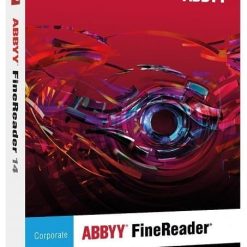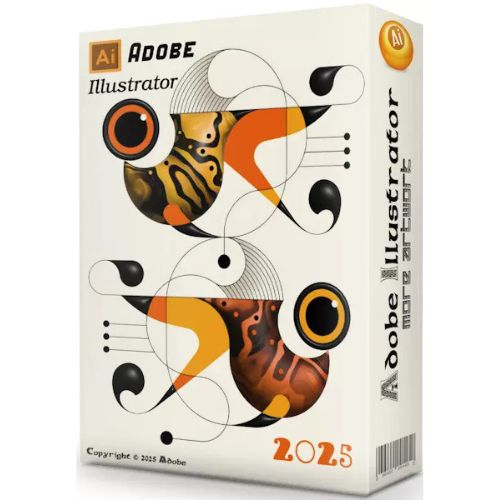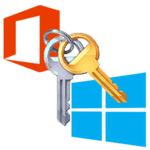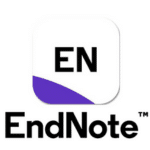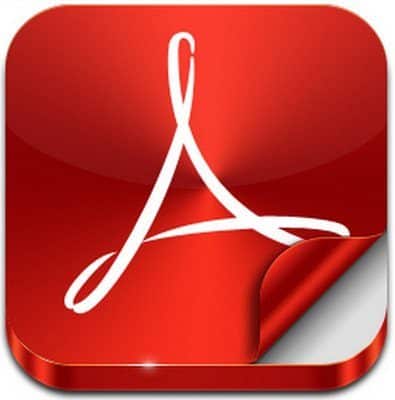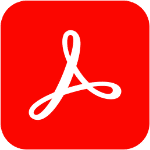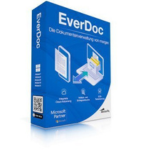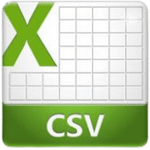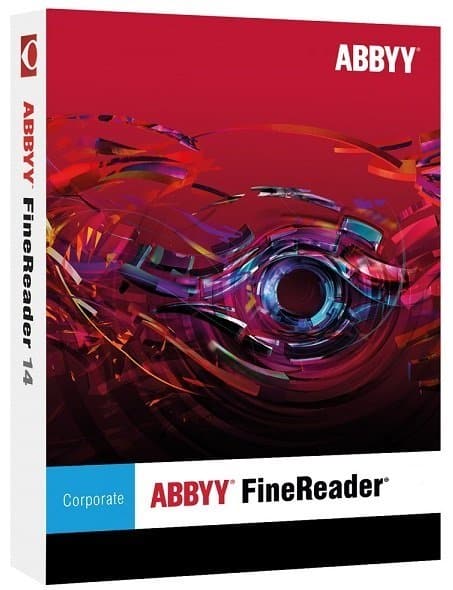يعتبر برنامج ABBYY FineReader أحد البرامج المكتبية الفريدة والتى ليس لها منافس
حيث أن برنامج ABBYY FineReader يتيح لك تحويل ملفات الصور والكتب الإليكترونية إلى نصوص ويمكنك نسخها ولصقها والتعديل عليها بأى محرر للنصوص وكذلك يمكنك أيضاً تحويلها إلى ملفات وورد أو إكسيل أو غيرها من برامج النصوص الشهيرة
والمميز فى الإصدار الجديد للبرنامج هو دعمه للغة العربية حيث أن البرنامج لم يكن يدعم اللغة العربية من قبل ولكنه الآن فى هذه النسخة يدعم أغلب لغات العالم منها اللغة العربية
وفى هذه التدوينة اقدم لكم آخر إصدار من البرنامج مرفق معه التفعيل
_
برنامج تحويل ملفات PDF والصور إلى نصوص | ABBYY FineReader 15.0.113.3886 Corporate
ABBYY FineReader is an intelligent OCR solution for streamlining document conversion among workgroups in business, government and academic environments. Combining unmatched accuracy with ease of use and the ability to automate document conversion, FineReader Corporate speeds up document processing. Comprehensive network capabilities and cost-effective licensing options further help meet the needs of your business.
Features:
Working with PDF
Convenient viewing and navigation on the document
View one page of a PDF document or two pages side by side. Simple and intuitive navigation tools can quickly move from page to page, zoom in and out, or adjust it to the width of the window.
Work with scans
Evaluate the advantages of ABBYY OCR optical text recognition technology: simply scan a paper document and the program will automatically add a text layer to the page image. This will allow full-text search of the document and copy its contents.
View and manage bookmarks
Add bookmarks to specific pages or sections to create convenient navigation through the document and quickly find the information you need. All bookmarks are available in a separate panel, where they can be edited or deleted.
Working with attached files
View, rename, delete, and store attachments to your computer or add new attachments.
Extraction of information
Copy the selected text, tables and images with saving the formatting from any, even scanned, PDF-file and paste it into another application. When copying tables, you can edit the cell separators and save the data structure as accurately as possible.
Creating PDF
Create PDF files in a convenient way – through the main application window, through Windows® Explorer or directly from Microsoft® Office applications. Also, you can quickly create a new PDF file from individual pages of an open document.
Combine multiple files into a single PDF document
The program allows you to create PDF-documents from multiple files of different formats (PDF, Microsoft® Word or Excel® documents, PowerPoint® presentations, etc.).
Making changes to the text of PDF-documents
Edit text within the line even in scanned PDF documents. Add text blocks anywhere in the document. Delete unnecessary elements with the eraser.
Editing Images
Add or delete images in the document. Edit the existing images. You can change the size and location of the image or rotate it.
Operations with pages
Feel complete freedom of action with ABBYY FineReader 14: add, remove, replace and rotate pages in the document. To add additional information, you can also insert blank pages.
Filling in forms
With the help of ABBYY FineReader 14 you can fill out interactive or simple forms, for example, visa applications, passport or tax documents. You can also save the form on a computer, print it out, or send it to friends and colleagues by email.
Comments and notes
Add comments and draw notes anywhere in the document, respond to colleagues, assign statuses to discussions.
View all comments in a separate panel and search for them.
Adding Bates stamps and numbering
Create and apply unique stamps to the document, for example, to mark its status or emphasize confidentiality. Stamps can contain text, timestamps, or images. The created stamps will automatically be saved in the gallery. The numbering of Bates will help you correctly number the sheets in the document and keep it intact when forwarding.
Search and automatic selection of keywords
Look for information on keywords and make it more visible in the text: highlight, underline or cross out. The program will automatically add a comment so that you can explain the changes you made to colleagues.
Password protection
Set the password so that unauthorized people can not open, edit or print your document.
Digital signature
Add one more degree of document security – a digital signature. The program allows not only to sign the document, but also to show the changes that occurred after the signing. To digital signatures, you can add an image, for example, your handwritten signature. The image of the signature can be saved as a template and added to the document in the ud
_
مساحة البرنامج 450 ميجا تقريبا
تحميل موفق للجميع
انتهى الموضوع
تابعنا دائماً لتحميل أحدث البرامج والكورسات بروابط حصرية
كلمات دلالية :
برنامج تحويل ملفات PDF والصور إلى نصوص , حمل برابط مباشر برنامج تحويل ملفات PDF والصور إلى نصوص , تحميل برنامج تحويل ملفات PDF والصور إلى نصوص , تنزيل برنامج تحويل ملفات PDF والصور إلى نصوص , برنامج تحويل ملفات PDF والصور إلى نصوص للتحميل , حمل برابط تورنت برنامج تحويل ملفات PDF والصور إلى نصوص 2016 , برنامج تحويل ملفات PDF والصور إلى نصوص 2020 , ABBYY FineReader 2020 , تحميل برنامج ABBYY FineReader , تنزيل برنامج ABBYY FineReader , حمل برابط مباشر ABBYY FineReader 2020 , حمل برابط تورنت ABBYY FineReader 15 , حمل من أكثر من سيرفر ABBYY FineReader , كراك برنامج ABBYY FineReader 2020 , تفعيل برنامج ABBYY FineReader
_
تابع أحدث و أفضل البرامج من قسم البرامج من هنا
مع تحيات موقع فارس الاسطوانات