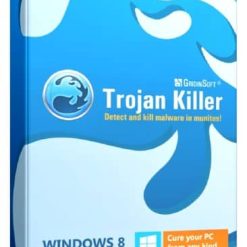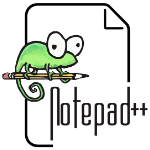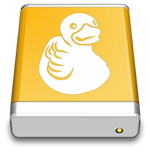جميعنا يعلم خطورة الفيرسات وأهمية وجود برامج حماية على الويندوز لتقوم بفحص جهازك وكل ملفاتك بشكل دورى حتى تتضمن عدم تسلل أى فيروسات إلى ملفاتك والتى قد تتسبب الفيروسات فى إزالتها .
ويجب الإنتباه إلى أنه لا يكفى وجود برنامج أنتى فيروس أو انترنت سيكيورتى فقط
فيجب أن تقوم بتثيت أدوات خاصة لحمايتك من الفيروسات والملفات الخبيثة مثل التروجان والمالور والفيروسات التى لا تتمكن برامج الحماية العادية من كشفها وإزالتها
واليوم أقدم لكم برنامج قوى وشهير لحمايتك تماما من التروجانات
برنامج الحماية من التروجان وإزالته | GridinSoft Trojan Killer 2.2.6.0 x86
يتميز البرنامج يخفته على الويندوز وعدم تعارضه فى برامج الحماية والأنتى فيروس الأخرى
كما أنه داعم للغة االعربية وبواجهة بسطة وسهلة
تم تجربة البرنامج والتفعيل وإليكم بعض الصور من البرنامج على جهازى
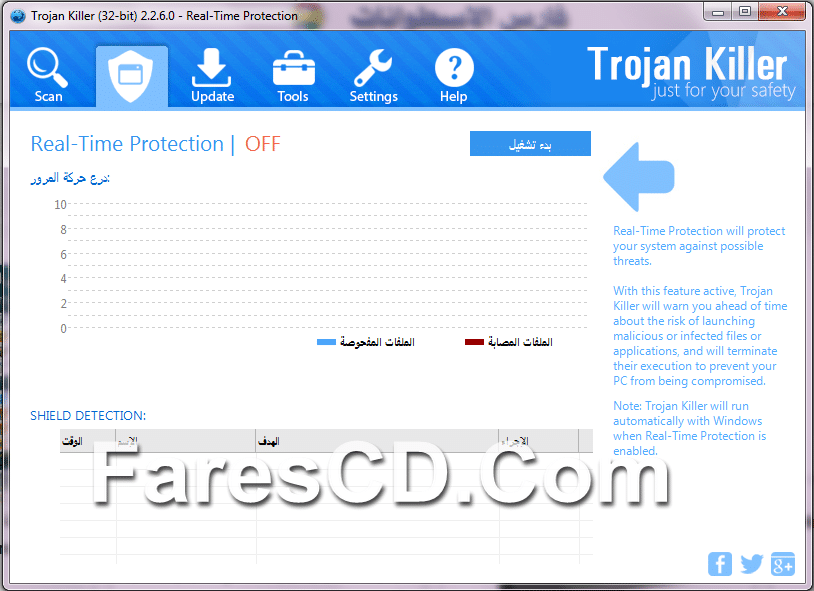

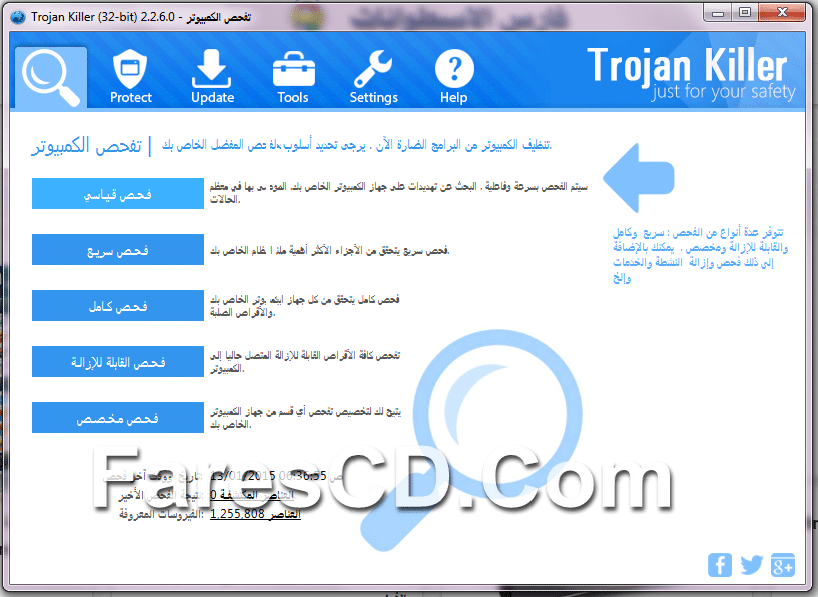
Trojan Killer is designed specifically to disable/remove Malware without the user having to manually edit system files or the Registry. The program also removes the additional system modifications some Malware carries out which are ignored by some standard antivirus scanners. Trojan Killer scans ALL the files loaded at boot time for Adware, Spyware, Remote Access Trojans, Internet Worms and other malware. Trojan Killer works in the field of system security to ensure safety for computer systems. We propose products to help you get rid of annoying adware, malware and other rough tools. It is very important to restore control on your computer as soon as possible and do not allow anyone to use your data.
Additional Tools
• Reset Internet Explorer Home/Start/Search Page Settings
Some Malware programs make changes to the Internet Explorer Home, Start and Search Page settings in order to re-direct the web browser to different websites.
This Utility will reset the Home/Start/Search pages to standard Defaults. You can then manually reset your Home Page to your website of choice (or leave it “blank”, the default).
• Reset HOSTS file
The Windows HOSTS file is a text file which stores website addresses. The file can be used to speed up access to websites you visit often – by equating the website name (e.g. microsoft.com) with its DNS address, the web browser can find the website more quickly as it does not have to query a DNS Name Server.
Some Malware programs add entries to this file, to either deny access to websites (usually security-related or antivirus company websites), or to re-direct access to websites of their choosing.
• Reset Windows Update Policies
Some Malware programs attempt to prevent Windows Update from running, and inhibit access to resetting Windows Update by blanking out the Windows Update options on the Update configuration screen.
This Utility will check the current Windows Update settings and correct them where necessary.
Whats New :
Updates: official site does not provide any info about changes in this version
** تحميل البرنامج **
مساحة البرنامج 64 ميجا مرفق معه التفعيل
للتحميل برابط مباشر من مركز الخليج
أو للتحميل برابط إضافى على أكثر من سيرفر
حمل من هنا —– جارى الرفع ——
انتهى الموضوع
كلمات مفتاحية :
برنامج إزالة التروجانات , برنامج الحماية من التروجان , تحميل برنامج إزالة التروجان , برنامج تروجان كيلر 2015 , GridinSoft Trojan Killer , برنامج GridinSoft Trojan Killer , تنزيل برنامج GridinSoft Trojan Killer , حمل برنامج GridinSoft Trojan Killer , تفعيل برنامج GridinSoft Trojan Killer , GridinSoft Trojan Killer 2015