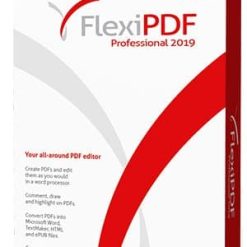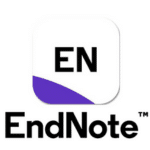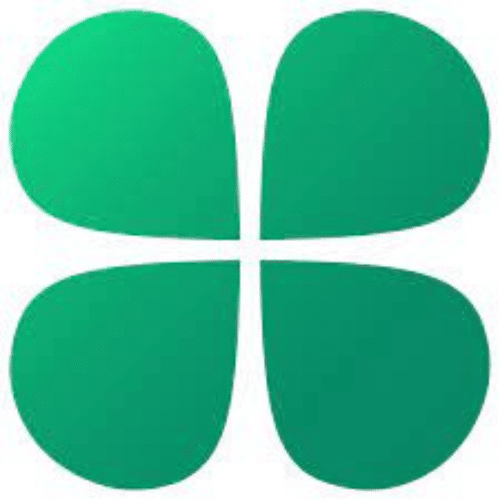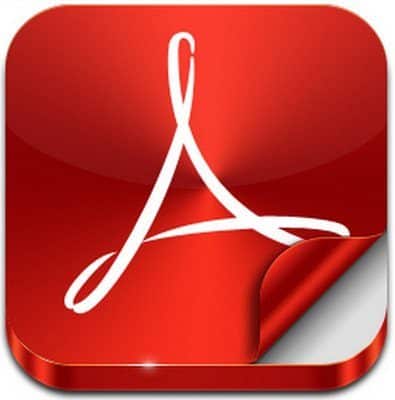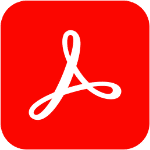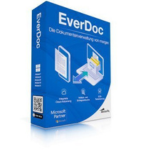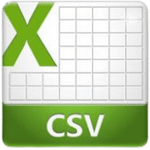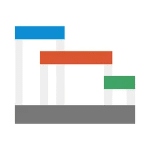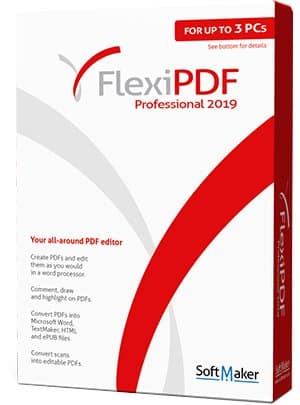برنامج SoftMaker FlexiPDF يمكنك من تحرير ملفات PDF بسهولة كما هو الحال مع برامج وورد.
يكون إنشاء ملفات PDF وتحريرها والتعليق عليها بنفس سرعة وسهولة تصديرها لإجراء المزيد من عمليات التحرير في TextMaker أو Microsoft Word.
يقدم FlexiPDF دائمًا نتائج ممتازة – سواء أدخلت نصًا أو صورًا أو عدّلتها ، أو أعد ترتيب التخطيط أو أعد ترتيب صفحات ملف PDF.
تقوم FlexiPDF بتحويل ملفات PDF إلى مستندات نصية يمكنك تحريرها باستخدام TextMaker و Microsoft Word.
يستخدم FlexiPDF Professional أيضًا OCR لتحويل الصفحات الممسوحة ضوئيًا إلى ملفات PDF قابلة للتحرير وقابلة للبحث.
FlexiPDF هي أداة لا غنى عنها لأي شخص يعمل مع ملفات PDF.
وفى هذه التدوينة اقدم لكم آخر إصدار من البرنامج مرفق معه التفعيل
_
برنامج انشاء وتحرير ملفات بى دى إف | SoftMaker FlexiPDF 2019 Professional 2.1.0
Edit PDF files as easily as with a word processor. With FlexiPDF, creating, editing and commenting in PDF files is just as quick and easy as exporting them for further editing in TextMaker or Microsoft Word. FlexiPDF always delivers excellent results—whether you insert or edit text and images, rearrange the layout or reorder the pages of a PDF file.
FlexiPDF converts your PDF files into text documents that you can edit with TextMaker and Microsoft Word. FlexiPDF Professional also uses OCR to convert scanned pages into editable and searchable PDF files. FlexiPDF is the indispensable tool for anyone who works with PDFs.
Features:
• Integrated printer driver for creating PDFs from inside all Windows applications
• Edit text across paragraphs and pages, like in a word processor
• Insert, move, delete pages; insert pages from other PDF files
• Insert, move, delete pictures and drawings
• Built-in multi-language spell checker and automatic hyphenation
• Insert comments, drawings, stamps
• Export PDF files for editing in TextMaker or Microsoft Word
• Export to HTML and picture formats such as JPEG, TIFF and PNG
• Convert PDF files to the e-book format ePUB
• Fill interactive and static forms
• Search and replace text and fonts
• Search and replace hyperlinks
• Search and replace across files
• Create photo albums using simple drag & drop
• Page numbering, headers and footers, watermarks
• Export text for translation with CAT software such as Trados or memoQ
• OCR feature for converting scanned pages to editable and searchable PDF files
• Redact confidential content
• Protect PDF files with secure AES encryption
• Track changes: automatic highlighting of text changes in color
What’s new in FlexiPDF 2019
New features
• NEW: Complete form builder included that enables you to create and edit PDF forms with checkboxes, selection lists, input fields, etc. [FlexiPDF Professional] • NEW: Compare PDF files by automatically placing two PDF files side-by-side for easy comparison. When you scroll, both PDF files scroll synchronously. [FlexiPDF Professional] • NEW: Snapshots let you select any part of a PDF page and save it as an image.
• NEW: Bates numbering enables you to add unique, self-incrementing numbers to batches of PDF files automatically. [FlexiPDF Professional] • NEW: Easy image editing lets you edit images embedded in PDFs by automatically opening them in an external image editor such as Photoshop. When you save the image, FlexiPDF automatically updates the original image in the PDF file. You no longer have to export it, edit it, import it again and them painstakingly adjust size and position of the new image.
• NEW: Split documents into new PDFs, each with a given number of pages.
• NEW: Find and replace colors throughout a PDF.
• NEW: Quickly fix text overflow with the new AutoFix button in the Problem Report dialog box.
• NEW: More convenient text fitting
• NEW: Automatically correct the font mapping of incorrectly encoded PDF files.
Modern user interface
• NEW: The menus are now arranged in a way that makes it even easier to operate FlexiPDF.
• NEW: There is no longer a distinction between View, Comment and Edit mode, making working with PDFs more intuitive.
• NEW: Modern toolbar icons, similar to those in SoftMaker Office 2018
• NEW: You can now switch between regular and large toolbar icons.
• NEW: New font browser with preview
• NEW: New Text Spacing palette for faster access to letter, word, line and paragraph spacing
• NEW: New Swatches tab that lets you quickly choose from colors that already exist in the PDF
_
مساحة البرنامج 260 ميجا
تحميل موفق للجميع
انتهى الموضوع
كلمات دلالية :
برنامج انشاء وتحرير ملفات بى دى إف , تحميل برنامج انشاء وتحرير ملفات بى دى إف , أفضل برنامج انشاء وتحرير ملفات بى دى إف, SoftMaker FlexiPDF 2019 Professional , تحميل SoftMaker FlexiPDF 2019 Professional , برنامج SoftMaker FlexiPDF 2019 Professional , تنزيل برنامج SoftMaker FlexiPDF 2019 Professional , تفعيل برنامج SoftMaker FlexiPDF 2019 Professional, كراك برنامج SoftMaker FlexiPDF 2019 Professional
_
شاهد أيضاً :
_
تابع أحدث و أفضل البرامج من قسم البرامج من هنا
مع تحيات موقع فارس الاسطوانات