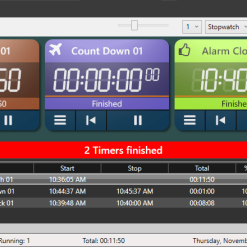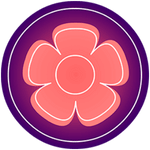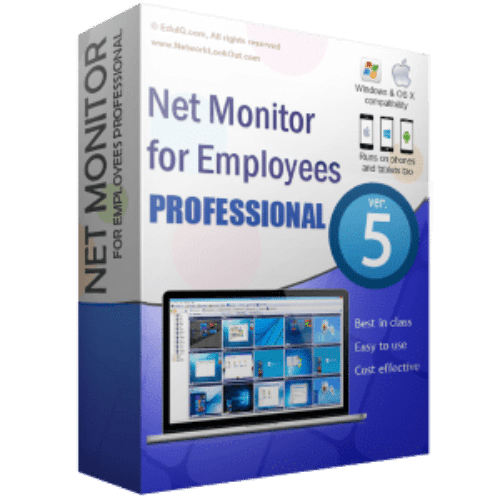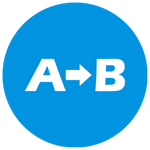تحميل برنامج Programming Multi Timer
يعد Multi Timer برنامجًا قويًا لتوقيت سطح المكتب لنظام الويندوز.
يمكنك إضافة العديد من أجهزة ضبط الوقت إلى النافذة كما تريد وإنشاء نسخ من أجهزة ضبط الوقت الموجودة.
تظهر جميع أجهزة ضبط الوقت في عرض القائمة في الجزء السفلي ، والتي يمكن أن تعمل أيضًا كواجهة تشغيل عبر قائمة السياق ، للتحكم في المؤقتات.
تعرض القائمة وقت البدء ووقت التوقف والوقت الإجمالي ويمكن تصديرها إلى ملف Excel.
يمكن فصل الموقتات ووضعها في أي مكان على سطح المكتب ، بأي حجم.
يمكن أن تعمل المؤقتات في ثلاثة أوضاع: ساعة توقيت ، وعد تنازلي ، وساعة منبه (حدث فردي أو متكرر).
يمكنهم التوقف والمتابعة ويمكنهم حتى الاستمرار في حساب الوقت عندما يكون البرنامج غير نشط.
وفى هذه التدوينة نقدم لك آخر إصدار من البرنامج مرفق معه التفعيل.
_
تحميل برنامج Programming Multi Timer
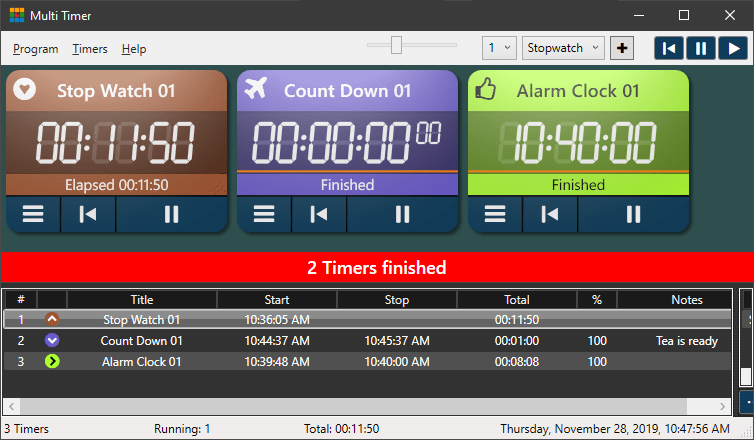
_
Description:
Multi Timer is a powerful desktop timer program for Windows.
You can add as many timers to the window as you like and create copies of existing timers.
All timers show up in the list view on the bottom, which can also serve as an operating interface via the context menu, to control the timers.
The list shows start time, stop time and total time and can be exported to an Excel file.
Timers can be undocked and placed anywhere on the desktop, in any size.
Timers can work in three modes: Stopwatch, Countdown and Alarmclock (single event or recurrent).
They can pause and continue and they can even keep counting the time while the program is inactive.
Features
Virtually unlimited number of resizable timers in a flow layout interface or single, free floating
Different colors and icons for the timers, to keep them apart or create groups and many options to change the design of the timers and the display
Drag and Drop support – timers can be moved and rearranged within the array by drag & drop
Control the timers from a connected, sortable list and export it to Excel spread sheet
The list can be used to control the timers (via context menu) single or in groups
Timer states are saved and they can be paused and resumed later
Optional Resume on Startup and Run during Shutdown
Cloning function: create up to 9 clones (identical copies) of any timer
Solid / gradient color or background image for the window background
Timers can be started, stopped and reset single / all timers / a selected group
Global hotkeys to start / stop / reset timers and to hide / show the program window
Export / Import function to save and restore or to transfer timer configurations
Settings file in XML format, easily readable and editable by humans
Eternal event list of all stopwatch timers, until deleted
Timers have a title text plus an optional unlimited notes text
Fly-in banner notification and sound signal on alarm – plays any sound file (mp3, wma or wav) or speak the timer title
Dark or Light interface color scheme
E-Mail notifications for each event (Start / Stop / Finished / Reset)
Internal accuracy of 1 microsecond, for saved data: 1 millisecond, display accuracy: 1 second or 1/10 seconds
_
مساحة البرنامج 15 ميجا تقريبا.
تحميل موفق للجميع
انتهى الموضوع
كلمات دلالية :
تحميل برنامج مؤقت المهام , حمل برابط مباشر برنامج مؤقت المهام ,حمل مجانا مع التفعيل برنامج مؤقت المهام المتعدد , آخر إصدار من برنامج مؤقت المهام المتعدد Programming Multi Timer , تحميل Programming Multi Timer , تنزيل Programming Multi Timer , حمل برابط واحد مباشر Programming Multi Timer ,
_
شاهد أيضاً :
_
تابع أحدث و أفضل البرامج من قسم البرامج من هنا .
كما يمكنك متابعتنا على صفحة فارس الاسطوانات على الفيسبوك .
ويمكنك الإنضمام لجروب فارس الإسطوانات على الفيسبوك .
مع تحيات موقع فارس الاسطوانات .