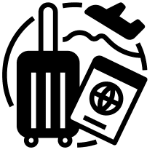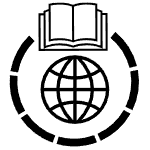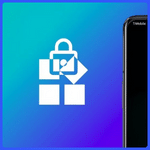تحميل تطبيق تقليل حجم الصور | Photo & Picture Resizer
يساعدك تطبيق Image Resizer سهل الاستخدام على تقليل حجم الصورة أو الدقة بسرعة.
يمكن استخدامه للرسائل النصية ورسائل البريد الإلكتروني و Instagram و Facebook ونماذج الويب وما إلى ذلك.
أرسل صورك بشكل أسرع إلى أصدقائك وعائلتك.
إذا كنت تريد تقليل حجم الصورة أو دقتها بسرعة ، فإن Smart Image Resizer هو الخيار الأمثل.
يسمح لك Photo Resizer بتقليل حجم الصورة بسهولة دون فقدان الجودة.
لست مضطرًا إلى حفظ الصور التي تم تغيير حجمها يدويًا ، لأنه يتم حفظها تلقائيًا في مجلد منفصل بعنوان “Pictures/PhotoResizer” ويمكن الوصول إليها عبر تطبيق المعرض المدمج.
وفى هذه التدوينة نقدم لكم أحدث إصدار من التطبيق بصيغة APK نسخة Premium version .
_
تحميل تطبيق تقليل حجم الصور | Photo & Picture Resizer

_
تعريف شامل ووظيفته الأساسية
تطبيق Photo & Picture Resizer هو أداة مجانية ومبسطة مصممة خصيصاً لمستخدمي نظام أندرويد. وظيفته الأساسية تدور حول هدف واحد: تغيير حجم (Resize) الصور أو ضغطها (Compress) مع الحفاظ على أفضل جودة ممكنة.
ماذا يعني تغيير الحجم؟ إنه تقليل الأبعاد الهندسية للصورة (مثل عرض 4000 بكسل إلى 1000 بكسل)، مما يؤدي بالضرورة إلى تقليل حجم ملف الصورة الكلي (من 5 ميجابايت إلى 500 كيلوبايت مثلاً). هذا الأمر حيوي في سيناريوهات مثل:
- المشاركة السريعة: إرسال الصور عبر تطبيقات المراسلة أو البريد الإلكتروني.
- متطلبات المواقع: رفع صور للمواقع الإلكترونية أو المنتديات التي تفرض قيوداً على الأبعاد أو الحجم.
- توفير المساحة: تقليص حجم الصور القديمة لتوفير مساحة على الهاتف.
أهم المميزات بالتفصيل
يتميز التطبيق ببساطته وقدرته على إنجاز المهمة بكفاءة عالية:
1. سهولة الاستخدام الفائقة (واجهة بسيطة):
التطبيق يركز على الوظيفة الأساسية دون تعقيدات برامج تحرير الصور الكبرى. الواجهة سهلة ومباشرة، تسمح للمستخدم بإنجاز العمل في ثلاث خطوات فقط.
2. التغيير بالجملة (Batch Resizing):
من أهم ميزات التطبيق هي إمكانية معالجة مجموعة من الصور دفعة واحدة. يمكنك تحديد عشرات الصور وتغيير حجمها بنفس الأبعاد أو النسبة المئوية في عملية واحدة، مما يوفر وقتاً وجهداً كبيرين.
3. خيارات تغيير الحجم المتعددة:
يوفر التطبيق عدة طرق لتغيير الحجم تناسب مختلف الاحتياجات:
- الأبعاد المسبقة: قائمة بأحجام جاهزة شائعة الاستخدام (مثل 800×600 أو 1024×768).
- النسبة المئوية: تغيير حجم الصورة إلى نسبة مئوية من حجمها الأصلي (مثلاً تقليصها إلى 50% من حجمها الحالي).
- الأبعاد المخصصة: إدخال العرض والارتفاع الذي تريده يدوياً.
4. الضغط حسب الحجم (File Size Compression):
يمكنك اختيار تقليص حجم الصورة ليصبح أقل من قيمة معينة بالكيلوبايت أو الميجابايت (على سبيل المثال، تريد أن تكون كل الصور أقل من 100 كيلوبايت).
5. الحفظ التلقائي:
يتميز التطبيق بذكاء في التعامل مع الصور المُعالجة؛ فهو لا يمس الصورة الأصلية، بل يحفظ النسخة الجديدة المُعدلة في مجلد منفصل داخل معرض الصور، غالباً ما يحمل اسم التطبيق، مع الحفاظ على بيانات الصورة الأصلية (EXIF Data) مثل تاريخ ووقت التصوير.
_
تحميل موفق للجميع
انتهى الموضوع
لمزيد من أحدث تطبيقات و ألعاب الأندرويد زور قسم اندرويد
كما يمكنك زيارة صفحة الفيسبوك تطبيقات و العاب فارس
مع تحيات موقع فارس الاسطوانات