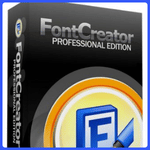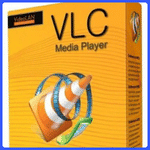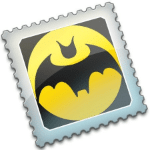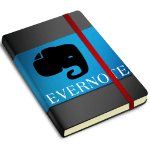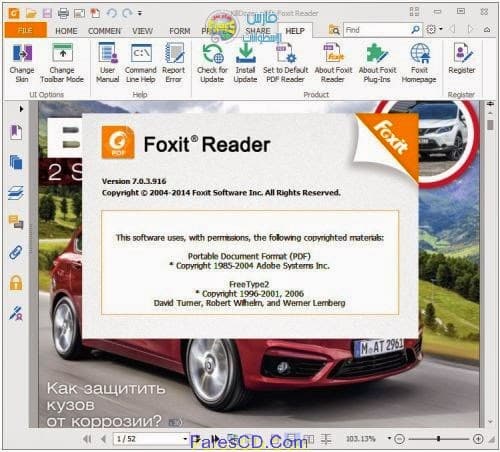وفى هذه التدوينة أقدم لكم آخر نسخة من البرنامج
Foxit Reader 7.0.3.0916
Foxit Reader is a PDF document viewer, with incredible small size, breezing-fast launch speed and rich feature set.Foxit Reader is designed for a broad spectrum of users including enterprise and government organizations. Foxit Reader is fully customizable to meet any organization business objective and its small footprint makes it easy to deploy. It is also packed with features not available in competitor’s products. Foxit Foxit Reader’s small footprint makes easy to update and maintain. Finally, Foxit Reader adheres to all ISO 32000 standards.
Its core function is compatible with PDF Standard 1.7. Therefore, using Foxit Reader you will no longer have to worry about document incompatibility.
Features:
Interactive form:
This new feature enables you to interactively fill out a PDF form, export it as a FDF file, e-mail it and save it together with PDF document.
On-demand download of add-ons:
Foxit Reader enables you to download add-ons at your needs and when necessary.
Different from other PDF Reader that always silently checks for updates over internet, Foxit Reader 2.0 won’t automatically visit website without your permission. It starts to update merely when the time you open a specific document which cannot be properly displayed for missing modules support, for example CJK support, and JBIG2/JPEG2000 decoder etc.
Multi-language UI support:
Foxit Reader 2.0 supports dynamical UI language switch. English is the default UI language, but you can select a localized language from the Language menu.
JavaScript add-on:
This powerful new feature allows advanced users to create complex logic for PDF forms, to validate user input and process data.
Self upgrade:
With this new feature, Foxit Reader self-upgrade, you don’t have to manually download a new version from website, only need to click on “checking for updates now” from the Help menu. Update manager will search for a latest version available on Foxit server, download and re-install it.
Improved printing speed:
Foxit Reader 2.0 has improved printing speed for PS (Postscript) printer.
Streamlined UI:
Foxit Reader 2.0 consolidated toolbar for a streamlined UI, creating a neat and better look and feel.
The compelling advantages of Foxit Reader:
Breezing-fast:
When you run Foxit Reader, it launches instantly without any delay. You are not forced to view an annoying splash window displaying company logo, author names, etc.
Annotation tool:
Have you ever wished to annotate (or comment on) a PDF document when you are reading it? Foxit Reader 2.0 allows you to draw graphics, highlight text, type text and make notes on a PDF document and then print out or save the annotated document.
Text converter:
You may convert the whole PDF document into a simple text file.
High security and privacy:
Foxit Reader highly respects the security and privacy of users and will never connect to Internet without users’ permission. While other PDF Reader often silently connects to the Internet in the background.