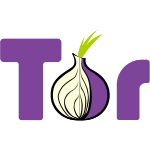تحميل برنامج LastPass Password Manager | إدارة كلمات السر على الكومبيوتر
برنامج LastPass Password Manager هو برنامج ملائم لمساعدتك على الحفاظ على أمان جميع معلومات تسجيل الدخول الخاصة بك دون الحاجة إلى حفظ كل ذلك.
يمكنك استخدام LastPass لتسجيل الدخول تلقائيًا إلى أي موقع بمجرد إدخال المعلومات مرة واحدة ،
لذلك لن تقلق أبدًا بشأن نسيان كلمة المرور مرة أخرى.
يعمل البرنامج على جميع المتصفحات :
يتكامل تطبيق LastPass مع Chrome ، و Firefox ، و Internet Explorer ، و Safari ، والمزيد ،
حتى يمكنك الاستمرار في استخدام متصفحك المفضل والحصول على جميع الفوائد من هذا التطبيق.
يمكنك اختيار تثبيت المكونات الإضافية فقط لمتصفحات معينة ،
أو يمكنك استخدام المثبت العالمي ، والذي سيعمل على معظم المتصفحات الرئيسية
وهو الخيار الأسهل للمستخدمين المبتدئين.
وفى هذه التدوينة أقدم لكم آخر إصدار من هذا البرنامج الرائع
_
تحميل برنامج LastPass Password Manager | إدارة كلمات السر على الكومبيوتر
_
المميزات الرئيسية لبرنامج LastPass
1. تخزين كلمات المرور بأمان
- يتم تشفير كلمات المرور الخاصة بك باستخدام تقنية AES-256 Bit Encryption، وهي واحدة من أقوى تقنيات التشفير المتاحة عالميًا.
- جميع بياناتك الحساسة تظل محمية برمز المرور الرئيسي (Master Password) الذي لا يعرفه أحد غيرك.
2. الوصول عبر الأجهزة المختلفة
- LastPass متاح عبر مختلف الأنظمة الأساسية، بما في ذلك:
- الهواتف الذكية (iOS وAndroid)
- متصفحات الإنترنت (مثل Chrome وFirefox وSafari)
- تطبيقات سطح المكتب.
- يتيح لك مزامنة كلمات المرور بين جميع أجهزتك، مما يوفر تجربة سلسة.
3. إنشاء كلمات مرور قوية
- يحتوي LastPass على مولد كلمات مرور مدمج يُنشئ كلمات مرور عشوائية قوية، مما يقلل من خطر الاختراق بسبب كلمات المرور الضعيفة أو المعاد استخدامها.
4. تعبئة تلقائية للمعلومات
- يوفر ميزة Autofill التي تعبئ كلمات المرور تلقائيًا عند تسجيل الدخول إلى مواقعك أو تطبيقاتك المفضلة.
- يدعم تعبئة بيانات البطاقات البنكية، والعناوين، والمعلومات الشخصية الأخرى.
5. المشاركة الآمنة
- يمكنك مشاركة كلمات المرور بشكل آمن مع أفراد عائلتك أو زملائك دون الحاجة إلى كشفها.
- يُمكنك التحكم في مستوى الوصول وإلغائه في أي وقت.
6. تنبيهات الأمان
- يوفر تنبيهات فورية عند حدوث خرق أمني لأي من المواقع المرتبطة بكلمات المرور الخاصة بك.
- يقترح تحديث كلمات المرور الضعيفة أو المعرضة للخطر.
7. إمكانية الاستخدام الجماعي
- يوفر LastPass خططًا خاصة للشركات والمؤسسات لإدارة كلمات مرور الفرق والموظفين بسهولة.
- يتيح التحكم في أذونات الوصول وإدارة الحسابات المشتركة.
8. سهولة الاستخدام
- يتميز بواجهة مستخدم بسيطة وسهلة التنقل، مما يجعله مناسبًا لجميع الفئات، سواء كانوا مبتدئين أو محترفين.
استخدامات برنامج LastPass
- إدارة الحسابات الشخصية: حفظ كلمات المرور الخاصة بالحسابات الاجتماعية، البنوك، المتاجر الإلكترونية، وغيرها.
- الاستخدام العائلي: إمكانية إنشاء حسابات فرعية لأفراد الأسرة ومشاركة بياناتهم بأمان.
- الاحتياجات المهنية: تسهيل الوصول إلى حسابات العمل المشتركة وتقليل الوقت المهدر في استعادة كلمات المرور.
- حماية البطاقات البنكية: تخزين بيانات بطاقاتك البنكية بأمان واستخدامها بسهولة عند الشراء عبر الإنترنت.
- التخطيط للطوارئ: إعداد خاصية “الوصول للطوارئ”، مما يتيح لأفراد معينين الوصول إلى حسابك في حالات الضرورة.
تحميل موفق للجميع
انتهى الموضوع
تابع أحدث و أفضل البرامج من قسم البرامج من هنا
مع تحيات موقع فارس الاسطوانات