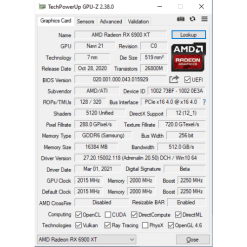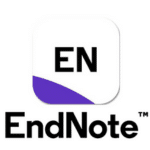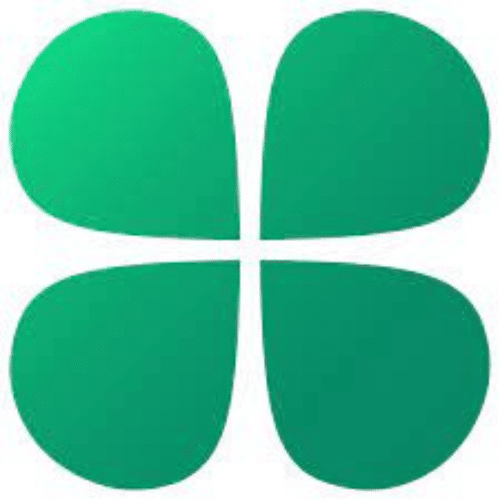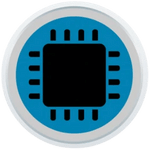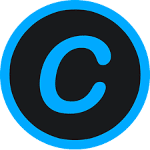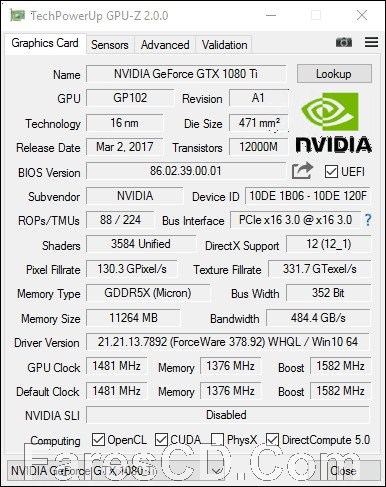تحميل برنامج GPU-Z | لعرض معلومات تفصيلية عن كارت الفيجا
برنامج GPU-Z هي أداة خفيفة الوزن مصممة لفحص نظام الكمبيوتر الخاص بك وعرض المعلومات المتعلقة ببطاقة الفيديو ووحدة معالجة الرسومات.
فهي تتيح لك التعرف على مجموعة واسعة من المواصفات الفنية ، مما يتيح لك الحصول على معرفة أفضل بقدرات الكمبيوتر لديك.
يتميز GPU-Z بدعم أحدث بطاقات NVIDIA و ATI ويتضمن اختبار تحميل GPU للتحقق من تكوينات PCI-Express.
بالإضافة إلى ذلك ، فإنه يمنحك إذنًا بالساعات الافتراضية والساعات ثلاثية الأبعاد (إن وجدت) ومعلومات overclock.
تقارير مفصلة بشكل لا يصدق ، تحتوي على مواصفات حول ، كل سمة من سمات بطاقات الفيديو ، مثل :
الاسم ، GPU ، تقنية المعالجة ، الرقاقة ، نوع الذاكرة ، دعم DirrectX / PixelShader ، عرض النطاق الترددي للذاكرة ، نوع الحافلة ، ساعة الذاكرة ، برنامج تشغيل الإصدار ، أجهزة الاستشعار ، مراوح السرعة وإصدار BIOS.
يمكنك حفظ التقرير الكامل عن المستشعرات كملفات نصية.
وفى هذه التدوينة أقدم لكم أحدث إصدار من البرنامج
_
تحميل برنامج GPU-Z | لعرض معلومات تفصيلية عن كارت الفيجا
_
استخدامات برنامج GPU-Z
- مراقبة مواصفات كارت الشاشة بدقة:
- يعرض جميع المعلومات التقنية لكارت الشاشة مثل نوع المعالج الرسومي، سرعة التردد، حجم ونوع الذاكرة، واجهة النقل (PCIe)، إصدار الـ BIOS، والمزيد.
- يدعم كروت NVIDIA وAMD وIntel Graphics، مما يجعله أداة شاملة لجميع الأجهزة.
- متابعة درجات الحرارة والأداء المباشر:
- يتيح لك مراقبة درجة حرارة كارت الشاشة في الوقت الفعلي.
- يعرض أيضًا معدلات استهلاك الطاقة، وسرعة المروحة، وأداء وحدة المعالجة الرسومية أثناء الاستخدام المكثف مثل الألعاب أو تطبيقات الجرافيكس.
- تشخيص المشاكل وفحص الاستقرار:
- يكشف لك أي مشاكل محتملة في كارت الشاشة، مثل ارتفاع درجات الحرارة أو ضعف الأداء.
- يمكنك استخدامه لفحص استقرار الأداء عند كسر سرعة (Overclocking) المعالج الرسومي.
- اختبار توافق النظام:
- يساعدك على التأكد من توافق كارت الشاشة مع باقي مكونات جهازك وتحديد ما إذا كان هناك حاجة إلى ترقية.
- حفظ ومشاركة البيانات:
- يتيح لك استخراج بيانات كارت الشاشة في ملفات نصية أو حفظ صورة من نافذة المعلومات، مما يسهل مشاركة البيانات مع الآخرين أو استخدامها لأغراض الصيانة أو الدعم الفني.
مميزات GPU-Z بالتفصيل
1. واجهة بسيطة وسهلة الاستخدام:
- تصميم بديهي وسهل الفهم يعرض جميع المعلومات بوضوح، مما يجعله مناسبًا للمبتدئين والمحترفين على حد سواء.
2. دعم شامل لمجموعة كبيرة من الكروت:
- يدعم جميع الكروت الرسومية الحديثة من شركات مثل NVIDIA وAMD Radeon وIntel HD Graphics.
3. عرض معلومات دقيقة وتفصيلية:
- يعرض معلومات مثل:
- اسم كارت الشاشة ورقمه.
- نوع الـ GPU (مثل GeForce RTX أو Radeon RX).
- نوع الذاكرة (GDDR6، GDDR5، HBM).
- سرعة التردد الأساسية والمعززة (Base & Boost Clock).
- سعة الذاكرة وسرعة النقل.
- نسخة الـ BIOS الخاصة بكارت الشاشة.
4. خاصية التسجيل في الوقت الفعلي (Real-Time Monitoring):
- يعرض التغيرات في الأداء ودرجة الحرارة بشكل مباشر أثناء تشغيل البرامج أو الألعاب، مما يسمح لك بمراقبة الأداء بدقة.
5. ميزة اختبار الـ PCI-Express (PCIe) Slot:
- تساعدك هذه الميزة في التأكد من أن كارت الشاشة يعمل بأقصى سرعة للواجهة (مثل PCIe 4.0 أو 3.0).
6. حجم خفيف ودعم محمول (Portable):
- برنامج صغير الحجم لا يتطلب تثبيتًا؛ يمكنك تشغيله مباشرة من أي مجلد أو جهاز تخزين خارجي (مثل فلاشة USB).
7. تحديثات دورية ودعم مستمر:
- يحصل البرنامج على تحديثات مستمرة لدعم أحدث كروت الشاشة وتقديم ميزات جديدة.
لماذا تحتاج إلى GPU-Z؟
- للاعبي الفيديو: لمراقبة الأداء وضبط الإعدادات للحصول على أفضل تجربة لعب.
- لصانعي المحتوى: لضمان أن جهازك يعمل بأعلى كفاءة أثناء إنتاج الفيديوهات أو التصاميم.
- للمهندسين والفنيين: لفحص وتشخيص أعطال كروت الشاشة بفعالية.
- لأي مستخدم يهتم بأداء جهازه: للتعرف على مواصفات كارت الشاشة وحالته العامة.
تحميل موفق للجميع
انتهى الموضوع
تابع أحدث و أفضل البرامج من قسم البرامج من هنا
مع تحيات موقع فارس الاسطوانات