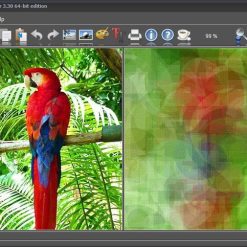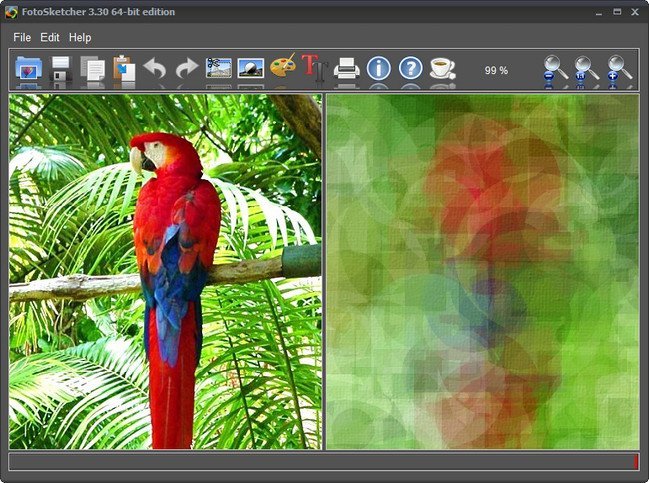برنامج تحويل الصور الى لوحات مرسومة | FotoSketcher
FotoSketcher هو برنامج مجاني يسمح لك بتحويل صورك الرقمية إلى رسوم وكأنها مرسومة باليد أو بالالوان الزيتية أو الشمع أو الفخم وغيرها من ادوات الرسم.
البرنامج لديه العديد من الميزات ، يتم إضافتها بإستمرار مع الإصدارات الجديدة.
يمكنك استخدام أكثر من 20 نمطًا مختلفًا مثل :
الرسومات بالقلم الرصاص والألوان المائية واللوحات الزيتية وغيرها الكثير.
إذا كنت بحاجة إلى تحسين صورك ، فاستخدم إحدى أدواته السهلة
(على سبيل المثال: التباين ، وتبسيط الصورة ، وزيادة اللمعان ، وتشبع الألوان).
يمكنك أيضًا إضافة إطارات ونص بسيط إلى الصور الموجودة.
البرنامج نظيف بنسبة 100٪ ولا يحتوي على أشرطة أدوات / أدوات تثبيت أو أي شيء آخر يمكن تحديده على أنه برامج إعلانية / برامج تجسس.
وفى هذا المقال أقدم لكم آخر إصدار من البرنامج
برنامج تحويل الصور الى لوحات مرسومة | FotoSketcher
–
استخدامات برنامج FotoSketcher
- تحويل الصور إلى لوحات فنية مرسومة
يمكنك تحويل أي صورة إلى رسمة زيتية، أو لوحة بألوان مائية، أو رسم بالرصاص، وغيرها من التأثيرات الفنية. - تصميم بطاقات معايدة مميزة
اصنع بطاقات فريدة باستخدام صورك الشخصية وتحويلها إلى رسومات فنية، مما يضيف لمسة شخصية لأي مناسبة. - إضافة تأثيرات فنية على الصور
استخدم البرنامج لتطبيق تأثيرات متعددة تجعل صورك أكثر إبداعًا وتفرّدًا. - تحسين الصور
إلى جانب التحويل الفني، يتيح البرنامج تحسين جودة الصور من خلال التحكم في التباين، السطوع، والتشبع. - إنشاء خلفيات جذابة للتصاميم
حوّل صورك إلى خلفيات فنية مثالية لمواقع التواصل الاجتماعي أو لمشاريع التصميم الجرافيكي. - مشاريع الطباعة الفنية
إذا كنت ترغب في طباعة صور فنية على ملصقات أو لوحات، يساعدك FotoSketcher في إعداد صورك بالشكل المناسب للطباعة.
مميزات برنامج FotoSketcher
- مجاني تمامًا
FotoSketcher هو برنامج مجاني 100% بدون أي رسوم أو اشتراكات، مما يجعله في متناول الجميع. - سهل الاستخدام
يتميز بواجهة بسيطة وبديهية يمكن لأي شخص استخدامها دون الحاجة إلى خبرة سابقة في التصميم أو تحرير الصور. - أكثر من 25 تأثيرًا فنيًا متنوعًا
يوفر البرنامج مجموعة واسعة من التأثيرات، مثل الرسم بالقلم الرصاص، الألوان المائية، الزيتية، تأثير الفسيفساء، وغيرها الكثير. - تخصيص التأثيرات
يمكنك تخصيص كل تأثير من حيث مستوى التفاصيل، الألوان، والملمس للوصول إلى النتيجة التي تلائم ذوقك. - دعم لأنواع ملفات متعددة
يدعم البرنامج العديد من صيغ الملفات الشهيرة مثل JPEG، PNG، وBMP، مما يوفر مرونة في الاستخدام. - إمكانية معالجة الصور دفعة واحدة
يتيح لك تحويل عدة صور في وقت واحد، مما يوفر الوقت والجهد. - خفة وسرعة الأداء
البرنامج صغير الحجم ولا يستهلك موارد كبيرة من الجهاز، مما يجعله سريعًا حتى على الأجهزة ذات الإمكانيات المتوسطة. - متوفر لأنظمة Windows
يعمل بسلاسة على إصدارات Windows المختلفة.
تحميل موفق للجميع
انتهى الموضوع
تابع أحدث و أفضل البرامج من قسم البرامج من هنا
مع تحيات موقع فارس الاسطوانات