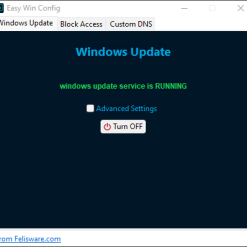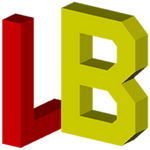تحميل برنامج Easy Win Config
هذا برنامج أو أداة لتسهيل تكوين ويندوز ببضع نقرات فقط.
تعمل التكوينات المتوفرة حاليًا على تعطيل أو تنشيط أو تخصيص تحديثات نوافذ الإعدادات بحيث تشعر بالراحة وعدم الانزعاج من التحديثات المفاجئة ، وحظر البرنامج من القدرة على الوصول إلى البيانات خارج الشبكة والقدرة على استخدام DNS المخصص لجهازك الذي يمكنه إلغاء حظر المواقع أو غيرها.
هذا البرنامج محمول بحيث يمكن تشغيله مباشرة حتى على قرص فلاش بشرط أن يكون نظام التشغيل ويندوز ووحدة معالجة مركزية 32 بت أو 64 بت.
وفى هذه التدوينة نقدم لك آخر إصدار من البرنامج.
_
تحميل برنامج Easy Win Config v2022
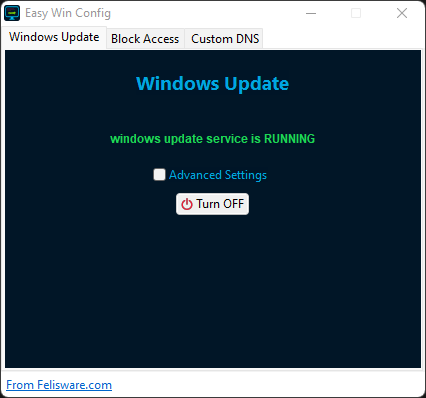
_
Description:
This is a software or tool to make it easier to configure Windows with just a few clicks. The currently available configurations are disabling or activating or custom settings windows updates so that you feel comfortable and not disturbed by sudden updates, blocking software from being able to access data out of the network, and being able to use custom DNS for your device that can unblock websites or others. this software is portable so it can be run directly even on a flash disk provided the operating system must be windows and a 32bit or 64bit cpu.
Disable Windows updates with just one click
The app comes with a minimal interface that consists of three tabs, namely Windows Update, Block Access and Custom DNS. The Windows Update tab lets you know on the spot if the update service is working and you can simply turn it off by hitting the dedicated button.The tool comes with basic advanced settings that allow you to block the Windows update service altogether.
It can be argued that the cumulative updates that your system grabs as soon as they become available are not a bad thing as they can patch vulnerabilities and improve performance. Without denying the importance of updates, sometimes these patches are buggy that can cause numerous problems for your PC, including breaking existing features, creating compatibility issues and even crashes.
Allows you to block various applications and websites
As suggested by the name, you can block access to various applications from accessing data out of the network via the tab with the same name. In addition, you can use a Custom DNS to access the network that can unblock certain online content. To add an item to either of the tabs, you need to specify a few details. For instance, when blocking an app, you need to type or paste the name, add the executable or file path or the port, if it’s a website or service.
If you don’t like the way Windows behaves and would like to change a few things here and there without too much hassle, then perhaps you can consider giving Easy Win Config a try.
_
مساحة البرنامج 4 ميجا تقريبا.
تحميل موفق للجميع
انتهى الموضوع
كلمات دلالية :
تحميل برنامج تخصيص والتحكم فى إعدادات الويندوز , حمل برابط مباشر برنامج تخصيص والتحكم فى إعدادات الويندوز ,حمل مجانا برنامج تخصيص والتحكم فى إعدادات الويندوز , آخر إصدار من برنامج تخصيص والتحكم فى إعدادات الويندوز Easy Win Config , تحميل Easy Win Config , تنزيل Easy Win Config , حمل برابط واحد مباشر Easy Win Config ,
_
شاهد أيضاً :
_
تابع أحدث و أفضل البرامج من قسم البرامج من هنا .
كما يمكنك متابعتنا على صفحة فارس الاسطوانات على الفيسبوك .
ويمكنك الإنضمام لجروب فارس الإسطوانات على الفيسبوك .
مع تحيات موقع فارس الاسطوانات .