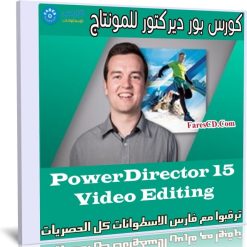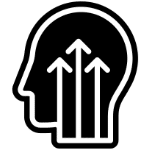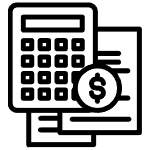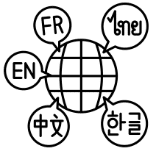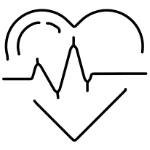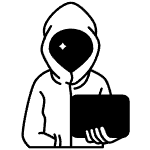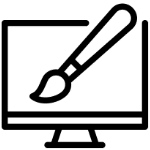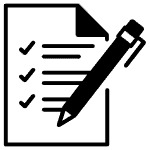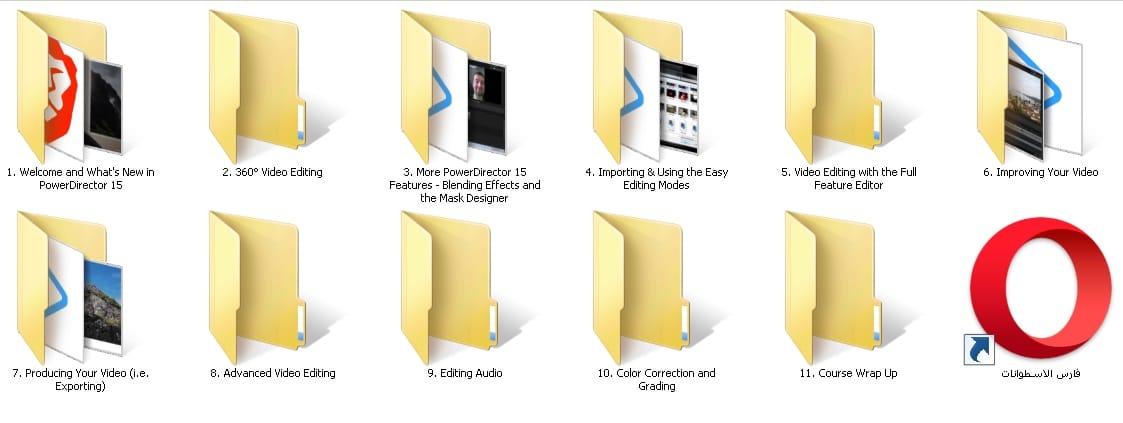PowerDirector 15 Video Editing
ابدأ في تحرير مقاطع الفيديو الخاصة بك مع أفضل برامج تحرير الفيديو في Windows / PC – PowerDirector.
إذا كنت تبحث عن تطبيق لتحرير مقاطع الفيديو يستند إلى Windows.
والذي سيتيح لك تحرير مقاطع الفيديو بجودة احترافية ، فإن Cyberlink’s PowerDirector يعد أداة رائعة.
ستعلمك هذه الدورة التدريبية كل ما تحتاج إلى معرفته لبدء التعديل.
الكورس كامل بالفيديو مقدم من يوديمى.
شاهد الكورس على موقعه الرسمى من الرابط التالى :
https://www.udemy.com/course/powerdirector/
كورس بور ديركتور للمونتاج | PowerDirector 15 Video Editing
Learn how to edit professional videos on a Windows PC with this Cyberlink PowerDirector video tutorial course.
What you’ll learn
Edit videos the way you imagine!
Use all the BRAND NEW features of PowerDirector 15 including 360° video editing.
Improve your videos with blend modes, masks, and the action camera center.
Add titles and animated graphics to your video.
Export your high quality video for any device.
Requirements
Students should have a copy of PowerDirector to follow along and practice with the course.
You DO NOT NEED PowerDirector 15, but it is require for using the new features taught in this course (which is about 10% of the material)
Description
Start editing your own videos with the best Windows/PC video editing software out there – PowerDirector.
If you’re looking for a Windows-based video editing application that will allow you to edit professional quality videos, Cyberlink’s PowerDirector is a great tool. This course will teach you everything you need to know to get started editing.
Course Updated with New PowerDirector 15 Features!
Edit and produce 360° videos
Create stunning action videos with the Action Camera Center
Design custom masks with the Mask Designer
Use blend modes and blending effects
Import, edit, and produce vertical smartphone and mobile videos
Make videos the way you envision them! If you want to make videos with great titles, music, effects, and overall quality, this is the course for you.
Here are the main topics of this course:
Using easy editing and slideshow creator to make videos in less than 10 minutes
Importing footage from any camera
Understanding the program layout and tools
Editing together a sequence and adding transitions
Improving your video with graphics, music, and titles
Producing (exporting) your video in HD quality for any device
Creating advanced slow-motion, stabilized, color-corrected videos
much more!
Why is this the course that will make you successful?
Taking online courses isn’t easy. It takes work and action. This course will help you succeed with concrete practice lessons. We’ll walk you through each exercise. By the end of the course, you’ll have a fully edited video montage that you can share with the world.
Color Director Lessons
There is a section on color correcting with Color Director. If you don’t have Color Director, that’s totally okay – because you’ll learn how to do color correction in PowerDirector. But for those of you who have Color Director, this is a great bonus.
Who teaches this course?
Phil Ebiner is a professional video editor who has edited over 1,000 videos in the past 3 years for amazing companies. His videos have shown at film festivals, in movie theaters, on television, and on popular websites. Phil strives to teach students not only the technical skills of a video editor with this course, but also the philosophy of video editing. You’ll love learning from Phil like thousands of other Udemy students.
Are you ready to edit professional-looking videos?
With our 30-day 100% money back guarantee, there is nothing holding you back from jumping in right now and trying the course out.
Go ahead and click the enroll button, and I’ll see you in lesson 1!
Cheers,
Phil
Who this course is for:
Anyone who is brand new to video editing with PowerDirector.
Anyone who has used PowerDirector 14 (or previous versions), and wants to learn the new version.
مساحة الكورس 3 جيجا
تحميل موفق للجميع
انتهى المضووع
كلمات دلالية :
PowerDirector 15 Video Editing , تحميل PowerDirector 15 Video Editing , تنزيل PowerDirector 15 Video Editing , كورس PowerDirector 15 Video Editing
يمكنك أيضا متابعة جديد الاسطوانات من هنا مع تحيات موقع فارس الاسطوانات كما يمكنك متابعتنا على صفحة فارس الاسطوانات على الفيسبوك