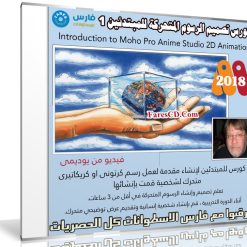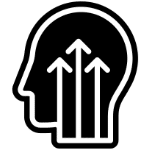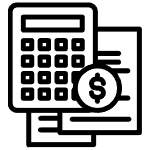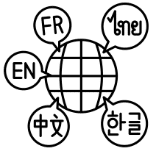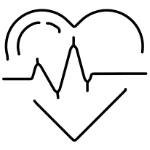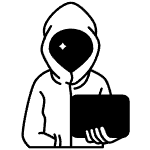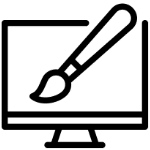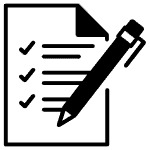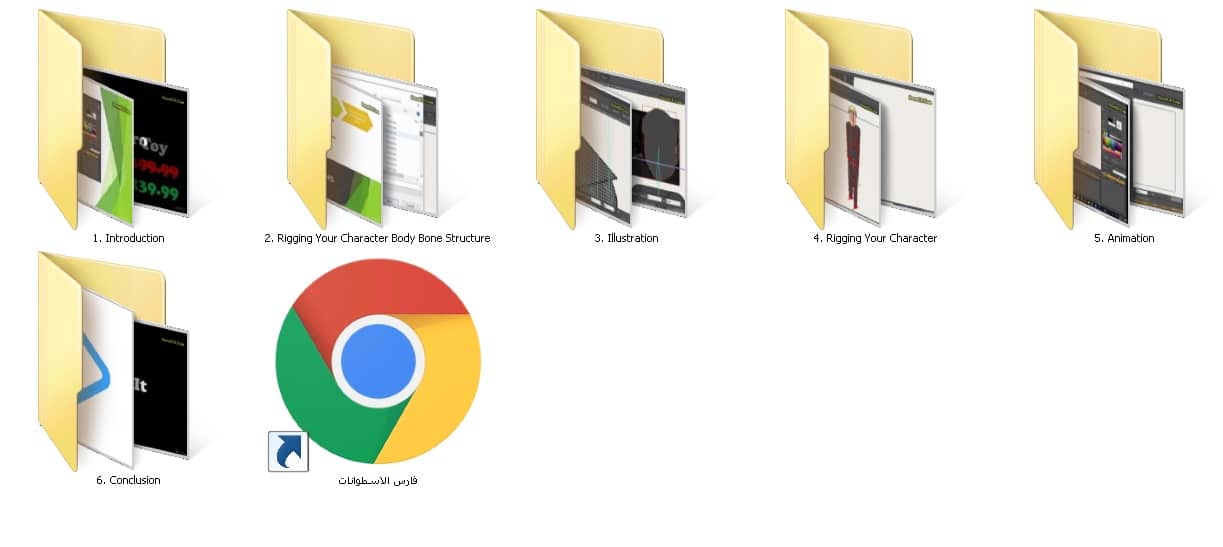كورس للمبتدئين لإنشاء مقدمة لعمل رسم كرتونى او كريكاتيرى متحرك لشخصية قمت بإنشائها
تعلم تصميم وإنشاء الرسوم المتحركة في أقل من 3 ساعات.
أثناء الدورة التدريبية ، قم بإنشاء شخصية إنسانية وتقديم عرض توضيحي متحرك.
مرحبًا بك في مقدمتي إلى Moho Debut / Pro 12 (Anime Anime Studio سابقًا)
برنامج Moho مميز جداً فى إنشاء رسومات 2D بإستخدام أدوات إحترافية وسهلة التعامل
وكذلك مجموعة أدوات متخصصة فى الرسوم المتحركة مما يجعل برناج Moho متكامل ومميز حقاً
يمكنك استخدامه لإنشاء رسوم متحركة سهلة ثنائية الأبعاد احترافية (مثل الرسوم الكاريكاتورية والعروض الترويجية).
وهذا هو الكورس الاول من سلسلة الكورسات المتخصصة فى شرح برنامج Moho Pro
الكورس كامل بالفيديو مقدم من يوديمى
شاهد الكورس على موقعه الرسمى من هنا
كورس تصميم الرسوم المتحركة للمبتدئين | Introduction to Moho Pro Anime Studio 2D Animation
What Will I Learn?
Students will learn how to illustrate character and background images in Moho
Students will learn to rig their character for animation
Students will learn to animate a character to produce a video
Requirements
A PC running Windows 10
A licensed or trial version of Moho Pro
Description
I designed a challenge for myself: create an introduction to Moho that would teach illustration, rigging and animation all in under 3 hours. During the course, create a human character and provide an animation demonstration.
Welcome to my introduction to Moho Debut/Pro 12 (formerly Anime Studio). Moho is a 2D vector illustration, rigging and animation package all in one. You can use it to create easy to professional 2D animation (e.g. cartoons and promos).
To meet my challenge I had to:
Address only the most fundamental and important topics
Be extremely organized in my presentation
Keep moving!
The core topics addressed include:
Build Solid Bone Structure
Understanding Pose, Proportion, Perspective, Joints and Constraints
Designing an Optimal Skeletal Structure for Your Character
Illustration
Constructing Perfect Knee and Elbow Joints
Drawing Your Character Torso
Tracing Your Character Head and Face
Cartoon Eyes Option Using Layer Masks
Rigging
Binding Bones to Your Character
Switch Layers and Smart Bone Dials
Animation
Walk Cycle
Lip Syncing
Camera and Background Animation
This course is the first in a series of Moho courses that includes:
Introduction to Moho Pro Illustration, Rigging and Animation
Beginner Moho Pro Illustration, Rigging and Animation
Intermediate Moho Pro Illustration, Rigging and Animation
Advanced Moho Pro Illustration, Rigging and Animation
Case Studies in Moho Pro Illustration, Rigging and Animation
Don’t forget the Udemy 30 day no questions asked money back guarantee. If you’re not happy with this course, just return it. That makes your decision to enroll a no-brainer, doesn’t it?
Click on the Enroll button in the upper right to begin learning the most powerful 2D illustration and animation software in the world: Moho.
I’ll see you in the classroom,
Who is the target audience?
Anyone who would like to create 2D computer animation
Anyone who is having trouble understanding Moho
Anyone curious to view and introduction to 2D computer animation
مساحة الكورس 1 جيجا تقريباً
تحميل موق للجميع
انتهى الموضوع
كلمات دلالية :
كورس تصميم الرسوم المتحركة للمبتدئين , تحميل كورس تصميم الرسوم المتحركة للمبتدئين , حمل برابط تورنت كورس تصميم الرسوم المتحركة للمبتدئينروس كورس تصميم الرسوم المتحركة للمبتدئين, حمل على أكثر من سيرفر كورس تصميم الرسوم المتحركة للمبتدئين , Introduction to Moho Pro Anime Studio 2D Animation , تحميل Introduction to Moho Pro Anime Studio 2D Animation Introduction to Moho Pro Anime Studio 2D Animation , تحميل برابط مباشر Introduction to Moho Pro Anime Studio 2D Animation , حمل على أكثر من سيرفر Introduction to Moho Pro Anime Studio 2D Animation