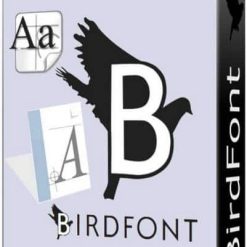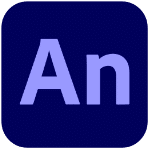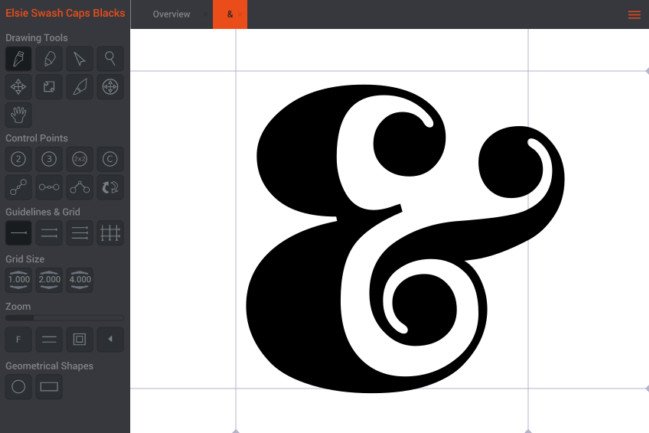BirdFont
في بعض الاوقات من الصعب العثور على خط أصلي للتصميم أو العرض التقديمي. يمكنك أن تبقى لساعات تبحث عن الخط المجاني الذي يناسب ذوقك،
أو إذا كنت على استعداد لتلطيخ يديك، يمكنك تصميم خط خاص بك.
تصميم خط أصبح سهلا مع Birdfont. في الواقع يمكنك أن تفعل ذلك في غضون ساعات. الحد الوحيد هو خيالك.
واجهة البرنامج خرقاء قليلا في البداية، ولكن سوف تعتاد بسرعة على ذلك.
إذا لم يكن كذلك، هناك دروس مختلفة على الموقع الرسمي التي من شأنها أن تساعدك على فهم الأدوات الأساسية.
واحدة من الأدوات الأكثر إثارة للاهتمام في هذا البرنامج تسمح لك بإدراج الصورة الخلفية وإنشاء الخط الخاص بك من هناك،
مما يعني أنه يمكنك تتبع الخطوط الأخرى، أو إنشاء خطوط على أساس أشكال مختلفة.
قم فقط بإضافة الصورة، وقطعها، وتوسيع نطاقها حتى تتناسب مع الشاشة. ثم يمكنك إضافة نقاط الموجهات وإخفاء الصورة الخلفية بزر.
يمكنك أيضا استيراد ناقل الصور التي تم إنشاؤها باستخدام Illustrator أو أي برنامج آخر للتصميم يعتمد على vector.
لذا، إذا كنت ترغب في محاولة إنشاء الطباعة الخاصة بك، Bird-font هي أداة مجانية مع كل ما تحتاجه للبدء
_
برنامج تصميم الخطوط العربية والإنجليزية | BirdFont 4.0.0 Final
_
BirdFont is a simple app designed to help you create your own font by using vector graphics tools: the built in editor enables you to draw a new design for any letter or symbol. Since the app is able to work with vector images, the output will have a high quality.
Effortless to install font editor featuring an intuitive workflow
The Bird-Font application works right out of the box so all you have to do is move the utility to the disk. When you start developing a new typeface, BirdFont automatically generates glyph spaces for all alphabet letters and other additional symbols.
Simply open one of these glyphs and begin drawing the new graphic by using the available vector tools. Finding your way around the Bird-Font editor is quite easy: select one of the tools available in the right side panel, and start drawing in the canvas area.
Intuitive vector tools designed to help you design new typefaces in no time
Within the Bird-Font editing area you can define new points and move them around, draw with the freehand tool, resize or rotate paths, create Bezier curves, switch between character sets, adjust the guidelines or the grid size, draw geometric objects, change the background color, and so on.
When you are satisfied with the result, navigate to the “Name and Description” menu and provide the postscript name, its style, an unique identifier, the typeface version, a small description, and the license type. The project can be exported to TTF, EOT, and SVG files.
Uncomplicated typeface editor that packs efficient vector drawing tools
BirdFont offers you the possibility to start working on your own font design without having to deal with complex tools: the app works right out of the box and the workflow is fairly intuitive. BirdFont enables you to work with vector graphics and provides support for most popular font file formats.
_
مساحة البرنامج 40 ميجا تقريباً
تحميل موفق للجميع
انتهى الموضوع
كلمات دلالية :
برنامج تصميم الخطوط , تحميل برنامج تصميم الخطوط, تنزيل برنامج تصميم الخطوط, حمل برابط مباشر برنامج تصميم الخطوط, حمل مجانا برنامج تصميم الخطوط , BirdFont , تحميل برنامج BirdFont , برنامج BirdFont للتحميل مجاناً , برنامج تصميم الخطوط BirdFont 2020
_
تابع أحدث و أفضل البرامج من قسم البرامج من هنا
مع تحيات موقع فارس الاسطوانات