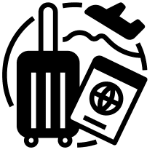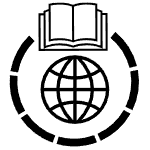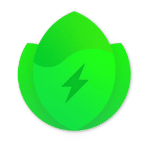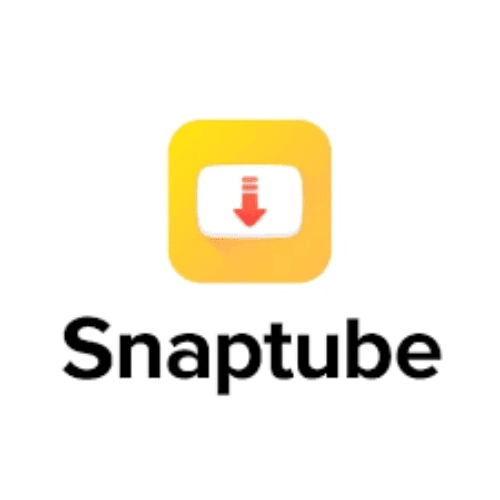تطبيق الماوس و لوحة المفاتيح | WiFi Mouse Pro
قم بتحويل هاتفك إلى ماوس لاسلكي ولوحة مفاتيح ولوحة تتبع لجهاز الكمبيوتر الخاص بك ، فهو يمكّنك من التحكم في جهاز الكمبيوتر / Mac / Linux دون عناء من خلال اتصال شبكة محلية.
يتوفر كل من وحدة التحكم في الوسائط ووحدة التحكم في العرض ومستكشف الملفات عن بُعد في تطبيق وحدة التحكم هذا.
وفى هذه التدوينة نقدم لكم أحدث إصدار من التطبيق بصيغة APK.
_
تطبيق الماوس و لوحة المفاتيح | WiFi Mouse Pro
_
Requirements: Android 5.0+ | File size: 13,5 MB
Transform your phone into a wireless mouse, keyboard and trackpad for your computer, it enables you to control your PC/Mac/Linux effortlessly through a local network connection. Media controller, presentation controller and remote file explorer are all in this controller app.
Now you can relax on the sofa and control playing movie or game in the comfort of your own home, replace real broken mouse and keyboard by this app.
Key features:
• Fully simulated mouse
• Built-in support for Android system and third-party input method, even emoji
• Simulate computer keyboard, support many language keypads
• Simulate Apple Magic Trackpad, support multi-touch gestures
• Shutdown/Sleep Computer Remotely
• Media Controller(unified controller for YouTube(web), VLC, Spotify, Windows media player, Netflix(web) and quicktime).
• Voice input remotely.
• Remote application launcher.
• Web Remote : Supports Safari, Chrome, Firefox
• Browse & open computer files.
• Games pad(remote play computer game), such as control Roblox games on PC.
• Gyro mouse (Gyro sensor).
• Remote desktop(RDP), computer screen in your hands.
• Control PowerPoint / Keynote Presentation Remotely.
• Stream and control DLNA devices, browse multimedia files shared by DLNA media server.
• Control Apple TV, Samsung TV, LG TV and TCL TV if your phone has infrared blaster.(beta)
• Compatible with Windows 7/8/10, Mac OS x/Linux/Raspberry.
Quick setup:
• Download & install mouse server from websitehttp://wifimouse.necta.us
• Make sure your phone and computer at the same network
• Make sure your firewall allow mouse server on computer, especially allow TCP port 1978
• Start app to connect one computer
_
تحميل موفق للجميع
انتهى الموضوع
كلمات دلالية :
تحميل تطبيق WiFi Mouse Pro , تنزيل تطبيق الماوس و لوحة المفاتيح للأندرويد WiFi Mouse Pro , نسخة مدفوعة من تطبيق WiFi Mouse Pro , آخر إصدار من تطبيق الماوس و لوحة المفاتيح للأندرويد WiFi Mouse Pro , بصيغة apk تطبيق الماوس و لوحة المفاتيح للأندرويد
_
شاهد أيضاً :
_
لمزيد من أحدث تطبيقات و ألعاب الأندرويد زور قسم اندرويد
مع تحيات موقع فارس الاسطوانات