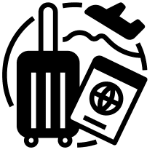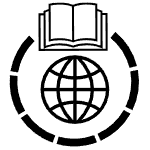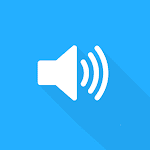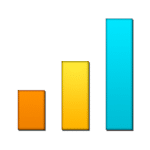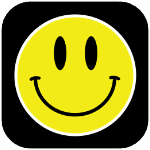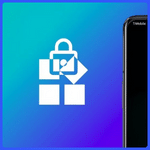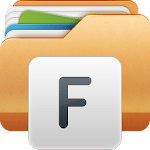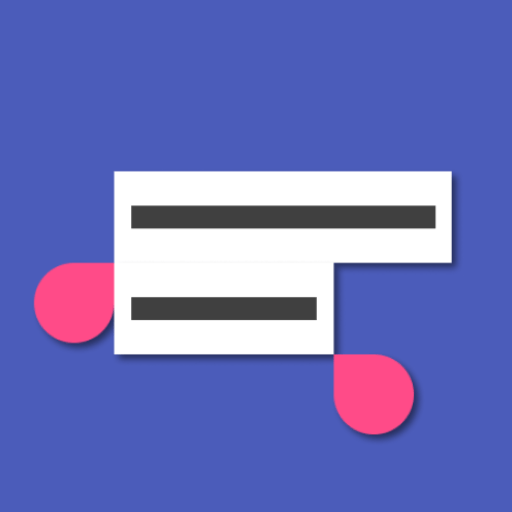تحميل تطبيق Universal Copy 2025 | نسخ النصوص من الصور و التطبيقات لأندرويد
هو تطبيق أداة مساعدة (Utility) للأندرويد يكسر حاجز “منع النسخ”. فكرته الأساسية هي تمكينك من نسخ أي نص يظهر على شاشتك، حتى في التطبيقات التي تمنع ذلك (مثل Instagram، Facebook، YouTube)، أو حتى النصوص الموجودة داخل الصور والقوائم التي لا تدعم التحديد (Long Press).
وفى هذه التدوينة نقدم لكم أحدث إصدار من التطبيق بصيغة APK نسخة Plus Subscription features unlocked version .
_
تحميل تطبيق Universal Copy 2025 | نسخ النصوص من الصور و التطبيقات لأندرويد
_
_
1. المميزات الأساسية (Standard Features)
النسخة المجانية من التطبيق قوية جداً وتوفر الحلول التالية:
-
نسخ النصوص غير القابلة للتحديد: يمكنك نسخ وصف (Caption) الصور في انستجرام، أو التعليقات في يوتيوب، أو رسائل الخطأ التي تظهر في النظام ولا يمكن تحديدها.
-
الوضع العادي (Normal Mode): يحلل التطبيق “كود” الشاشة (Layout) ويتعرف على الفقرات والنصوص ككتل (Blocks) يمكنك الضغط عليها لنسخها فوراً.
-
سهولة الوصول: يعمل من خلال شريط الإشعارات (Notification Bar)، مما يعني أنه متاح دائماً فوق أي تطبيق آخر دون الحاجة للخروج منه.
-
التحديد الذكي: عند التفعيل، يمكنك اختيار نسخ جملة معينة أو الضغط على زر “تحديد الكل” لنسخ محتوى الشاشة كاملاً.
2. وضع الماسح الضوئي (Scanner Mode)
هذه ميزة جبارة داخل التطبيق تستحق فقرة منفصلة:
-
التعرف الضوئي على الحروف (OCR): إذا كان النص موجوداً داخل “صورة” (ليس نصاً برمجياً)، فإن الوضع العادي لن يكتشفه. هنا يأتي دور وضع الـ Scanner.
-
طريقة العمل: يقوم التطبيق بأخذ لقطة للشاشة وتحليلها واستخراج الكلمات منها، مما يتيح لك نسخ النص المكتوب داخل الصور (مثل الميمز، لقطات الشاشة، المستندات المصورة).
3. طريقة الاستخدام (خطوات التشغيل)
لأن التطبيق يتدخل في عمل النظام، فهو يحتاج لإعداد أولي بسيط:
-
التفعيل (أول مرة فقط):
-
بعد التثبيت، افتح التطبيق وفعل الزر الرئيسي.
-
سيطلب منك الإذن للوصول إلى “إمكانية الوصول” (Accessibility Services). وافق عليها من إعدادات الهاتف؛ هذا ضروري لكي يتمكن التطبيق من “قراءة” ما يعرض على الشاشة.
-
-
الاستخدام اليومي:
-
اذهب للتطبيق الذي تريد النسخ منه (مثلاً انستجرام).
-
اسحب شريط الإشعارات لأسفل واضغط على إشعار “Universal Copy”.
-
ستتحول الشاشة لوضع “التحديد” (سيظهر لون أزرق خفيف).
-
اضغط بإصبعك على أي نص تريده، ثم اضغط زر “نسخ” (Copy) أسفل الشاشة.
-
4. مميزات النسخة المدفوعة (Universal Copy Plus)
على الرغم من أن النسخة المجانية كافية للأغلبية، إلا أن النسخة Plus (المدفوعة) توفر راحة أكبر:
-
بدون إعلانات: النسخة المجانية تعرض إعلانات بعد عدد معين من عمليات النسخ، النسخة المدفوعة تزيلها تماماً لتجربة أسرع.
-
وضع Scanner غير محدود: في النسخة المجانية قد يكون استخدام الـ OCR محدوداً أو يتطلب مشاهدة إعلان، بينما هو مفتوح في النسخة Plus.
-
اختصارات ذكية: إمكانية تشغيل التطبيق عبر اختصارات مخصصة (مثل الضغط المطول على زر الرجوع) بدلاً من سحب شريط الإشعارات.
_
تحميل موفق للجميع
انتهى الموضوع
لمزيد من أحدث تطبيقات و ألعاب الأندرويد زور قسم اندرويد
مع تحيات موقع فارس الاسطوانات