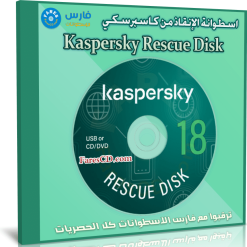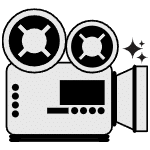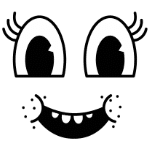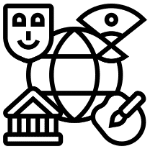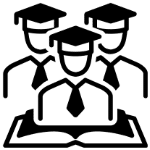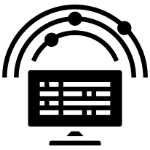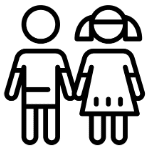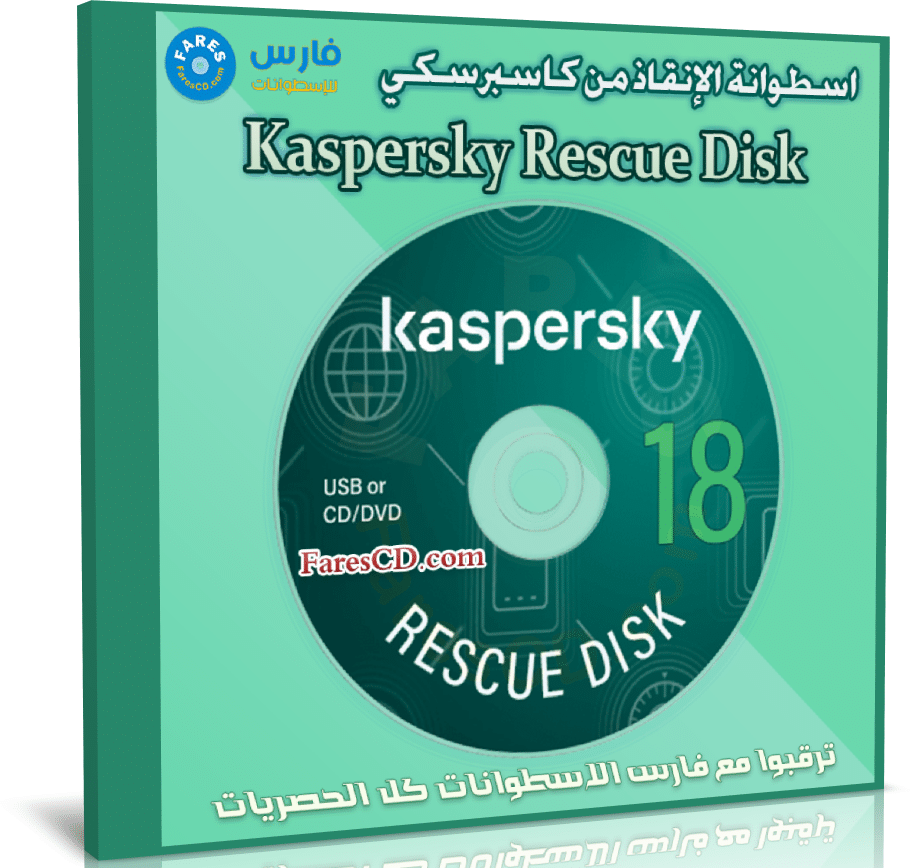اسطوانة الإنقاذ من كاسبرسكي | Kaspersky Rescue Disk 18
تتيح لك اسطوانة الإنقاذ من كاسبرسكي Kaspersky Rescue Disk التعامل مع الفيروسات بشكل أكثر فاعلية ، نظرًا لأن هذه الاسطوانة لا تتطلب تشغيل الويندوز ، وبالتالي ستظل البرامج الضارة خاملة.
قم بالتمهيد إلى قرص Kaspersky Rescue Disk لاكتشاف وإزالة البرامج الضارة والتهديدات الأخرى من جهاز كمبيوتر مصاب دون التعرض لخطر إصابة الملفات وأجهزة الكمبيوتر الأخرى.
وهناك العديد من المميزات والإمكانيات الإخرى التى تتيحها لك هذه الإسطوانة فى الحالات الطارئة فهى اسطوانة مخصصة للطوارئ من شركة كاسبر سكاى الغنية عن التعريف .
وفى هذه التدوينة نقدم لكم آخر إصدار من الإسطوانة.
_
اسطوانة الإنقاذ من كاسبرسكي | Kaspersky Rescue Disk 18.0.11.3
_
Description:
Boot into Kaspersky Rescue Disk to detect and remove malware and other threats from an infected computer without the risk of infecting other files and computers.
Download the ISO image, burn it to a USB stick or CD/DVD, enter the BIOS and set to boot from the chosen media, then restart your PC. When the download is complete, the latest version of Kaspersky Anti-Virus 2018 will be launched. Select the drive you want to scan and scan.
Kaspersky Rescue Disk allows you to deal with viruses more effectively, since this disk does not require Windows to be loaded, and therefore malware will remain idle.
Main features of Kaspersky Rescue Disk
Booting your computer from CD/DVD media
Booting your computer from USB media
Booting the computer in graphics and text mode
Saving information about the system hardware in electronic form in order to transfer it to Kaspersky Lab in case of an unsuccessful download
Search for malware in startup objects and disinfection of startup objects
Search and destruction of malicious objects in the boot sectors of connected drives
Search for malware and disinfection of files on the disk
Checking the following types of media
^ Internal hard drives,
^ External USB Hard Drives,
^ Flash storage media
Support for MS Dynamics Volumes and Hardware RAID
Support for the following file systems
^NTFS,
^ FAT32,
^ FAT16,
^Ext2,
^ ext3,
^ ReiserFS
To start Kaspersky Rescue Disk
Download the Kaspersky Rescue Disk image.
Burn the Kaspersky Rescue Disk image to a USB stick or CD/DVD.
Connect a USB stick or CD/DVD to your computer.
Set up your computer to boot from USB or CD/DVD.
Boot the computer from Kaspersky Rescue Disk.
Update the anti-virus databases of Kaspersky Rescue Disk.
Run a computer scan.
Features when working with Kaspersky Rescue Disk
When working with Kaspersky Rescue Disk, there are the following features
After Kaspersky Rescue Disk shuts down, the KRD2018_Data folder remains on one of the partitions on the computer’s hard drive (usually in C:\KRD2018_Data). The folder stores anti-virus databases, reports, quarantine, and traces. You can delete the folder if necessary.
If there is less than 1 GB of free space left on the hard drive, the KRD2018_Data folder is created in RAM. After restarting the computer, the contents of the folder are deleted.
Kaspersky Rescue Disk makes changes to the system files of the operating system, which may affect its performance. Before using Kaspersky Rescue Disk, we recommend that you back up your operating system.
Kaspersky Rescue Disk is based on Gentoo Linux. We recommend that you check the compatibility of your hardware with Linux in open sources before using Kaspersky Rescue Disk.
_
مساحة الاسطوانة 610 ميجا تقريباً
تحميل موفق للجميع
انتهى الموضوع
كلمات دلالية :
تحميل اسطوانة الإنقاذ من كاسبرسكي 2022 , حمل برابط مباشر اسطوانة الإنقاذ من كاسبرسكي 2022 ,حمل مجانا اسطوانة الإنقاذ من كاسبرسكي 2022 , آخر إصدار من اسطوانة الإنقاذ من كاسبرسكي 2022 Kaspersky Rescue Disk , تحميل Kaspersky Rescue Disk 18 , تنزيل Kaspersky Rescue Disk , حمل برابط واحد مباشر Kaspersky Rescue Disk ,
نسخة كاملة من برنامج Kaspersky Rescue Disk , اسطوانة الإنقاذ من كاسبرسكاي Kaspersky Rescue Disk 18 , تحميل اسطوانة الإنقاذ من كاسبر سكاى , تنزيل برنامج الإنقاذ من كاسبرسكي , حمل برابط مباشر برنامج الإنقاذ من كاسبرسكي , آخر إصدار من اسطوانة الإنقاذ من كاسبرسكى .
_
شاهد أيضاً :
_
يمكنك أيضا متابعة جديد الاسطوانات من هنا.
تابع أحدث و أفضل البرامج من قسم البرامج من هنا.
كما يمكنك متابعتنا على صفحة فارس الاسطوانات على الفيسبوك.
مع تحيات موقع فارس الاسطوانات