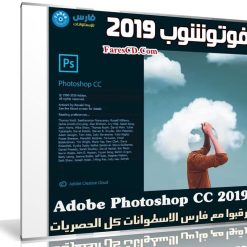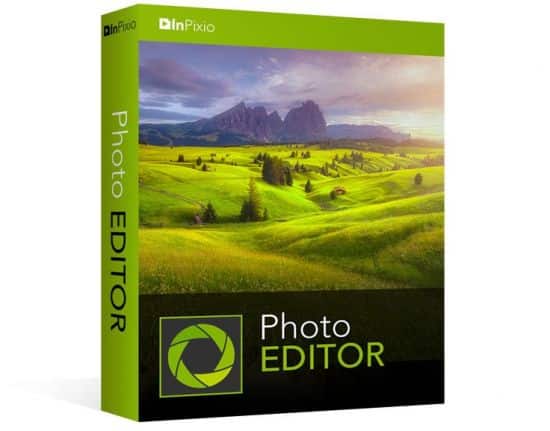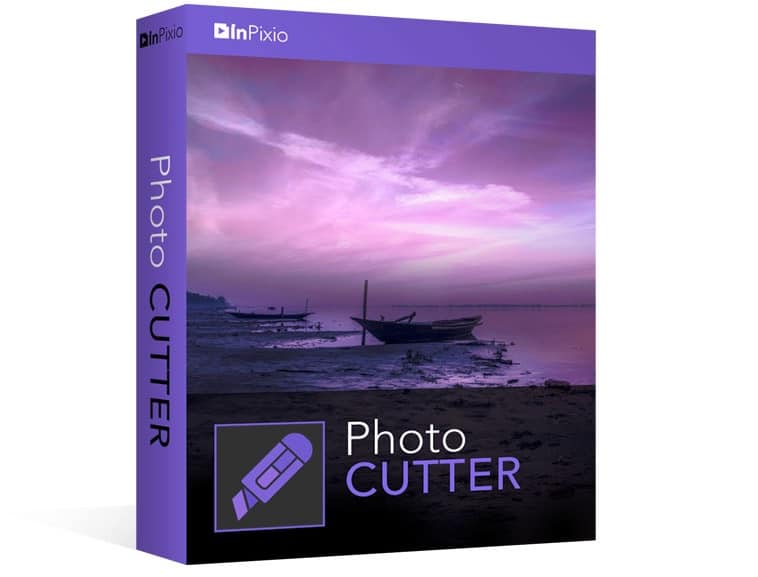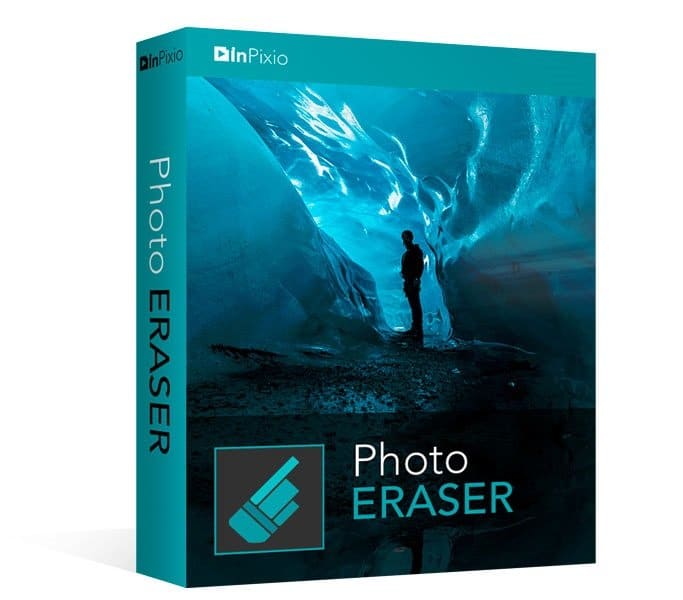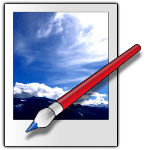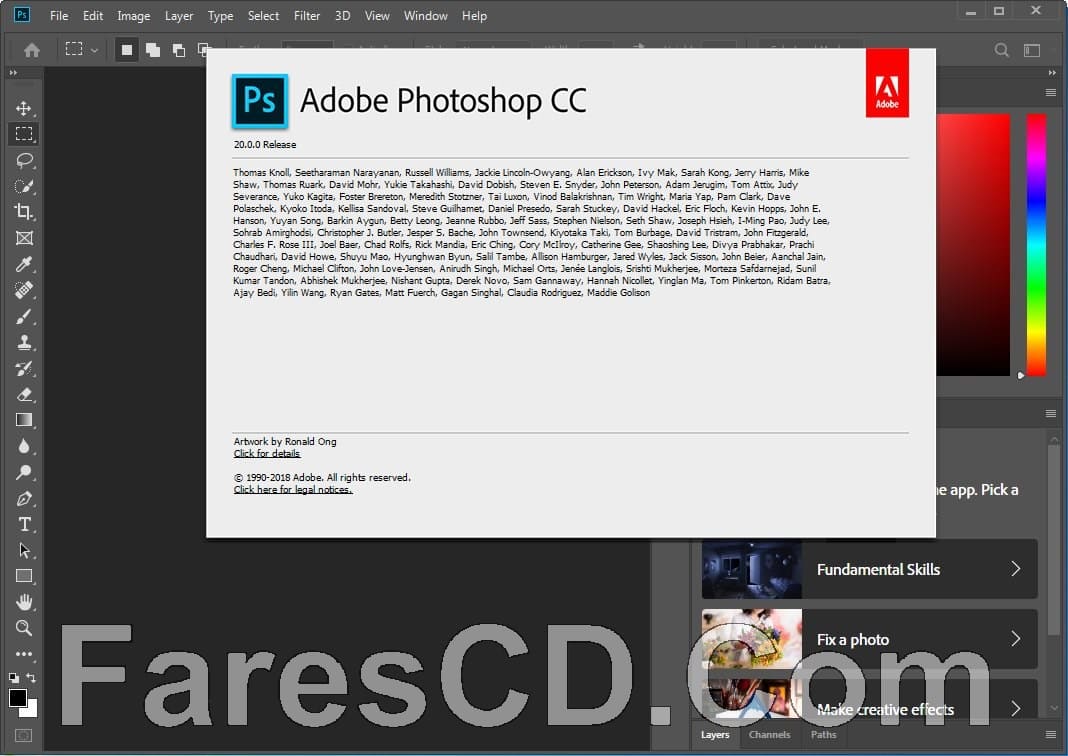عندما يتعلق الأمر بتحرير الصور، لابد وأن نرى أدوبي فوتوشوب على القمة، هذا على الرغم من بدايته المتواضعة باعتباره كان مجرد إضافة لإحدى الماسحات الضوئية وكذلك توقفه لفترة طويلة،
فوتوشوب الآن هو الاسم الأكثر شهرة لدى أدوبي، ويُعد المعيار الافتراضي في جميع أنحاء العالم للطباعة والمهنية في تحرير الصور وتصميم الرسومات.
وفي مؤتمر أدوبي ماكس 2013 ، أعلنت الشركة عن نظام جديد سيقدم العديد من التحسينات حتى لأدوات الرئيسية للبرنامج، والذي يعتبر مرحلة انتقالية من إصدارات مجموعة كرياتيف سويت Creative Suite إلى كرياتيف كلود Creative Cloud
وجعلته نظام المستقبل عبر الانترنت، ويأتينا هذا التحول من خلال الاشتراك الشهري بمبلغ 50 دولار أمريكي مقابل خدمات المزامنة،
مع 20 جيجابايت مساحة متوفرة على شبكة الانترنت من أجل تخزين جميع أنواع الوثائق، مع التحميل التلقائي من خلال منصة النظام الجديد من وإلى جميع التطبيقات في المجموعة،
وتشمل كذلك إمكانية التواصل عبر مجتمع Behance الذي استحوذت عليه أدوبي مؤخراً للنقاش عن أحدث الأعمال والابتكارات الفنية على الشبكة العنكبوتية.
ما هو الاسم الجديد للفوتوشوب؟
حسناً، كما تبين، فوتوشوب سي سي Photoshop CC والذي يعتبر هو الاصدار الأول من خدمة الاشتراك السحابي لأدوبي، ليس هناك نظام الترقيم
– هذا على الأقل في الوقت الراهن: فقط أدوبي سي سي Adobe CC.
وفى هذه التدوينة أقدم لكم جميع إصدارات برنامج الفوتوشوب وحتى أحدث إصدارات البرنامج
ويمكنك تحميل تجميعة لكل تفعيلات الفوتوشوب حتى آخر إصدار 2019 برابط واحد فقط بمساحة 15 ميجا للتحميل من أحد السيرفرات التالية :
openload | file-upload | intoupload | uptobox | filecloud | multiup
برنامج فوتوشوب 2019 | Adobe Photoshop CC 2019 v20.0.2
الإصدارات الموجودة فى هذه التدوينة وستجد جميع الروابط بالاسفل :
Photoshop Genius
Adobe Photoshop 7 ME
Adobe Photoshop CS ME
Adobe Photoshop CS2 ME
Adobe Photoshop CS3 ME
Adobe Photoshop CS4 ME
Adobe Photoshop CS5 ME
Adobe Photoshop CS6 ME
Adobe Photoshop CC 2014
Adobe Photoshop CC 2015
Adobe Photoshop CC 2015.1 x86 – x64
Adobe Photoshop CC 2015.5.1 x64
Adobe Photoshop CC 2015.5.1 x86
Adobe Photoshop CC 2017
Adobe Photoshop CC 2018
Adobe Photoshop CC 2019
If you can think it, you can make it with Photoshop, the world’s best imaging and design app. Create and enhance photographs, illustrations, and 3D artwork. Design websites and mobile apps. Edit videos, simulate real-life paintings, and more. It’s everything you need to make any idea real.
The creative world runs on Photoshop.
Millions of designers, photographers, and artists around the world use Photoshop to make the impossible possible.
Designed for anyone to design anything.
From posters to packaging, basic banners to beautiful websites, unforgettable logos to eye-catching icons, Photoshop keeps the design world moving. With intuitive tools and easy-to-use templates, even beginners can make something amazing.
Not just photo taking. Breathtaking.
Whether you’re looking for everyday edits or total transformations, Photoshop offers a complete set of professional photography tools to turn your snapshots into works of art. Adjust, crop, remove objects, retouch, and repair old photos. Play with color, effects, and more to turn the ordinary into something extraordinary.
Works of art. Now a lot less work.
Design original illustrations, transform images into paintings, or create your own digital masterpiece. Make 3D artwork that you can animate or print. Enhance your work with unique patterns and eye-catching effects. Paint with smooth lines and curves using advanced brushes that work as fast as you can think.
Brush management and performance
Organize and save your brushes in the order you want. And with quicker reaction time, lagging brushes won’t slow you down. Also, you can achieve cleaner lines and curves for a more polished look with new brush stroke smoothing.
Curvature Pen tool
Create paths more quickly and intuitively. Just like in Adobe Illustrator CC, the new Curvature Pen tool enables you to push and pull segments directly.
Exclusive brushes from Kyle T. Webster
Access over 1,000 digital brushes from award-winning illustrator Kyle T. Webster, now available exclusively inside Photoshop.
Lightroom photos in Start
Your photos are everywhere you are. Access them from Lightroom Cloud Services right inside Photoshop via Search or the Start screen.
متطلبات تشغيل اخر إصدار :
Minimum Requirements:
– Processor: Intel® Core 2 or AMD Athlon® 64 processor; 2 GHz or faster processor
– Operating system: Microsoft Windows 7 with Service Pack 1, Windows 10* (Version 1709 or later)
– RAM 2 GB or more of RAM (8 GB recommended)
– Hard disk space: 3.1 GB or more of available hard-disk space for 64-bit installation; additional free space required during installation (cannot install on a volume that uses a case-sensitive file system)
– Monitor resolution: 1024 x 768 display (1280×800 recommended) with 16-bit color and 512 MB or more of dedicated VRAM; 2 GB is recommended**
– Graphics processor acceleration requirements OpenGL 2.0-capable system
مساحة البرنامج 2 جيجا تقريباً
تحميل موفق للجميع
انتهى الموضوع
تابعنا دائماً لتحميل أحدث البرامج والكورسات بروابط حصرية
كلمات دلالية :
تحميل برنامج فوتوشوب , برنامج فوتوشوب برابط واحد , فوتوشوب سى سى , تحميل برنامج الفوتوشوب , برنامج أدولى فوتوشوب 2019 كامل , Adobe Photoshop CC 2019 Final للتحميل , برنامج فوتوشوب 2019 , تفعيل فوتوشوب 2019 , طريقة تفعيل برنامج الفوتشوب آخر إصدار , كيفية تفعيل الفوتوشوب , تحميل برنامج فوتوشوب , برنامج فوتوشوب للتحميل , حمل برنامج فوتوشوب , فوتوشوب 2019 ,الفوتوشوب الجديد , حمل فوتوشوب برابط واحد , برنامج أدوبى فوتوشوب من الارشيف , تحميل فوتوشوب برابط واحد من الأرشيف