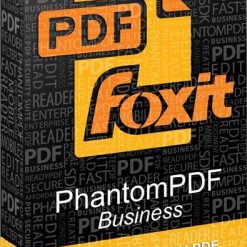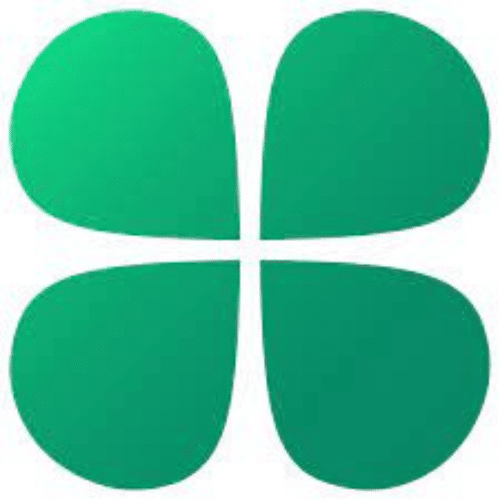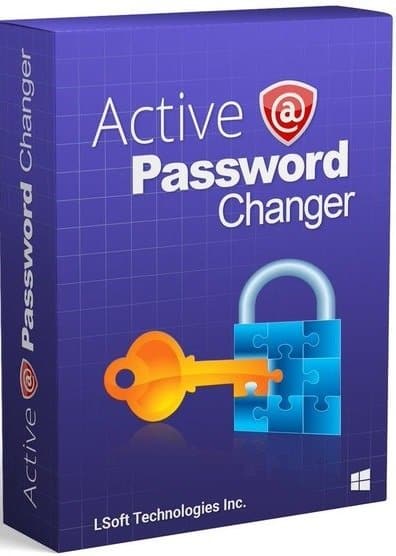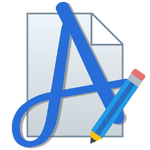1. يمكن إدراج ترقيم للصفحات لملفات PDF مرة واحدة وبأى شكل .
2. ايضا يمكن اضافة خلفية لملف PDF لوضع علامة مائية اليها عليها .
3. يمكن اضافة صفحات جديدة لملف PDF سواء من ملف اخر او من المساح الضوئى .
4. يمكن ضغط حجم ملفات ال PDF وايضا استخراج بعض الصفحات فقط منها .
5. يمكن من اضافة كلمة سر على ملف ال PDF
6. يدعم تقنية OCR للغات عديدة ليس من بينها العربية .
برنامج التحكم الكامل بملفات بى دى إف Foxit PhantomPDF Business 7.0.6
البرنامج بآخر إصدار ومرفق معه التفعيل
صرة من البرنامج
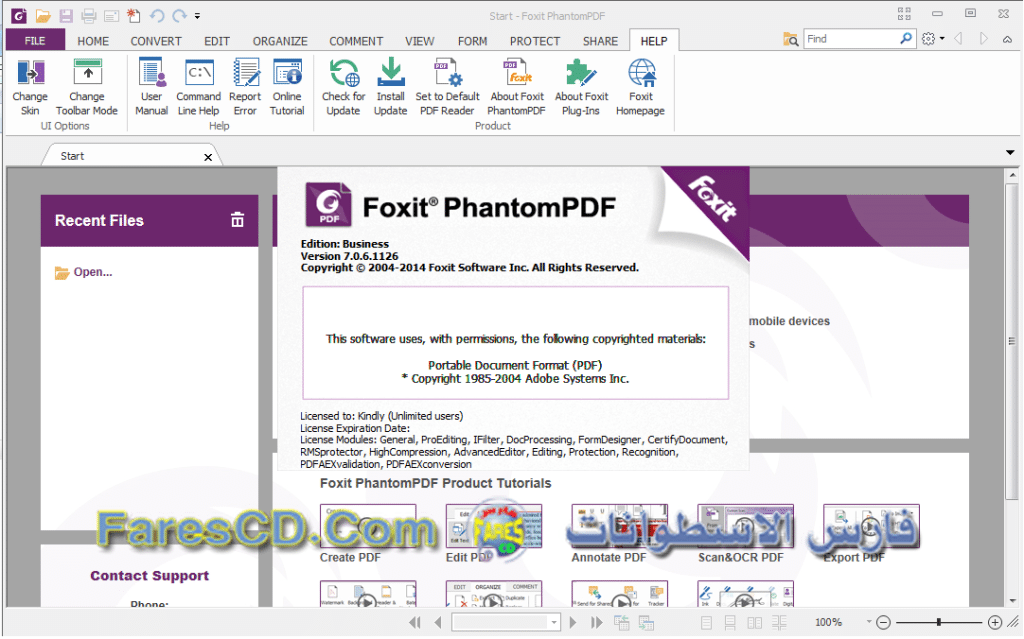
Robust for the needs of enterprises, Foxit PhantomPDF Business delivers a feature rich solution with the quality, security, deployability, and support essential for enterprise requirements.
Highlighted features of PhantomPDF Business include:
* XFA Form Filling – XFA (XML Form Architecture) form allows you to leverage existing XFA forms.
* High Performance – Up to 3 times faster PDF creation from over 200 of the most common office file types and convert multiple files to PDF in a single operation.
* One Click PDF Creation – Create PDF document with a single mouse click from Microsoft Office applications like Word, PowerPoint, and Excel.
* Advanced PDF Editor – Allows you to modify any page contents in any PDF documents, select, insert, change, remove, rotate, copy and paste text, images, graphics and shadings.
* Robust Document Security – Using password protection, certificate encryption, and digital signature tools.
* Redaction – Lets you permanently remove (redact) visible text and images from PDF documents.
* Document Certification – Indicates you approve of its content and allows you to specify the types of changes that are permitted for the PDF to remain certified.
* Microsoft Active Directory RMS Protector and Policy Manager – Extends the usage control benefits of Microsoft Windows Server Active Directory Rights Management Service to all your PDF documents and allows the author the control of document features within each PDF.
* Form Design – Easy to use electronic forms design tools to make your office forms work harder. Enables you to create or convert static PDF files into professional looking forms. Form data import tools allow data to be automatically imported into a form reducing manual key entering and input errors.
* Form Action Creation – Tools allow you to custom javascript actions to gain increased customization options, you can connect to a database for the purpose of inserting new data, updating information, and deleting database entries.
* Optical Character Recognition – OCR support to make scanned or image-based PDFs selectable and searchable.
* PDF/A Validation – Verify that the document is compliant with PDF/A-1a or PDF/A-1b for long term archiving.
* PDF Optimizer – Optimize PDF document to reduce the file size.
* High Compression of scanned documents.
* Email and Phone Support – help when you need it
New Features in Foxit PhantomPDF 7.0
Shared Review for Desktop and Mobile Users
Allows document owners to share a document with others to gather feedback/comments from reviewers through internal server, emails or SharePoint.
Portfolio Creation and Editing
Supports to create PDF portfolios and edit PDFs and properties in portfolios.
Merge Advanced Editor Features into Main Program (Business Only)
Contains all the Advanced Editor features and removes the standalone Advanced Editor from the application.
Free-form Annotation with PSI (Pressure Sensitive Ink)
Supports to use the Pencil tool from Surface Pro or Wacom tablet to add free-form annotations with PSI in PDFs.
Document Sanitization
Enable users to remove comment data and other sensitive information that can be hidden or not immediately apparent from PDFs by one-click.
Create PDFs from Your Outlook
Supports to create PDFs from email messages or folders directly with the Foxit Outlook Add-in, located in the Foxit PDF tab in Outlook ribbon.
2D Barcode Displaying
Supports to display 2D barcode that contains form data in the PDF forms with Ultraform technology.
Bi-directional Language Support
Supports to search and input Hebrew and Arabic in commenting and editing.
Optimized PCL Printing
Provides an option to auto-detect printers that support PCL for PCL optimization to improve the printing speed.
Stronger Security from the RMS Plugin (Business Only)
Adds extended policy to strictly control documents access and supports dynamic revocation by preventing some users from accessing PDFs or preventing some PDFs from being accessed to promptly revoke PDFs that have already been issued.
Create PDFs with RMS Encryption (Business Only)
Allows users to create an RMS protected PDF from Office (Word, Excel, PowerPoint and Outlook), using Foxit add-in.
Friendly Ribbon Customization
Supports to customize the Ribbon, enabling users to rearrange the buttons, or create a new tab with their favorite buttons.
Streamlined Text Editing by Linking
Supports to link text boxes to a new paragraph ready for paragraph editing in a page to keep better text reflow.
Supports to create and verify signatures on dynamic XFA forms created by Adobe LiveCycle.
Support to export PDF to Word in Faeroese.
Improvements in Foxit PhantomPDF 7.0
Improved Paragraph Editing UX
Retains better text reflow and display after editing with Edit Text tool to improve user experience.
Creator Add-in Improvement in PPT, Excel & Word
Adds more options in Foxit PDF tab in the ribbon of the aforementioned applications.
Instant PDF or PDF Portfolio Creation
Improves the “drag and drop” and “copy and paste” features to create PDFs or PDF portfolios quickly.
More Secured Digital Signature
Supports to add password encryption to your digital certificates to avoid unauthorized use.
GPO Improvement
Ensures the configurations in GPO template to work in both Classic and Ribbon Mode, adds settings of language in XML and GPO template, and more.
SharePoint Network Drive Support
Enable users to open and check out PDFs from SharePoint mapped drive with Foxit PhantomPDF’s Open dialog.
Text Copy with Formatting Maintained
Improve the “Copy and Paste” feature to allow users to copy and paste text with styles, including font, font size, font style, font color, etc.
Issues Addressed in Foxit PhantomPDF 7.0
Fixed an issue where the “Repair” button did not work properly in the Windows Add/Remove Programs menu.
Fixed an issue where an error prompted when users emailed a file with CJK characters in the file name if Windows locale was set to English.
Updates: official site does not provide any info about changes in this version
Requirements:
Microsoft Windows® XP Home, Professional, or Tablet PC Edition with Service Pack 2 or 3 (32-bit & 64-bit)
Windows Vista Home Basic, Home Premium, Business, Ultimate, or Enterprise with or without Service Pack 1(32-bit & 64-bit)
Windows 7 (32-bit & 64-bit)
Microsoft Office® 2003 or later version (required for some PDF creation features)
For users utilizing the Active Directory Rights Management Service and SharePoint integration capability, Windows 7 or Windows Vista with Service Pack2 (SP2) is required
Windows 8 Full Version
** تحميل البرنامج **
مساحة البرنامج 280 ميجا تقريباً مرفق معه التفعيل
للتحميل برابط مباشر من مركز الخليج
انتهى الموضوع
تابعنا دائما لتجد أحدث البرامج الكاملة والمفعلة لتحميل بروابط حصرية مباشرة
كلمات دلالية :
برامج اوفيس , برامج بى دى إف , برامج تحويل ملفات الأوفيس , برنامج تحويل ملفات بى دى إف , برنامج إنشاء برامج بى دى إف , Foxit PhantomPDF Business 7 , تفعيل برنامج Foxit PhantomPDF Business 7 , تنزيل برنامجFoxit PhantomPDF Business 7 , حمل Foxit PhantomPDF Business 7